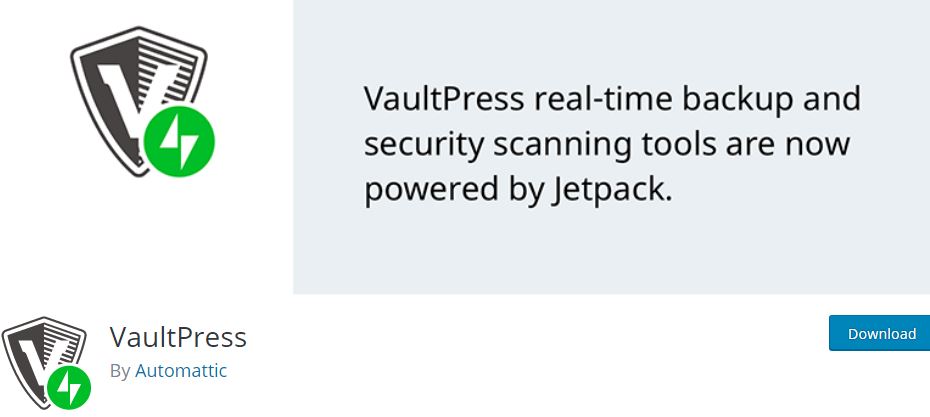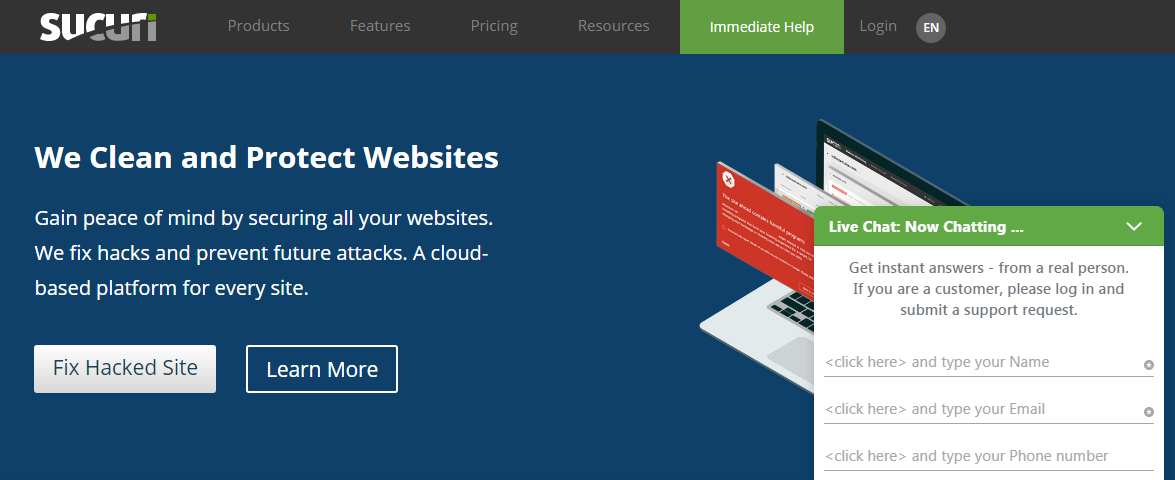Did you know WordPress is among the most popular content management systems? Millions of people are using WordPress websites. However, most website owners do not take WordPress security with the seriousness it deserves. For this reason, many people are also trying to exploit such websites.
Nonetheless, that should not be a concern because there are many plugins to use in securing your website. In fact, WordPress security plugins are so many, and choosing an ideal one can be overwhelming.
Why should you use WordPress security plugins?
As stated earlier, most website owners do not consider website security that serious. However, this is bad because it is estimated that around 18.5 million sites on the internet get affected by malware. This comes to approximately more than 40 websites each day, which could include your site.
Establishing your website online needs a high investment of resources. Thus, it is essential to protect your investment with all means possible.
Here are some of the difficulties you might face in case your website gets attacked:
- Loss of data in case the attacker deletes any data.
- Distribution of harmful code to your visitors. Such sites get blocked by most browsers, but the reputation of your website gets destroyed.
- You lose access to your website, in case the attacker changes your credentials.
- Theft of private information. This can be your information or that of your customers, and it is bad if you own an e-commerce website.
If your site goes down, then users cannot visit your website anymore. In turn, you might lose many users if this takes longer to repair. In this case, you can check WordPress management services, we provide that will help you to keep your WordPress bug-free and not interfere with your website performance.
Nonetheless, WordPress has some built-in basic security features. But, you still need to advance the security of your website. Although you can do so manually, the process is long and tedious. For this reason, we recommend the use of WordPress security plugins. Apart from making your work easier, plugins come with useful extra features like:
- Firewalls.
- File scanning.
- Malware detection.
- Website monitoring.
- Notifications in case of any security problem.
- Blacklist monitoring.
- Protection from DDoS and brute force attacks among others
Why should you perform a WordPress security scan?
Performing a WordPress security scan is the best thing to do if you are suspecting your website got attacked, or when it is behaving weirdly. Among the reasons for performing a security scan before doing anything are:
One, you will get to know if your website has any security issues. Although there might be other underlying issues like your website being offline, a security scan will show if you have any hidden issue.
Two, a security scan will let you know what you need to do.
Here are some of the best security scanners to use on your website:
1. security ninja
This plugin has a security test module that is available for both free and paid versions. Besides that, this tester makes more than 50 tests on your website. Testing takes some minutes, and you get information on whatever is wrong and how to fix it.
2. ninja scanner
A great choice for use as your security scanner. Ninja Technologies Network(NinTechNet) is located in Thailand, and it has been providing various security and back-up plugins for WordPress websites.
However, the most important is this plugin -a strong anti-virus scanner for WordPress. Besides being lightweight, this plugin comes with extra features like many-kinds of scans, sandboxes for files that are quarantined,file integrity check and comparison, and others.
All these are available in the free version. However, there is a premium version which offers more extra features, and complete customer support from their team.
3. clean talk security and malware scan
CleanTalk is a small private company which is located in Carson City, Nevada. This company was established in 2014, and it provides security tools through software like a service model.
Also, the service is cloud-based to safeguard your WordPress website from many kinds of threats/ attacks. Apart from providing you with scan for viruses and malware, this plugin also offers an audit log for features associated with security. Still, it has basic security tools such as IP-based blocking, brute force protection, and firewalls. It is available in both free and paid versions.
Top 10 Best WordPress Security Plugins (Free and Paid)
It is worth noting that you only require a single security plugin. The use of many plugins at the same time will result in errors as the plugins will be conflicting with each other. But, you may decide to add stand-alone tools for augmentation of your security plugin. For example, BlogVault for backups and restoration:
1. all in one wP security & firewall
This plugin tries to remain a thorough and user-friendly WordPress security tool for use by anyone. In addition, this company divides its features into three categories, namely; Advanced, Intermediate, and basic. Therefore, you can use the features that are ideal to you.
Some of the things this plugin will do are:
- Ensuring you are establishing the recent security practices and methods as suggested by automatic.
- protecting your website from threats and spam.
- adding a firewall on your website.
- checking for vulnerabilities.
Besides that, this plugin checks your account for suspicious activity, protects your site from brute force attacks, and assists in strengthening your passwords. Also, it protects your database and file system, and it backups essential files.
Apart from being free to use, All in One WP Security & Firewall is available in 11 languages, which comprises of Chinese, Russian, and Spanish.
2. ITheme Security
This plugin offers you with more than 30 various means of securing and protecting your WordPress website. Besides that, it comes with all the features you need to block unauthorized access to your site. For example, Google reCaptcha, powerful password generator, salts and security keys, and two-factor authentication.
Among the things, you will get on the front-end are malware scanning, blocking of bots, and protection from brute force attacks. On top of that, you will receive monitoring tools that notify you of any changes made on your website.
Furthermore, iThemes Security performs basic changes on your website. These include URL of your WP dashboard, name and ID, and database table prefixes which can resemble many WordPress websites. Also, it accepts an away mode to ensure logins are not accepted at a particular duration, and to eliminate login error messages. As a result, hackers cannot gather information which may get utilized in guessing your credentials.
Its premium version provides updates in this plugin, customer support, and many sites support.
3. vaultpress
VaultPress provides actual-time backup and security services. It was made by Automatic, WordPress’ parent company. Besides that, it gets powered by Jetpack.
Here are the things it offers:
- Filtering of spam.
- Protecting you from brute force attacks.
- Single restoration of the site.
- Up time monitoring.
- Daily automated backups.
- Customer support.
- Activity logging and statistics.
Also, you can enjoy malware and infiltration scans based on the plan you buy. Because of the many overlaps between VaultPress and JetPack, you do not need them both. If you are looking for convenience, then JetPack is your ideal choice as it has numerous security features.
4. blogVault
Although the website security is essential, along with the backups of your WP website, just in case your security tools fail you, BlogVault will assist you in getting back to business instead of having to start from scratch.
This plugin prides itself as the most dependable WP backup plugin, with a 100% site recovery rate. Although it is not an all-in-one solution, you can add it to your security suite to make sure you have a dependable backup in place.
It makes backups within a short time. And, examines your backups before recovery to ensure everything works as expected. You can use the backups in moving your website, while its staging environment offers you the necessary space to examine your migrations.
Further, you can use the free version of this plugin. Or, subscribe to any other their premium plans based on the features you choose and the number of websites you want to protect.
5. shield security
It is among the easiest choices to set up. You just need to install and activate it. As a result, you will receive notifications in case of any problem. The notifications have information on all steps you should take in resolving the problem.
In addition, this plugin comes with guide wizards for those who are new to WP security for their sites. The security features of shield are:
Shield Security free version is ideal for use by most users. But, there is a pro version for pro support, WooCommerce protection, extra scans, and import and export functionality.
6. Malcare
A simple security plugin that takes 60 seconds to set up. However, this plugin is powerful. It provides 24/7 firewall protection from threats. Also, it has the ability to detect hidden malware, as well as deleting it within 60 seconds with the use of its auto-clean feature.
Moreover, MalCare has features such as firewall protection from bots and hackers, Captcha-based login security, and WordPress hardening. Also, this plugin has a promise of running without affecting the performance of your site in a negative way.
It guarantees 100% removal of malware without causing any problem which may break the site. In case this happens, then you will be given back your money 3x. The number of websites you are securing features chosen, and monthly or annual payment option determines the cost of MalCare.
7. Defender
A plugin that provides users with many layers of security, and an easier to use interface. Further, Defender says it is possible to add all hardening and security tweaks that you require within minutes.
Moreover, it blocks IP address, provides login protection and two-factor authentication, changes similar WordPress variables, and carry out WordPress security scans. If this tool finds any problem in your website, it sends you some ideal notifications.
Besides, it is free to use. However, you can upgrade to the pro version if you want monitoring, auditing, and additional scanning.
8. jetpack
Jetpack is a popular plugin created by Automatic. Also, it comprises of security features, backup, SEO, and statistics/analytics. Precisely, the security features of Jetpack include spam messages filtering, and protection from brute force attacks.
Further, you also get downtime monitoring for notifying you when your website is unavailable, as well as protected logins to ensure unauthorized parties find it difficult accessing your site. Besides that, you get scanning for malware and dangerous code. And, automatic fixes to any identified problem.
To ensure any change is authorized, this plugin keeps detailed change logs to inform you the exact happening, at what time, and who authorized it. Furthermore, the premium version offers expanded backup features.
9. secuPress
This plugin provides you with protection from brute force attacks, suspicious IP address, capacity to block bots, and firewall for your website.
Whenever this plugin notices any issues in your WP website, it sends you the information in PDF format. Besides that, it provides a free version which is ideal for proactive users. But, a pro-version is ideal is you want to automate scans and fixes.
10. Sucuri
Sucuri is one of the feature-rich WP security plugins. Apart from helping in avoiding future attacks, it fixes issues, and protect your websites.
Besides that, it features the Intrusion Prevention System(IPS) and Web Application Firewall (WAF), which protects your website from brute force attacks, DDoS attacks, malicious code, and malware.
Because the threat landscape is changing, this company updates its product on a regular basis. And, it uses machine learning in assisting its users from future attacks. You get secured pages that are accessible by authorized individuals, blocking as per geographic areas, bad block blocking, and signature detection for detecting dangerous traffic.
Still, you might get instant alerts in case something happens using its monitoring tools. In case your WordPress website experiences some performance issues, utilize the Sucuri’s CDN.
Although most users are satisfied using the Sucuri free version, the pro version offers extras such as SSL certificates, frequent scans, and customer service.
summary
WordPress website faces numerous threats. Besides that, many hackers are not ready to work hard in accessing your website. Instead, they are looking for easier accesses. So, if accessing your site is difficult, the hackers will try another website.
Nonetheless, implementing and maintaining website security is not easier. For this reason, you need to use an effective WP security plugin to secure the various layers of your website. You can choose any of the above top 10 best WordPress security plugins to secure your website.
If you have any question, comment, or suggestion about WordPress security plugins, use the comment section.