
The best tool for showing recent events, meetings, or conferences to your site visitors is WordPress events calendar plugins. To be honest, it has never been easier to events calendar direct from the WordPress dashboard.
Irrespective of the type of website, blog, or group that you run, the best means of increasing your authority and implementing yourself as a high-quality and engaging brand is the ability to openly showcase events and events information for your site’s visitors. Starting a WordPress calendar plugin free of charge is something worth doing.
Also, a top-notch free WordPress calendar plugin has enhanced features like calendar widgets, modifications, responsive and mobile-friendly design, and Google maps integration, ability to import data, recurring events, and front-end submissions to enable your gusts to submit their events as an invitation to others.
However, selecting an appropriate calendar plugin for your site might be challenging, particularly when put various factors into consideration, s
such as the effect of the plugin on your website security and speed.
For that reason, we have decided to make your life easier by compiling a list of some of the best free WordPress calendar. However, their special premium versions if you would like to use one.
Top Paid Best WordPress Calendar Plugin
You should consider using a premium option if you run a professional Woo Commerce booking site. Besides this, if this is your money-making endeavor, then you can choose between success and failure by investing in a paid plugin.
Woo Commerce Bookings And Appointments
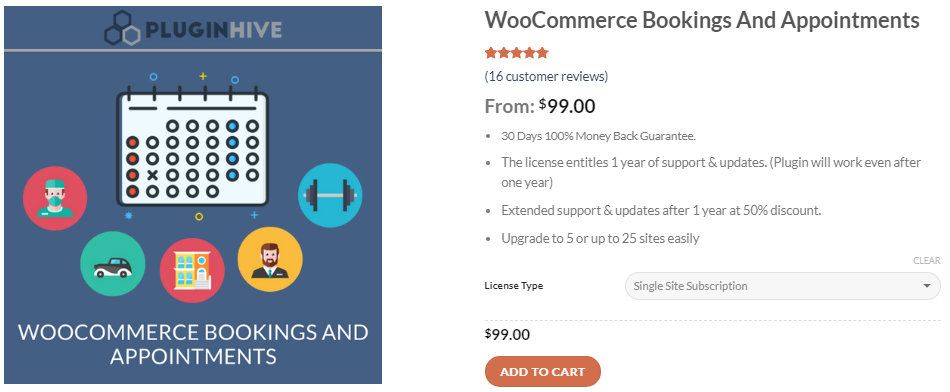 This top paid WordPress calendar plugin is known as Woo Commerce Bookings and Appointments that was developed by Plugin Hive. This plugin is an end-to-end bookings solution for business owners. Also, this tool works effectively with almost every business that needs a booking system.
This top paid WordPress calendar plugin is known as Woo Commerce Bookings and Appointments that was developed by Plugin Hive. This plugin is an end-to-end bookings solution for business owners. Also, this tool works effectively with almost every business that needs a booking system.
The most important thing about this plugin is that integrates straight with Google Calendar.
Also, you can change any Woo Commerce product that exists into a bookable service, resource, and time. Besides that, you can clarify the booking duration using any value of month(s), day(s), hour(s), or minute(s).
Additionally, this plugin lets you set the booking availabilities that undoubtedly show its adaptable nature. In case you are unavailable to provide bookings for specific days, this plugin might block those days and allow bookings for the rest of the days. Also, you can check various WordPress Plugins that makes your Booking Appointments easy.
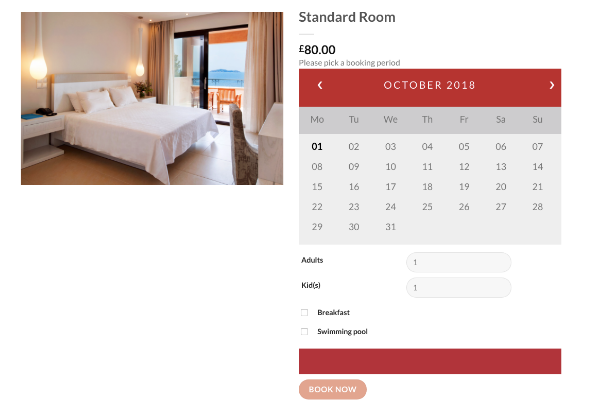 If you are facing any Woocommerce related issues, you can take Woocommerce development & maintenance services.
If you are facing any Woocommerce related issues, you can take Woocommerce development & maintenance services.
Still, you can set the booking availabilities for just some hours each day or say each Tuesday. Moreover, you can set the total number of bookings for a timeslot, as well as setting the opening/closing time/day of these bookings. Generally, this plugin lets you to manage any availability scenario with its user-friendly availability settings completely.
In terms of control, this plugin has a dedicated area that allows you to set up the booking cost with many pricing rules combinations. You can use these rules with any booking to show various prices for various seasons or time durations.
For example, you might have higher bookings prices on weekends, yet maintain low prices for weekdays for your services.
Also, this booking solution might let cancellations from your customers up to a specific time prior to booking. Also, there is another amazing feature which lets you confirm a booking if you want.
Here are some additional features that come with this versatile pugin:
- Calendar color modification.
- Add adaptable buffer in between your bookings.
- Compatible with WooCommerce Deposits and WooCommerce Product Extensions plugins.
- Compatible with many WordPress languages.
- Time zone conversion for each client’s location.
- Capability to modify the calendar into accommodation booking by letting customers book based for each night.
- Managing the availability of your staff or team.
- An unlimited number of bookings without monthly subscriptions.
- Sync bookings with many products.
- Sync bookings with Google Calendar.
- Let’s customers to select additional resources alongside the booking and charge them appropriately.
- Enables customers to select the number of people that will participate in a booking event, as well as setting prices for each person.
- Email notifications when there are confirmations, cancellations, or new booking.
- Clarify unique costs as per days, time, and a number of participants among others by setting the pricing and participant rules.
Finally, this plugin has some amazing online reviews. Users of this plugin seem to value it, their reliable support, and its functionality.
Top Free WordPress Calendar Plugins
1. Booking Calendar
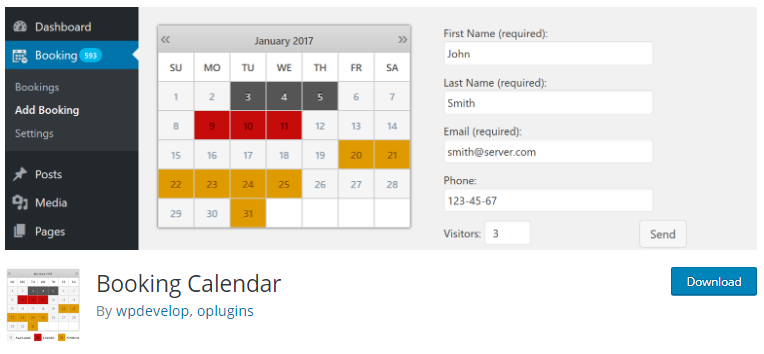 Booking Calendar is similar to WP Simple Booking Calendar . This calendar plugin is for site visitors to find if properties or services offered are available. For example, vacation homes, hotels, apartments, hair appointment, or massage.
Booking Calendar is similar to WP Simple Booking Calendar . This calendar plugin is for site visitors to find if properties or services offered are available. For example, vacation homes, hotels, apartments, hair appointment, or massage.
This enhanced plugin solution is adaptable enough to allow site visitors to choose from available times and days. After that, they only need to fill out the booking form and submit it for authorization. You can them authorize or decline the booking as well as notifying the customers appropriately.
This user-friendly plugin lets you offer site visitors a calendar summary or a list view, send email notifications to customers and administrators regarding bookings, avoid the case of double booking, and import your Google Calendar straight to the admin panel. Besides that, you can customize your calendar’s skin, use short-codes to add calendars into pages and posts, as well as adding a calendar widget on your site’s sidebar.
Additional features of this plugin are:
- Assigning user duties.
- The design is completely responsive.
- Support of CAPTCHA.
- Supports multi-language.
- Manage bookings on the dashboard.
2. Sugar Events Calendar Lite
This plugin was designed as a suitable balance between a simple WordPress calendar plugin, and excess complex features. It offers WordPress website owners with sufficient features to ensure the calendaring task is done while remaining lightweight enough to preserve the resources of your server.
Besides that, this plugin has several translation languages like French, German, English, and others. Also, it lets you set event dates, start time, as well as end times with ease. Furthermore, you can activate the convenient Ajax calendar view to offer complete user-experience. Finally, you can make Events Archive by listing all the events with the date they will happen.
Additional features of this plugin are:
- Free plugin for showing Google Maps.
- Managing all events on the dashboard.
- Events modification post type.
- Easier installation and modification.
- Short-code for showing calendar.
3. My Calendar
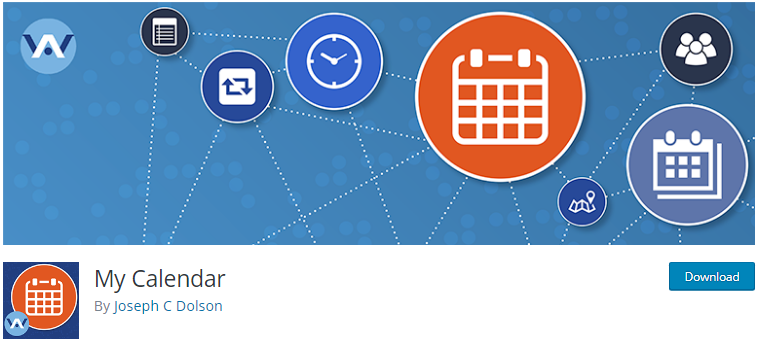 This tool is an improved plugin which backs up WordPress Multi-site, many calendars that show as per the authors, locations, categories, or a simple list as you wish. Also, you can show daily, weekly, monthly events for your site’s visitors. Still, you can add a widget for upcoming events, today’s events, plan recurring events, event search, or compact calendar view.
This tool is an improved plugin which backs up WordPress Multi-site, many calendars that show as per the authors, locations, categories, or a simple list as you wish. Also, you can show daily, weekly, monthly events for your site’s visitors. Still, you can add a widget for upcoming events, today’s events, plan recurring events, event search, or compact calendar view.
Moreover, this plugin allows you to get email notifications when new events get reserved or created, to post on Twitter after creating an event, and to apply the short-code generator to customize your calendar with ease, to suit the appearance and feel of your site. Finally, you can utilize the location manager to utilize venues often and get events from remote databases when necessary.
Additional feature of this plugin are:
- Modification templates for event outcome.
- Calendar list or grid view.
- Allow calendar access restrictions.
- Edit information of recurring events.
- Integrated assistance of applying tags or short-codes.
4. WP Simple Booking Calendar
WP Simple Booking Calendar is a unique kind of calendar plugin because it assists site owners to show their site visitors if something is available. For example, a vacant vacation some for holidays, a free office space to rent, or available job shifts for those who want.
This calendar plugin is available in both free and premium versions. The free calendar plugin version does not offer a lot of features. However, the premium version offers features such as modify legend creation, syncing capacity with other iCal feeds, unlimited calendar creation, and a chance to highlight the events of a day for guests to see.
Additional feature of this plugin are:
- Booking calendar widget.
- Shortcode generator for easier embedding of posts or pages.
- Easier to clarify availabilities.
- Translations of languages using .po files.
- Color coded calendar sites for easier understanding of unavailable vs. available.
5. Simple Calendar-Google Calendar plugin
 This plugin makes the addition of WordPress Google Calendar widgets on your website easier. With this tool, you can easily establish yourself as a brand. This is because its setup is easier, requires less designing, and allows all your guets to see your events irrespective of their devices screen sizes.
This plugin makes the addition of WordPress Google Calendar widgets on your website easier. With this tool, you can easily establish yourself as a brand. This is because its setup is easier, requires less designing, and allows all your guets to see your events irrespective of their devices screen sizes.
Also, you will get to enjoy features such as improved settings for modifying times zones and formats, and dates. Besides that, you can combine many calendars into one display for all guests to see.
Among the best features of this plugin is the ability to managing events in Google Calendar. As a result, you do not need to make and edit events on your WordPress dashboard. You just need to link your calendars, and they will be connected.
Additional feature of this plugin are:
- Monthly list and grid views.
- It’s mobile-friendly and fully responsive.
- Has various translations.
- Ability to convert events into newsletter-friendly content.
- Your can modify calendars to suit your website using simple tags.
6. Event Organizer
The event calendar plugin is available for free, and its created for specifically managing events on your WordPress site. Also, this plugin has all the features you require to share your events with your site users, such as a flexible interface for easier editing of events, assigning of events to venues, and recurring events.
Indeed, this plugin makes things easier by enabling you to add an event agenda, event list, or calendar widget straight to your site for attendees to know the exact occurrence and when.
Also, you can make the embedding of calendars onto your site easier by using the added Short Codes. Furthermore, you can automatically delete expired events, make attractive permalinks, color code event categories, and assign events to tags and categories.
Additional feature of this plugin are
- Variour translations.
- Visitor subscription to events.
- Venue pages.
- Day, Month and Year archives.
- Activate respective date questions.
7. All-in-One Event Calendar
This plugin was developed by Timely. It provides WordPress website owners with a stylish means of creating events and share them with their site’s visitors. Apart from offering many features, it has a neat visual design that makes the creation of events simple.
For example, exporting and importing from all WordPress calendars, and allow your calendar to show on your chosen websites. Besides this, you can create comprehensive recurring events, show events based on day, week, month, pasteboard views, agenda, or adding an upcoming events widget.
Also, you can modify the appearance of your calendar to fit your site, as well as the show featured events and category images for attractive user interaction. You can color code events to provide an easier understanding. Still, you can easily insert your calendar in any WordPress page or post without any theme customization’s.
Additional feature of this plugin are:
- Imported calendars appear automatically.
- Ability to filter by tag or category.
- Linking events to original calendar.
- Insert Google Maps.
- Optimizes your events for SEO purposes.
8. Events Manager
It is a complete-featured WordPress Calendar plugin that should offer you with power, dependability, and adaptability. Events Manager has unique features like showing an activity feed, BuddyPress help for submitting group and personal events, and the capacity to plan multi-day and recurring events. Besides that, this plugin supports the integration of Google maps.
Furthermore, it offers you total control over the supervision of events, lets you work with many WordPress multisite, and it has many available shortcodes and template tags that make the creation of events for your users stunning.
Additional feature of this plugin are:
- Widgets for calendars, locations, and events.
- Modifying user abilities.
- Event categories and tags.
- Activate many tickets.
- Capacity to clarify the start and end times of events.
9. The Events Calendar
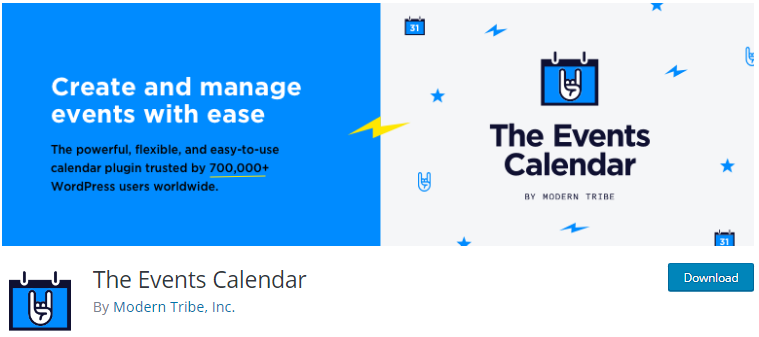 This plugin is ideal for people who want to easily make and supervise any event. Besides this, its special in that it allows quick creation and modification events, and it comes with an event search feature for your site users, as well as two calendar views that are list view, and month view that tooltips.
This plugin is ideal for people who want to easily make and supervise any event. Besides this, its special in that it allows quick creation and modification events, and it comes with an event search feature for your site users, as well as two calendar views that are list view, and month view that tooltips.
Among its features that you should utilize are a comprehensive day view of each event you make, event taxonomies that comprises of both tags and categories, complete internationalization, iCal exporting, and WordPress Google Calendar widget.
In addition, this plugin is mobile-friendly, fully responsive, and it works well with themes such as Thesis, WooThemes, Genesis, and Avada.
Additional feature of this plugin are:
- Caching support.
- Ajax-activated for easier browsing.
- Upcoming events widget.
- Integration with Google Maps.
- Enhanced SEO with Micro-formats.
Summary
Among the best means of growing your brand, generating more revenues, and getting people linked with your company is using sharing upcoming events with your site’s visitors using a free WordPress calendar plugin.
Nonetheless, every calendar plugin comprises of its own special set of features which might not fit your personal needs. So, you should consider your needs when choosing one.
Nonetheless, all the above WordPress calendar plugins will help you share events in an attractive and easier-to-understand means. Thus, you can easily build and establish your brand by ensuring your guests do not miss any of your upcoming events.
You can always opt for WordPress plugins & themes maintenance services, if you are facing any issues.
Frequently Asked Questions
Q) What is the best SEO Plugin for WordPress?
A) AIO SEO ( All in One SEO for WordPress ) is the best SEO Plugin in the market. It is the broadest SEO toolkit that helps you improve search rankings without any complicated SEO jargon knowledge. It helps you in choosing the best SEO settings and has the easiest setup wizard. It also has in-built Woo Commerce SEO tools for eCommerce sites. Other SEO plugins are SEM Rush, Google Search Console, Yoast SEO, Ah refs, etc.
Q) How to use my WordPress Calendar plugin?
A) If your business includes Organizing meetups, events, and shows of a different kind, then the best way to go about it is to put up a Calendar on your site. Install the plugin and activate the plugin. After that, you’ll notice three things that will appear on your backend. To access the My Calendar page, go to your pages. The plugin comes with different calendar themes. It has other features too.





