
The WordPress 5.2 is set to be released on 7th May 2019. After the release of WordPress 5.2 Beta 3 version in the mid-April, the WordPress development team will be releasing the WordPress Latest Version– WordPress 5.2!
We have analyzed and tested the beta versions to experience the new features which WordPress version 5.2 has to offer. The WordPress latest version will improve upon a lot of things like block editor, bug fixes, site health check and much more.
Let’s delve into this WordPress blog to know more about the new features of WordPress version 5.2.
The Fatal Error Protection
If you have worked with WordPress, you would be familiar with ‘White Screen of Death.’ It is a nightmare for every site owner and developer. On top of it, it does not allow you to log into your administrator area.
Consequently, you have no idea regarding what gave rise to the error. Was it the plugin conflict or was it the theme conflict- you don’t know the reason. For resolving this error, you need to have access to the backend via FTP, or you have to ask for support from the hosting company.
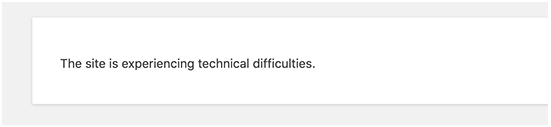
WordPress 5.2 provides improved fatal error protection. Consequently, this new update introduces a ‘Recovery Mode’, which is a relief for the site administrators. When a fatal error occurs, the following message will be displays on your screen –
After that, admin’s email address will receive a login link. With the help of that link, you can log in to the dashboard area. Since you have access to the dashboard, you can now do the required changes to fix the errors. This new feature is very useful as earlier the admin area used to be inaccessible during errors.
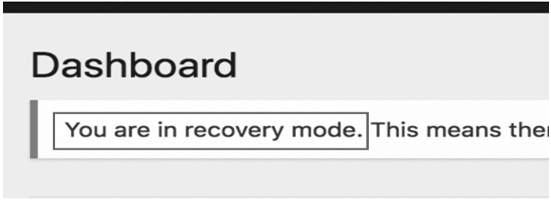
Here is how the recovery mode will display on your dashboard.
Exiting The Recovery Mode
Once you have fixed the problem & made the required changes on your WordPress Website, you can exit the recovery mode. You can do this by clicking the ‘Exit Recovery Mode’ button available on the dashboard.
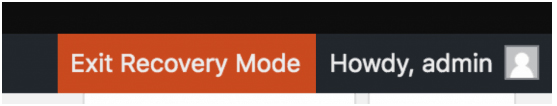
One interesting thing to note here is that this new version will be using cookies for the recovery mode. The new feature will add a cookie for the user who accesses the site.
This means that everyone, except the user used to access the recovery mode, will see the fatal error. Exiting the recovery mode will clear the cookie as well. If you couldn’t fix the error and exited the recovery mode, you will have to repeat the entire process again but with another e-mail.
This update is suitable for people who don’t have much experience with WordPress or who are not comfortable dealing with files and folders available at the backend. This is a user-friendly update.
Don’t worry, if you face any issues with plugins & themes conflicts. You can always take Plugins& Themes maintenance Services.
The Improvement of Block Editor
The Gutenberg editor which is the block editor of WordPress was introduced in WordPress Version 5.0. Following are the improvements of Block editor which we will witness in the latest update:
Improvement In Performance
The latest Gutenberg editor was faster as compared to the classic editor. But it used to get slower when anyone worked with lengthy blog posts having several blocks.
The editor will be faster in the new update.
-
The load time of large posts in the WordPress latest version has been reduced by 35%.
-
The Keypress time is also reduced by 50%. This will make the editor more responsive while typing.
Improvement In Accessibility
The motive of WordPress is to be user-friendly software, so that, maximum people can work with it without any hassle. Keeping that in mind, the WordPress developers will bring the following features to improve accessibility in the latest update:
-
There will be an improvement in screen reader experience with the help of newspeak messages.
-
There is an improvement in labeling & help text of post URL slug. Locating them will now be easier.
-
Keyboard navigation through landmarks will be clearer.
-
The block editor will support reduced motion settings in the user’s browser.
Introduction of New Blocks
The latest update brings with it some new blocks in the default editor.
- Amazon Kindle embed block – It embeds content from Amazon Kindle.
- Search block– It adds a WordPress search feature in your content.
- Tag Cloud Block – It displays the tag cloud in your content.
- Calendar Block – It helps you to display a calendar of your blog posts. The users can click on a date & view posts published on that day.
Introduction of New Block Manager Tool
In the WordPress current version, the editor comes with a number of blocks. But usually, we don’t use all the blocks. There are a handful of blocks used by a user for writing their content. Therefore, the latest update will introduce a new block manager tool which will allow the user to show the selected blocks and hide the rest.
The block manager will show all the blocks available. You can unselect or uncheck the blocks which you don’t want to use. The editor comes with a number of blocks. But usually, we don’t use all the blocks. There are a handful of blocks used by a user for writing their content.
Therefore, the latest update will introduce a new block manager tool which will allow the user to show the selected blocks and hide the rest. The block manager will show all the blocks available.
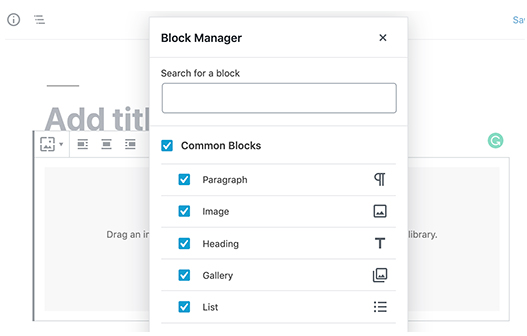
You can unselect or uncheck the blocks which you don’t want to use.
The PHP Version Requirements
The minimum PHP version requirements for WordPress 5.2 will be PHP version 5.6. It is still an older version. WordPress has such a huge community, and different users use different hosting companies and environments, that’s why WordPress supports older PHP versions.
People using PHP Versions older than 5.6 will see a message displaying on their screens stating that they are using an older version of PHP which is no longer supported by WordPress.
With the new update, WordPress plugins will also be able to specify the minimum version of PHP required. Also, 25 new icons will be available in the dashboard area.There will be an experimental version of Gutenberg editor in the WordPress mobile apps. But users can switch back to Classic editor, if they want to.
Facing issues related to WordPress? You can always consult WordPress experts.
Conclusion
According to reports, WordPress 5.1 was installed approximately 19 million times. We have the same expectations from WordPress 5.2 which is set to release to make the CMS faster and better. With the new features coming with the latest update, it is expected that WordPress 5.2 will also be a massive success among the users.
I hope this article helped you to have the necessary knowledge about the new features coming with the latest update WordPress 5.2. You can share in the comments section below the features you liked and what new & interesting features you are expecting in the future.





