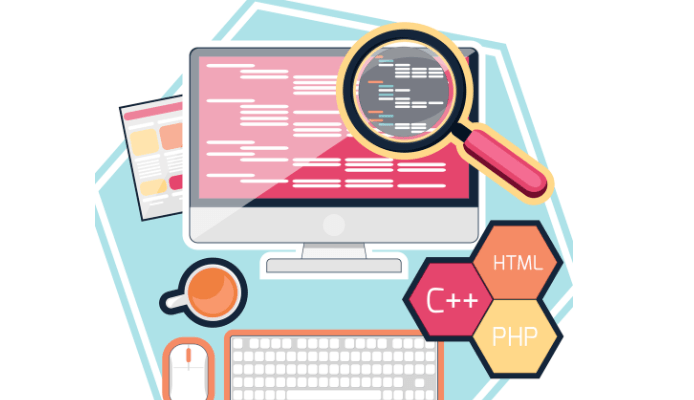
You face a lot of challenges in keeping your website running at all times. These challenges may start from a down server to interrupted hosted email systems. Hence, they make you helpless in that particular situation. You may rely on your email or website to simply continue working well. However, you must opt for an Up-time monitoring tool to keep an eye on your website 24/7.
An Up-time monitoring tool is necessary for two basic reasons:
- First, to get notified on time.
- Second, to resolve the issue as soon as possible. Thus, you avoid suffering much loss and business credibility.
The good thing is that there are a variety of premium as well as free tools for up-time monitoring. In this article, we will be discussing some of these tools in details. Besides, we will learn the basic reasons why a website goes down. Furthermore, we will learn ways to manually check the website up-time. Most importantly, about some powerful plugins that automate the up-time monitoring process. As a result, they help you stay stress-free.
What is WordPress Uptime Monitoring ?
Up-time monitoring is nothing more than checking your website for any possible problems.Thus, you ensure your website is running smoothly. Manually, this can get done by typing your website’s URL and letting it load. However, you may want to go for a more sophisticated option. If so, then letting a third party watch the up-time of your site is the answer. To check your site availability, these services ping the site at regular intervals. But, they do so in an automatic manner.
The latter is obviously a better and hassle-free option to go with. Reason being, reliable third-party services or a plugin regularly check your site up-time. Besides, they can do so even after every one minute or depending on how frequent you would like it to be. Moreover, these services notify you whenever the site is unavailable. Or, when the site goes down to help you fix the problems.
Why Are Site Shut Downs a Cause for Concern?
When a site is down for a short period of time, people usually take it easy. However, this can be a source of much more harm than it apparently appears to be. Some of these harmful impacts are as follows:
- You lose new users permanently: When a new user visits your site and it appears as unavailable, it creates a negative impact. Besides, it gives the impression that the site is down permanently. Thus, it causes the user to not come back again.Moreover, users may share these experiences through tweets, social posts or feedback. Again, this makes a bad impact on your business credibility. Additionally, if your site is down, visitors cannot raise service related queries. Also, they cannot place orders, causing you to lose money down the line.
- You lose regular users: If your site goes down, you lose reliability and confidence of your regular user. Hence, making them reluctant to share personal information. Also, this leads them to stop investing their time on your site.
- Search Engines stop considering your site: If your site shuts down at the same time as a search engine bot analyses your website. Also, if this has happened often, chances are your site will not get indexed in search engine consoles. For example, Google or Bing. The bot considers such sites as unavailable at all. Or, not reliable enough to get ranked high or even ranked at all. Check,how to get Google to index your WordPress website effectively.
All this might sound like a harsh reality if you have put enough work into getting your site up. Also, this emphasizes the monitoring of the up-time of your site at all times. Additionally, to avoid the above-listed consequences by prompt fixing of the issues.
Main reasons that cause your site to go down easily and frequently:
Exhausted PHP Memory Limit
If you run a site with too many scripts or plugins than the server can manage. They increase chances of your site going down, immediately memory limit get reached. This is because any script or plugin that is in use, including that of your site, needs memory to run correctly. Also, every time any of these tools get loaded on the site, it consumes PHP memory of the server.
Hence, your hosting company or you, must provide enough memory to match the size of your site. Otherwise, all the allocated memory may get used up. As a result, it leads to your site going offline. The best way of managing this problem is increasing the PHP memory limit. Nonetheless, it should not be your only course of action.Here are recent and improved features of PHP 7.2.0
The Site Is Not Optimized
One common reason of exhausted memory limit is that your site is not well optimized. Optimizing your site comprises keeping only the required plugins. Also, it involves minifying files, and compressing images among others. Another associated aspect to this is the site’s cache.
Caching refers to temporary storing a website’s files in the user’s browser. Thus, they are already available the next time your site’s get loaded. This will make sure that the pages are not loaded from scratch. As a result, this reduces the memory consumption required while loading the site. You might not get this option automatic with WordPress, but you can avail it through many plugins. For example, W3 Total, WP Rocket, WP Super Cache etc. To read more about top cache plugins.
Another way of bringing down the memory consumption is by reducing image sizes on site. This will help load your site faster. Nonetheless, you can achieve that with ease through an image optimizing plugin.
Your Hosting Company Does Not Match the Site Requirements
This usually happens as most users initially get a hosting plan that works best with small sites. Moreover, the sites have low traffic, but as the traffic increases, they do not change the hosting plan. Thus, the old hosting platform fails to meet the requirements of fast-growing site. As a result, this causes the site to go down again and again. To handle such a situation, always contact the hosting provider. Hence, get an increase of the PHP memory limit. Furthermore, as your site grows, consider upgrading the hosting plan with scalable VPS. That can get used with comfort, unless you get yourself a private server.
Whether your site is well-designed and optimized or not, your hosting plan must get scaled to manage the needs. If not so, there are chances of the site going down often, because the needs cannot get managed.
A Sudden Influx of Traffic on Your Site
We all aim at getting more and more traffic on our websites, Don’t we? However, we must ensure that our server is capable of managing this sudden influx of visitors. Otherwise, your site will buckle and the host will shut down the site.
You could say that the popularity of your site, in this particular scenario, works against you. However, it is not viral or regular visitors that should concern you. Moreover, there are some other factors too, that can take down your site.
For instance, if your site gets infiltrated by the attempt of a hacker, it counts as traffic. Thus, hackers can automate the process, and you can get thousands of such attacks on a daily basis. Moreover, hackers can attack your site externally, and with GET requests. This will still count as traffic. You may think it is unlikely that this would happen to your site. Nonetheless, sorry to break it down to you, it is in fact a common scenario.
How to Know If the Website is Down?
Unfortunately, no one can know beforehand if the site is about to become unavailable. Even the big names such as Twitter and Facebook have reported outages many times.So, what is the solution for this?
Except for visiting your site, there are some ways to inspect the site response time manually. Also, you can do so by sending a ping. This is a good approach to confirm if the site is down because of some technical issue. For example, an interrupted connection. Besides, it is a good starting point to troubleshoot the issues that your site may be facing.
To use the ping for Mac OS X, all you need to do is to go to Applications > Utilities > Terminal. In the case of Windows, press the Windows button on your keyboard along with the ‘R’ key simultaneously. Then in the run window, type ‘cmd’ and click OK. Once loaded, enter the following line; “ping google.com”
On Mac OS X, you will have to stop pinging the entered site manually. Also, you should stop entering command ‘C’ on the keyboard once. But, to get a clear sample, let it run for about 10 minutes. Because of being a reliable site, you can ping Google at first and then compare it with your site later.
Yet, if the ping does not result in errors, this means that Google is not down and is able to send out data well. But, if you do get an error, try to access it on your browser. If it is accessible, try again. But if it does not work, check the settings and internet connection to make sure the issue is not at your end. In some cases, pinging Google may go off without any hitch and you can then ping your own site; “ping your_site.com”
Don’t forget to change your_site.com to the real URL of your site. If you do it and find no error in the results, it means your site is perfectly healthy and running. But, if you will get an error stating your site cannot get pinged, it is definitely down and unresponsive.
If the milliseconds average round-up is higher than 12ms, your site might have some issues. This should be taken as the first sign for troubleshooting requirements. Besides, a way to avoid further issues, especially when your site can get accessed with ease.
There are other reasons for the slow ping. One of them could be inefficient scripts and plugins. Or, un-optimized images. This is only one valid way of checking the uptime of your site. However, it is not an effective or consistent approach unless you continue pinging your site 24/7. Besides, you must keep implementing some troubleshooting measures. It is by no means a fun or practical way of monitoring your site’s uptime.
There are other ways to automate practical checks, by using some powerful plugins.
Plugins to Monitor Website Uptime Automatically
The below discussed are the best automatic plugins available to inspect the uptime of site. All these plugins must get updated often. Besides, they must get maintained, to ensure your site’s success and quality. You can avail either the premium or free option depending on the requirements of your site. Nonetheless, not all these plugins might work with Multi-site. Even so, they are the best options to go for when it comes to single or network WordPress installations.
Jet Pack
It is a free plugin offered by WordPress. It has a lot of services including the one that monitors the uptime of your site. Furthermore, it notifies you through email, when the site is unavailable Or, when it gets restored again. To use this plugin along with all the features, you will need to have a WordPress account. However, it is free to use and can get installed with ease via WordPress’ official website Or, the plugin directory of your website.
Manage WP
This plugin comes with many features. These include restores, backups, uptime monitoring and many site managements. But not all these features are available for free. Also, to access the uptime monitoring feature, you must upgrade to their subscription. The subscription is business plan. Once you upgrade, you get notification whenever your site goes down. Notification is through, SMS and email messages. Moreover, you get assuredto remain informed at all times. ManageWP is a trusted plugin and is widely used by owners of WordPress websites.
Sensor Press
SensorPress It notifies you through email. Also, it works by pinging your site after every 15 minutes. Additionally, it comes with a few configurable options and a simple user interface. The plugin does not offer many features. Yet, the features that it does offer, perform well.

For installation and use, the plugin does not need an API key or account. The 15-minute check is perfect for freelancers and businesses. Also, it is an excellent option for smaller or personal sites
Uptime Robot
This plugin checks the uptime of your site with 5-minute intervals. Besides, it is free to use up to fifty sites. Furthermore, it offers notifications through Twitter, email, push or web-hook. This is in case your site is down.
However, you must use premium plan, if you want to receive SMS notification. Or, if you require monitoring of more than 50 sites. Whether you avail the premium or the free version, you do not need any account or sign up to use the plugin.
You get the option to either show the up-time stats on your site by means of short codes. You may choose to view these statistics on the dashboard instead.
Super Monitoring
To use this plugin, you need to create an account and sign up for their premium subscription. Besides, it is the best plugin to check one or more than one site, subject to the chosen plan. It sends notifications through SMS or email in case of the site’s unavailability. Irrespective of the plan that suits your site’s needs, all the features of the plugin are available, this includes performance monitoring, testing in one-minute intervals, and Google Analytics integration. Also, the downtime monitoring history gets offered to you.
Internet Vista

This is another paid-for plugin. To access the features of this plugin, you must sign up for an account and get their premium subscription. As a result, you can avail uptime monitoring services along with timely notifications.
The plugin makes it very easy to analyze your site’s performance. InterVista is different from other plugins we have discussed. Reason being, it gives you an option to choose how you would like to receive notifications. Furthermore, it allows you to decide the frequency at which your website gets checked.
For notifications, you may go with Twitter, email or SMS. For the frequency, you may choose anything from one minute to even sixty minutes’ time slot. This is one of the costliest plugins. Nonetheless, it justifies its cost by offering exceptional services.
Summing Up
After selecting and installing the plugins, you can tell if your current hosting service suits you. Also, you get to know if there are other changes you need to bring to your website to avoid downtime. If you are serious about growing your site’s traffic, it is absolutely essential for you to keep an eye on its uptime.
Furthermore, make sure you are not losing any visitors as a result of your site being unavailable. Thus, automating this process of monitoring your site’s uptime will help you a great deal in doing that.









