
The Internet is a wonderful resource. Due to the daily hacking of thousands of websites, it may also be a terrifying place. Even if you ask nicely, cybercriminals aren’t going away anytime soon. You need only the Top WordPress Security Plugins to safeguard your website.
Secure your website from the beginning for no other reason than the original website expenditure. The persistent threats waiting to exploit your server, visitor information, and website architecture include hacks, malware, backdoor assaults, and SEO spam, to name just a few. To run a successful online business, you must use security software on your WordPress website.
It’s comparable to acquiring insurance and installing an alarm system to use these security plugins on a website. There can be a sizable down payment, inspection costs, and mortgage associated with this exciting new investment. With such a high-value investment, wouldn’t you want to secure it as best you could?
Best Security Plugins for WordPress
Future revenue, client confidence, and the reliability of your entire website are all at risk due to these security concerns. We compiled a list of the must-have WordPress Security Plugins to keep off all potential invaders because of this.
1. Wordfence Plugin

Wordfence is a security plugin for WordPress that provides some incredible features to safeguard your WordPress site. The free basic version is available for usage.
Features:
- Use the free basic version on as many sites as you’d like.
- Monitors site visitors and hack attempts in real time, including the visitor’s location, IP address, time of day, and length of stay.
- Tracks password usage and notifies you when it has been compromised so you may promptly generate a new secure password.
- Limits unsuccessful login attempts to defend against brute force attacks.
- Includes programmable email alerts
- You may monitor all sites using the pro version’s centralized dashboard.
Price:
Free with paid plans available. The paid version starts at $99 per year.
2. iThemes Security

The biggest feature of this WordPress plugin is that it gives you more than 30 options for protecting yourself from virus attacks.
It secures WordPress, prevents automated assaults, corrects mistakes, and fortifies user credentials.
It has many plugins, themes, and training materials, giving you everything you need to create a WordPress website. By enhancing the security of your website with iThemes Security Pro, you can utilize some of its pro features.
Features:
- Adding a second layer of protection using two-factor authentication.
- Strong password security.
- Plugin and 404 detection scans.
- Scheduled backups for WordPress.
- Preventing access by blocking any suspicious IP that checks your website for security flaws.
- Sends you email notifications when malicious file updates have been made recently on your website.
- Being able to restrict login attempts.
- Safeguards WordPress themes and plugins.
- They employ Sucuri’s Site check malware scanner even though there isn’t a website firewall or malware scanner.
Price:
It starts at $80/per year.
3. Sucuri Security WordPress Plugin
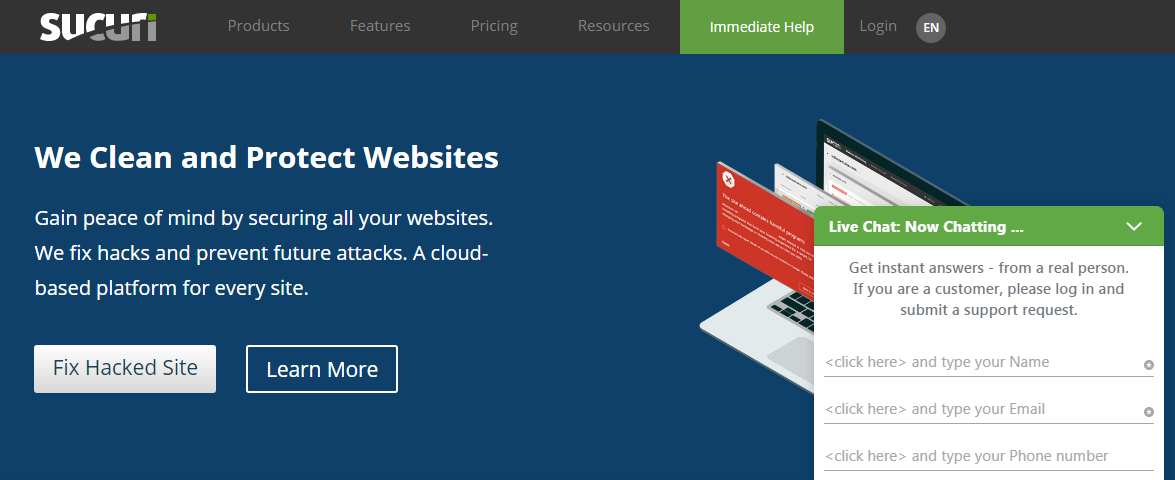
Sucuri is the best free security plugin for WordPress. The all-encompassing security system is quite well-liked for a good reason.
Although Sucuri is a fantastic free WordPress security plugin, every website owner should have the pro version.
Features:
- If your WordPress site contracts malware, they’ll remove it for free.
- In your WordPress dashboard with ease.
- Protection from Web Application Firewall (WAF) assaults enables you to prevent malicious and brute-force attacks on your WordPress website.
- Allows you to scan for any malware (and, of course, its removal).
- Security hardening that works.
- Records every event on your website, including file changes, most recent logins, and failed login attempts.
- By blocking unwanted traffic, some plans that offer comprehensive DDoS protection can speed up servers and increase the performance of your website.
- Uses their CDN servers to serve static content.
- Safeguards your WordPress website from all known attacks, including SQL Injections and XSS.
Price:
Sucuri has a free and paid edition that costs $299 annually.
4. WP Scan
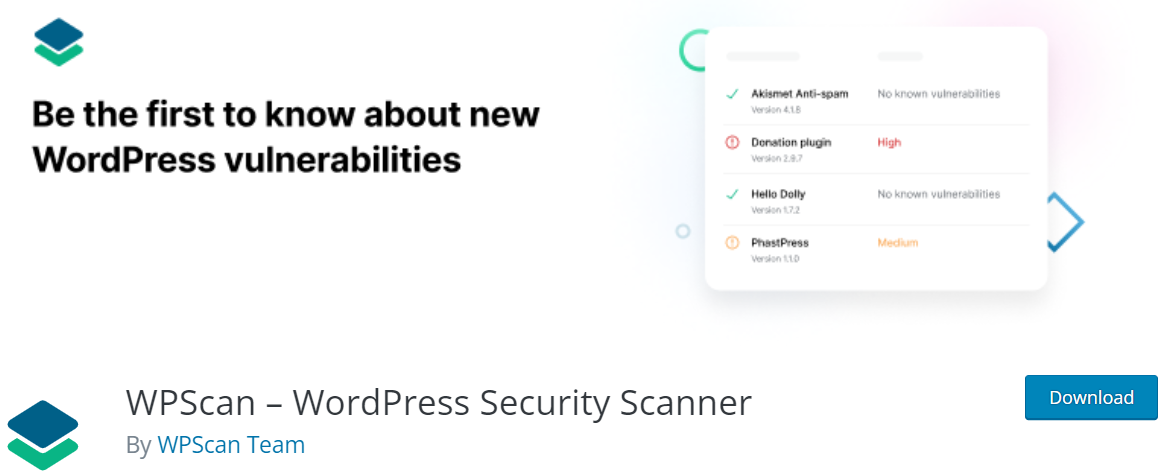
WPScan is yet another excellent option for securing WordPress websites. Since it was introduced in 2012, this simple solution can maintain the backend security of your website. It functions by compiling various known hazards and notifying you of the most significant ones so you can stay safe.
Features:
- A free, stand-alone program that may be used to scan remote WordPress installations for security flaws.
- The community and devoted WordPress security experts daily update their vulnerability database.
- Automated daily checks for harmful code.
- Notifications via email.
- Audits a database of known problems with things that will affect you, like WordPress plugins, the WordPress core, and WordPress themes, to assist.
Price:
The security plugin has a free version that works well for most websites. The commercial edition of WPScan, which starts at about $2.31 per month, might be perfect for you if you have a large site and utilize numerous plugins.
5. Jetpack
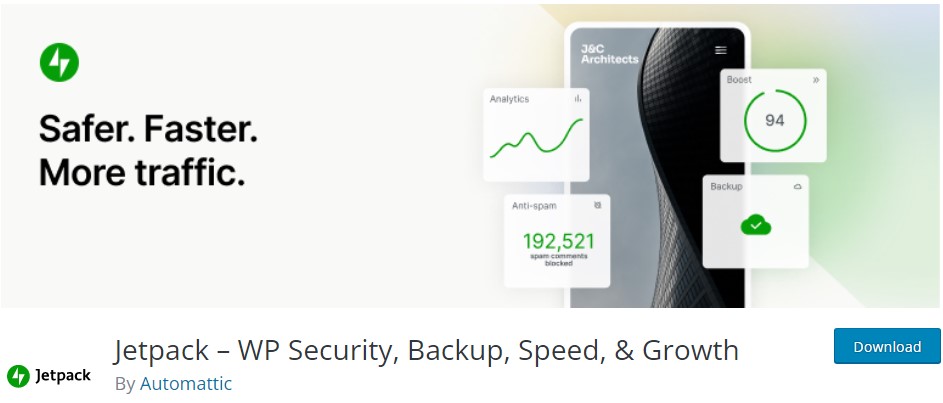
This tool is the best WordPress Security Plugin for you if you’re seeking a single solution that combines marketing, security, and free design.
This incredible tool offers you hundreds of expert themes for any kind of website, straightforward and powerful modification options, lazy picture loading for a faster mobile experience, and much more.
Features:
- Instantaneous backups Whenever you make a change to your website, save it.
- Quickly restore your website with one click.
- The activity log reveals precisely which action (or individual) broke your website.
- Automatically blocks spam in blog post comments to provide spam protection.
- Once it notices that your WordPress site is unavailable, it notifies you through email.
- Your website is protected by brute force technology from malicious viruses and login assaults.
- Incorporates automated marketing techniques and website design aspects.
- Automatically updates your WordPress plugins and notifies you when the most recent version of WordPress is being used.
Price:
Simple WordPress security measures are included in Jetpack’s free edition. Starting at $10.95 per month invoiced annually, the Security plan. The scan is another available add-on that starts at $4.95/month when paid annually.
6. BulletProof Security

Although this WordPress security plugins doesn’t have the coolest design, it offers some free basic security capabilities. Therefore it deserves to be on the list.
Features:
- Firewalls and a reasonably user-friendly setup process for malware scanning.
- Backups of databases.
- Login security.
- Email notifications with security logs are sent when a user is locked out after several failed login attempts.
- Logouts of idle sessions.
Price:
Free WordPress Security Plugin.
7. All in One WP Security & Firefall

Applying the majority of WordPress security best practices to your small business website is simple (and cost-free) with the help of All In One WP Security & Firewall. The program, however, is not as user-friendly for beginners as the more well-known options and is very basic. It employs the most current WordPress security practices and methodologies to scan for vulnerabilities. Its firewall rules are divided into three categories: Basic, Intermediate, and Advanced.
This enables you to implement the firewall rules without impairing the website’s functionality.
Features:
- Detecting harmful patterns.
- IP filtering prohibits particular individuals and places.
- Lockdowns on login after unsuccessful login attempts.
- View the list of locked-out users to unlock specific users quickly.
- A password strength tool enables you to create sufficiently strong passwords for user account surveillance.
- An internet-based firewall (but does lack a DNS-level firewall).
- Provides the option to blacklist suspect IP addresses manually.
Price:
It is a free Security WP Plugin.
The choice is rather simple if you’re seeking a WordPress security plugin that does it all.
Sucuri Security is, without a doubt, our choice for the best. Instead of just a handful, it has all the capabilities you’ll need to safeguard your website. They have their cloud-based server, CDN network, and firewalls that operate at the DNS level rather than simply the website level.
If you haven’t already, we advise that you begin using Sucuri right now. Although the Premium edition costs money, having a secure website will spare you a ton of difficulties and potential fees in the event of a breach (Not to mention peace of mind).
Conclusion
You’ll be on the right route to protecting your online presence for you, your team, and—most importantly—your visitors and clients once you’ve found and configured your preferred security plugins.
Your effort doesn’t end here, though. WordPress’s numerous security flaws and neutral user base make it a favorite among hackers. Follow our Ultimate Guide to WordPress Security for more attack prevention advice, many of which you can implement immediately. Don’t wait for something to go wrong.





