
Almost everything you own needs to be maintained. Your own body, home, computer, and even vehicle. It’s the same with your WordPress support. Although creating a stunning and highly functional WordPress website might seem like a goal achieved, it is simply the beginning. Regular website maintenance is necessary for a strong, durable website. You can identify issues early on, fix them, and ensure your website is still useful and operational.
What is WordPress Website Maintenance?
WordPress website maintenance comprises a variety of chores that will help you optimize your site, maintain it secure, and function flawlessly. Tasks on the WordPress website maintenance checklist include removing outdated plugins, repairing broken links, upgrading WordPress, and more. Regular WordPress maintenance activities are quick, but they ensure your site is safe, secure, and operating at its best.
Why is WordPress Website Maintenance so important?
Like an automobile, your WordPress support website will serve you well for many years if you treat it well. However, if you put off maintenance, issues may start to mount, and if you delay too long, your website may stop working altogether.
Increased Website Dependability:

Having your website hacked is certainly the worst-case scenario. However, you can protect your website and prevent hackers.
Higher Engagement Percentage:
Poorly maintained websites load slowly, and nobody has time to squander on a slow-loading website. Maintenance can greatly increase your website’s conversion rate if it is currently low.
Proactive search engine optimization:
Websites with strong foundations may anticipate rising traffic, allowing you to remain ahead of the competition by producing the most pertinent content in your industry. That reduces it to the point where upkeep is necessary if you want your website to rank on search engine result pages. Search engines don’t index outdated, poorly maintained website support.
Expand your company:
Establishing a website-based online business requires a long-term commitment. Your company may suffer if you neglect to maintain your website. Therefore, website maintenance is crucial if you want your firm to expand.
Supervise Website Functionality:
By carrying out routine website maintenance, you can keep an eye on the performance of your website. You may then plan how to enhance the functionality of your website. Regular database optimization and maintenance will also aid in trimming extraneous data and keeping your database in top shape.
Methods to maintain a WordPress Site
There are three ways to maintain a WordPress website. Here are some of them:
Plugin
A site maintenance plugin will let you manage backups, updates, and security from a single dashboard if you’re looking for a one-stop shop for maintenance tasks.
Employing a site maintenance business
Website maintenance services take care of WordPress maintenance. They take care of maintaining your website and making sure everything is working properly.
Manual
Larger sites need a committed employee to manage site maintenance because manual operations might take a long time.
Let’s examine the vital and comprehensive WordPress maintenance services that must be performed: –
1. Update site, essential plugins, and themes.
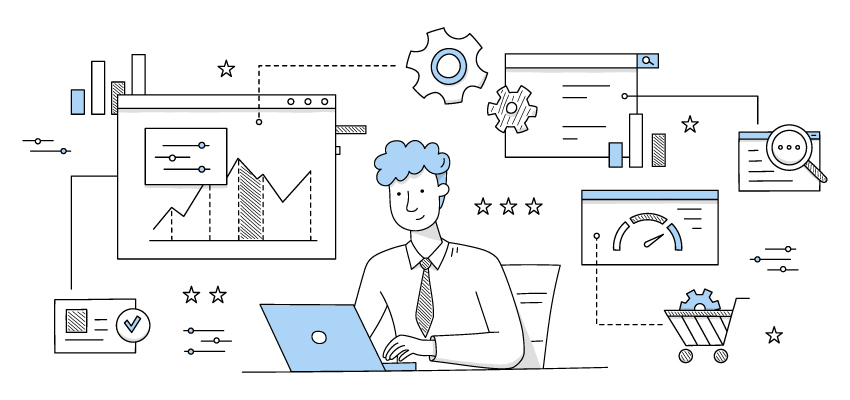
The best thing you can do to ensure WordPress’s basic functionality and safety is to update all its files when new versions become available regularly. Minor updates are necessary because they address security flaws and solve important issues. To fix any vulnerabilities found, developers often publish patches.
WordPress plugins typically update themselves automatically. However, manually checking for updates regularly is still beneficial because plugins can be a significant source of possible vulnerabilities, particularly if they are not well maintained.
WordPress support may periodically inform you when an update is ready but will wait to download the update until you grant permission, making themes (along with plugins) a considerably higher security risk than WordPress itself. Therefore, checking your dashboard and updating scans are essential for WordPress website maintenance.
2. Take backups

A website backup is essentially a copy of all the data on your website. Regularly backing up your website if something suddenly goes wrong can help you avoid losing time.
WordPress support backups can be either database backups or file backups. The former contains essential installation files, plugins, and themes, while the latter contains website data, including posts, comments, users, and so forth. Both are necessary for a WordPress backup to operate properly. Your entire website must be backed up, including the main files and databases.
Your backup solution plugin could unexpectedly stop functioning, so you might need to run it manually occasionally to create a comprehensive backup of your website.
Create several backups and store them in three distinct places in general in case one becomes corrupted. They can be saved, for instance, on your computer, an external hard drive, or in the cloud.
Additionally, you can defragment tables and boost database performance by optimizing your WordPress database.
3. Delete unnecessary things
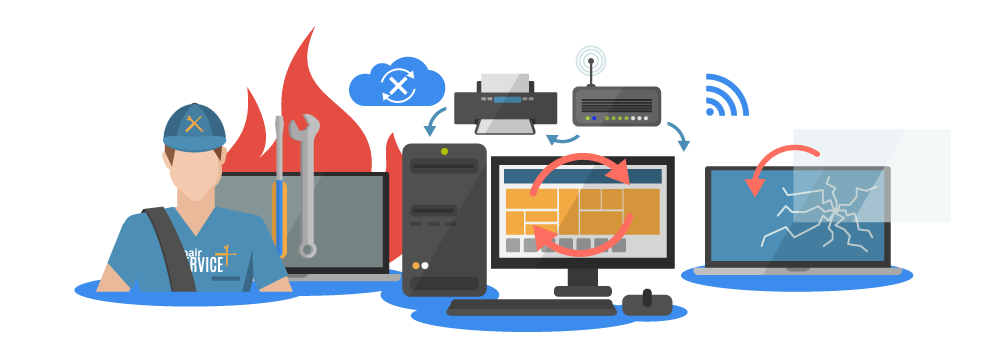
More memory is needed when more data is accumulated. Therefore, you ought to frequently delete any draughts, outdated material, changes, unused media files, spam comments, and unused plugins.
Spam is a major issue, especially for well-known websites. Spam comments make it difficult for your actual visitors to communicate with you, which hurts your search rankings. Malware on your website also poses a security risk.
Use plugins to block and mass-delete spam to get rid of all of it. You’ll save a tonne of time and hassle this way. Make sure no valid comments were mistakenly trapped in the filter before deleting them.
Please remove any plugins from your site if you’ve decided not to utilize them. Otherwise, they will increase the number of vulnerabilities on your website while also slowing down the loading time of your website support due to database bloat.
4. Security

Verify that your malware and virus protection is functional and up to date. Weak passwords are among the most frequent causes of hacking. WordPress experts advise that you regularly update your passwords to prevent phishing and brute-force assaults on your website.
Therefore, in addition to the WordPress admin password, you should regularly change the passwords for your FTP or SSH accounts and WordPress database. Be sure to use long, random passwords.
The admin and user accounts on your WordPress site are susceptible. Hackers can access it through any user account by raising privileges and visiting your site. As a result, implement a strict password policy for the accounts, give users the fewest roles possible, and delete any outdated or inactive user accounts.
5. SEO audit

SEO auditing is among the most crucial elements of site maintenance. A well-designed website is meaningless if no one can ever find it! By performing an SEO audit, you may find out how well your site ranks on Google.
Check your past material for meta descriptions, meta tags, and tiles. Ensure your approach is aligned with recent Google updates by reviewing your entire SEO practices every three months.
If suddenly your website starts to rank very low in search results, there can be a negative SEO attack. Search for any bogus backlinks that can be eliminated by deleting them from the backend.
A minimum yearly SEO audit is advised, ideally with a reliable SEO plugin.
6. Links and errors
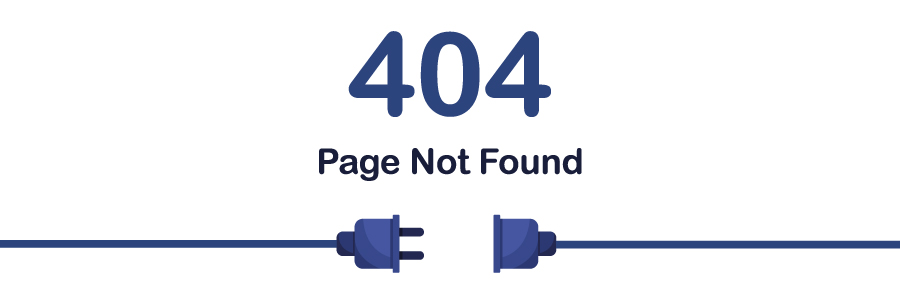
It’s good for SEO to include external links in your blog posts. However, as your website develops, you will discover that some external websites that you had referred to in earlier pages no longer exist. There may be some broken external links.
Broken links and 404 errors are separate issues, yet they are connected since they frequently result in one another.
Additionally, if a user requests a page that doesn’t exist on your website, a 404 error may appear on your website. After that, find those links or pages and reroute them to the proper place. This action is essential since 404 errors may result in a bad user experience.
So be sure to check for broken links on your website, both internal and external, and fix them.
7. Forms check
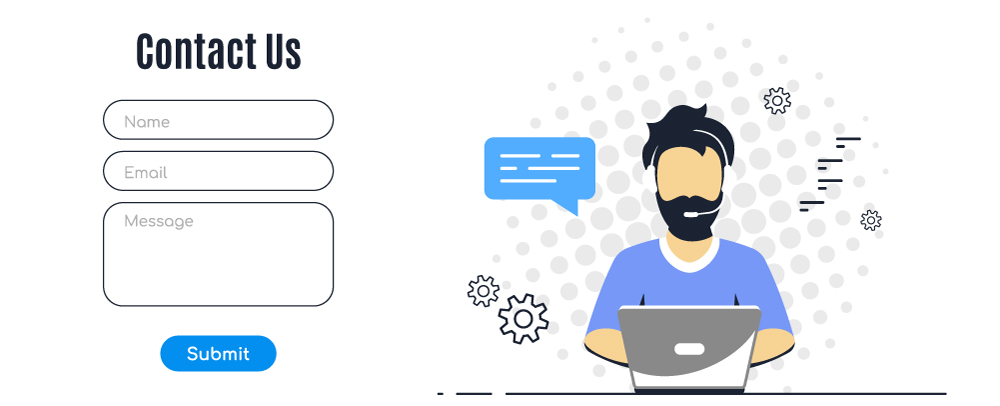
Your consumers contact you and submit service/product-related inquiries using website forms. However, the incorrect setting of a server or email service provider could cause them to stop working occasionally.
Maintain the setting that notifies the administrator when an email fails to send for best practices. You only need to log out of your website and fill out each form. It’s likely that if it doesn’t work for you, it won’t work for your users either.
If there is an issue with your WordPress hosting or email provider, the form might stop working. Check your hosting and email provider settings again if any of your forms are not functioning.
8. Web Site Maintenance and Hosting

Your pages may load more slowly if you optimize your images. Some photographs could be posted without being optimized on a website with several authors. Verify every image you’ve uploaded, then compress any that aren’t optimized.
However, employing an image optimizer plugin could make your website load more slowly. Put your WordPress website in maintenance mode as one solution. Select a time when little traffic typically visits your website.
Once a year, you should assess your hosting plan’s performance, dependability, and features to see if it needs to be renewed or if you should move hosts.
Conclusion
WordPress support doesn’t have to be complex or take time. Each of the activities can be completed quickly and with little technical expertise. You should carry out these essential site maintenance activities every six months for low-traffic sites and every three months for high-traffic sites. Remember that jeopardizing your website maintenance might directly affect how well it performs. You can either handle it yourself or use a WordPress maintenance service. Maintaining your WordPress website should always be your first concern.





