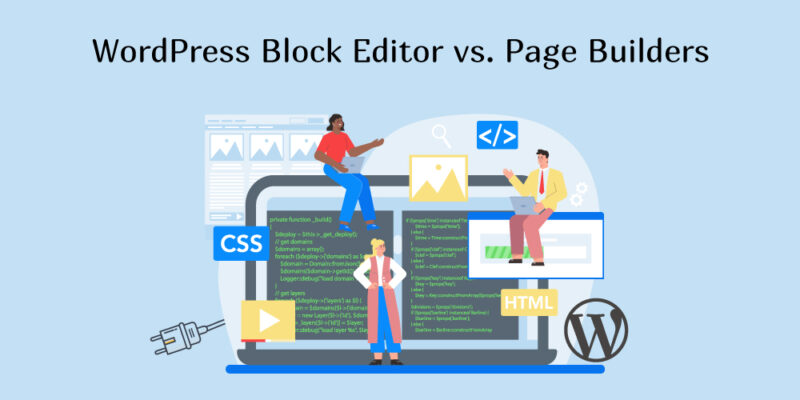
With the introduction of its brand-new block editor, WordPress made significant strides toward revolutionizing the way the editor functions. The updated editor is more sophisticated. Additionally, new features are always being introduced. The direction WordPress is taking is toward the future. Does this imply that page builders will eventually lose their sway? Will everyone stop using page builders immediately and switch to Gutenberg’s Block Editor?
We’ve been asked if the WordPress block editor will replace drag-and-drop WordPress page builder plugins as it gains additional features for site editing. Using the WordPress block editor to design stunning content layouts is easy. It still cannot compete with the powerful page builder plugins, though.
The primary distinction between Gutenberg and other page builders is that WordPress 5 and subsequent versions ship with Gutenberg by default. In addition, we may state that the goal of Gutenberg and page builders is to make it easier to create material visually without writing a single line of code.
The capacity of Gutenberg is still fairly constrained today, both in terms of flexibility and functions, as is seen from this. Let’s take a closer look at this.
To assist you in grasping the differences, we’ll compare WordPress block editor vs. page builder plugins in this article.
What is a page builder?
WordPress plugins called page builders to let you create and edit dynamic pages using a drag-and-drop editor.
Without writing a single line of code, page builders may assist you in designing your complete website. You can start from scratch and create your page altogether using page builders. Different widgets or items that help you with the design are included with page builders. There are a lot of excellent Examples of Page Builders available nowadays, like Elementor, Divi Builder, Thrive Architect, and more.
What is the block builder in WordPress?
The new WordPress editor integrated with WordPress Core is called the Block Editor. It also goes by the name Gutenberg.
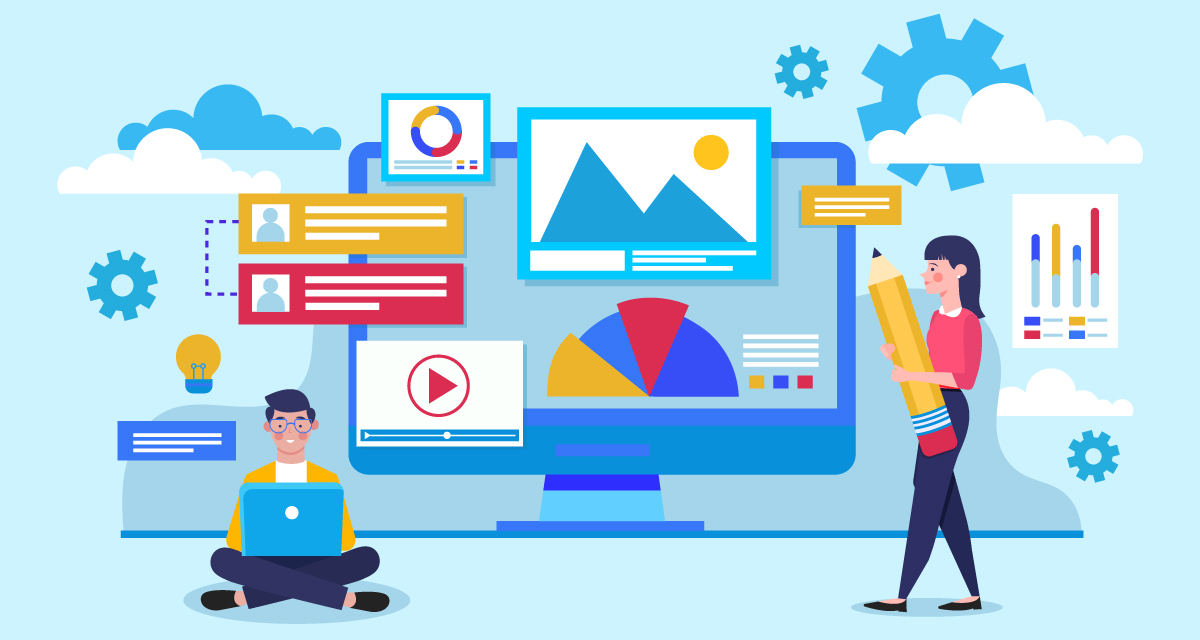
Block Editor was introduced in the WordPress 5.0 release, which fundamentally overhauled the WordPress editor. The WordPress editor was once known as the Classic editor. It was a straightforward editor with a text field for all the content. It resembles a word processor in that you may insert text, media, and other elements.
The TinyMCE editor had few design options and didn’t let users change the looks of their articles or pages.
Compared to the old editor, the new Gutenberg editor operates very differently. WordPress introduced the idea of blocks as a substitute for the text area as the content display area.
This implies that all the content you contribute to your post will take the shape of blocks. It functions as a block, whether an image, video, text, or button.
WordPress Block Editor vs. Page Builders: Difference Between Block Editor and Page Builders
We are aware of how page builders and Block editors operate. They appear to be quite similar to one another.
They are not, though.
You might not immediately notice some significant differences between Block Editor and Page Builders.
The key variations between the two are as follows:
1. Frontend and Backend Editing
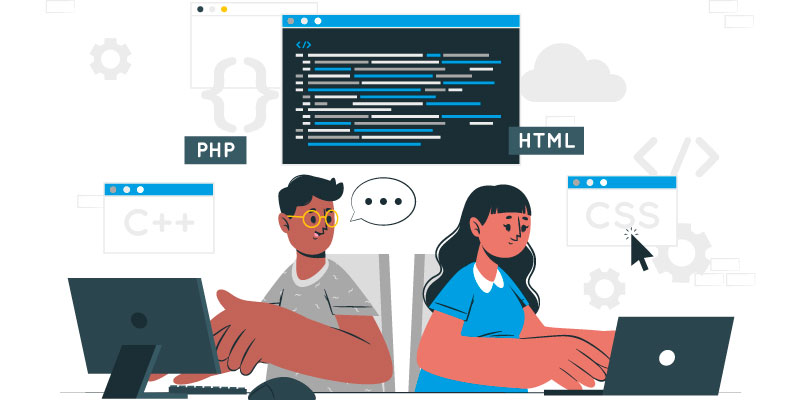
The front-end and back-end editing are where Block and Page Builders diverge the most. Front-end editing is not available in Gutenberg. Even though the Gutenberg editor’s back-end editing functions almost exactly like front-end editing, you must still click the preview to see the precise design.
The front-end editing feature, however, has been available in many page builders for a while. Since you can see the changes as you make them, front-end editing is preferable. For instance, you may immediately see all the changes you make to the page while using Elementor. This makes this whole process fast.
2. Drag and Drop Function
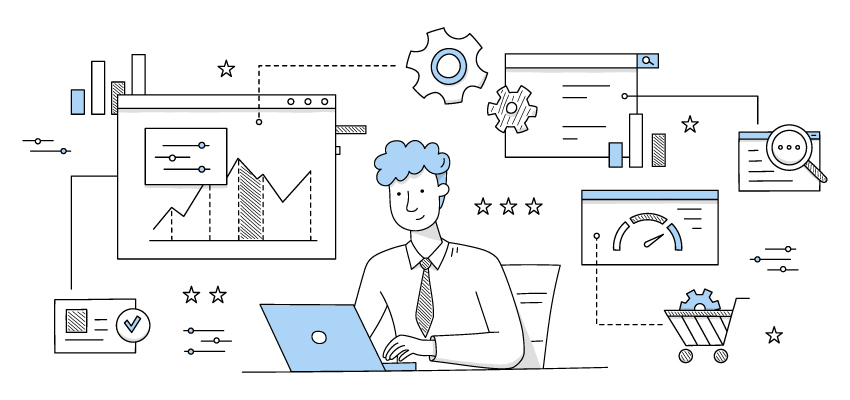
The entire process of producing content is simple: dragging and dropping pieces wherever you want. Drag-and-drop is a feature that is available in both page builders and Gutenberg. You can add blocks and move them around in Gutenberg as you choose.
The same is true for page builders, which allow you to drag any widget or element into any desired location.
However, page builders outperform Gutenberg in the drag and drop function.
This is why:
You can only drag and drop the block in Gutenberg to different locations. Contrarily, page builders enable you to resize elements, modify their widths and heights, and perform additional tasks like building intricate layouts.
Gutenberg is a drag-and-drop editor; however, compared to page builders, it severely lacks capabilities.
3. Style Selections

Comparing WordPress Block Editor to other page builders, here is where it falls short the most.
In addition to offering a variety of blocks in Gutenberg, WordPress has also given these blocks aesthetic and customization possibilities. However, they fall short of page builders in quality.
With a page builder, you may alter a single widget, a single column, the whole page, and other things. Additionally, these adjustments go beyond simple ones like changing a hue or adding a shadow. Full customization possibilities are available with page builders, giving you total control over the design you are creating.
You have a wide range of stylistic options with page builders, including the ability to alter background colors, apply gradients, choose custom icons, choose typefaces, and more.
Additionally, top WP page builders provide various stylistic options, some of which are exclusive.
4. Design Usability

With Gutenberg, you are limited to using the theme’s layout whenever you create a post or page. You can fully personalize your material in Gutenberg. But the page’s basic structure is still the same. I refer to the headers, footers, sidebar, and general appearance of the page as the “core layout.”
The case with WordPress page builders is different. You can make some inventive and original pages by departing from your theme’s layout. You can design your own headers, footers, and content organization with page builders. They provide additional freedom, enabling you to create pages with complete control.
In a word, Gutenberg only allowed its blocks to be styled and customized. You can add columns, make blocks full-width, and do other things. But unlike page builders, you are unable to create flexible layouts.
5. Compatibility with Theme Styles
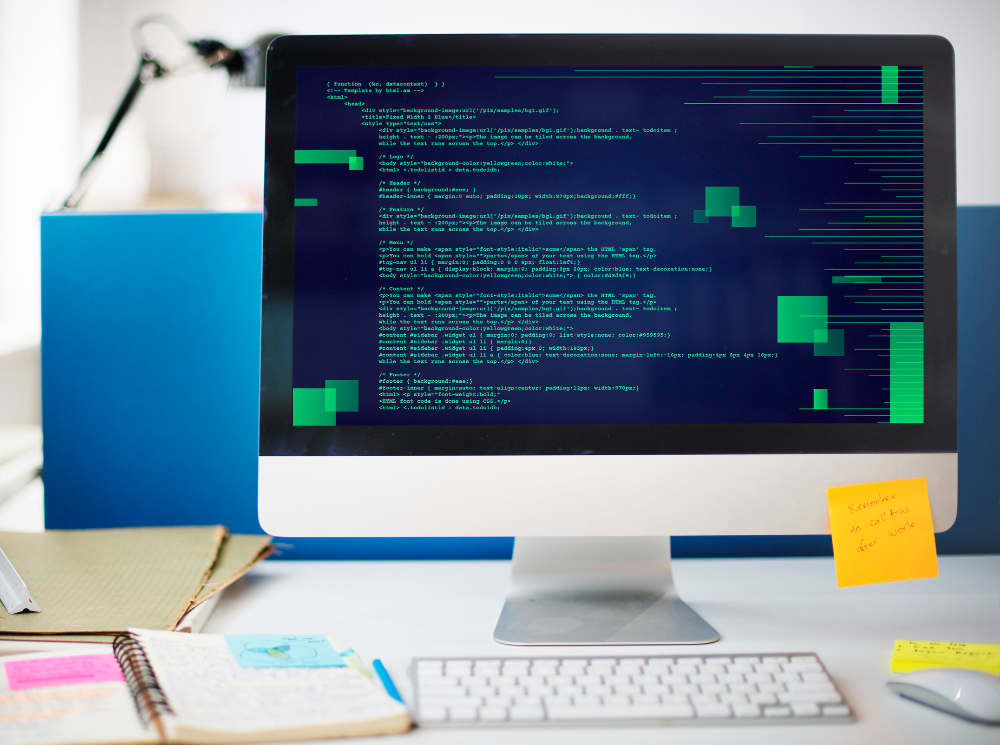
As was said in the preceding point, Gutenberg used the theme’s style rather than overriding it. You can change your blocks using custom CSS, but the page’s overall appearance will still follow your theme.
However, since page builders allow you to design layouts independent of themes, you are not required to rely on any one theme.
For instance, you don’t need to rely on the theme when using the page builder Elementor to construct the complete page.
Yes, you still need to install a WordPress theme, but that doesn’t change how your page looks.
6. Widgets & Blocks

Gutenberg includes many blocks that make it simple to produce content. Even better, these blocks may be saved and used on different websites. Many developers had their blocks when Gutenberg was released, giving rise to some excellent Gutenberg block plugins.
Likewise, page builders for WordPress include a wide variety of widgets. These widgets range in sophistication depending on the page builder you’re using. Different page builder plugins and add-ons result from the fact that many well-known page builders also permit developers to create their widgets.
7. Independent Add-Ons
Speaking of third-party add-ons, page builders and Gutenberg both feature a ton of top-notch add-on plugins. Many developers are creating some amazing Gutenberg block plugins with Gutenberg. Additionally, we created a block plugin for Gutenberg called Ultimate Blocks.
Many well-liked page builders provide an API that enables programmers to create third-party add-ons. Elementor and Divi Page Builder are the two most well-liked page builders with the most add-ons. Other page builders also offer add-ons, although the caliber of these varies according to how well-liked the page builder is. A page builder’s developer community, which creates custom add-ons, grows stronger the more well-known the page builder becomes.
Will the Block Editor ever completely replace WordPress Page Builders?
As it currently exists, the block editor is a good content editor and a simple way to update and adjust your WordPress theme. However, it does not yet serve as a viable alternative to powerful drag-and-drop page builder plugins. Expanding block editor capability and promoting comprehensive site editing options are in the WordPress plan.
To find out if block editor will ever be as effective as the robust WordPress page builder plugins, we’ll have to wait and see how the upgrades go.
Which Page Builder Plugin to Use with the Block Editor?
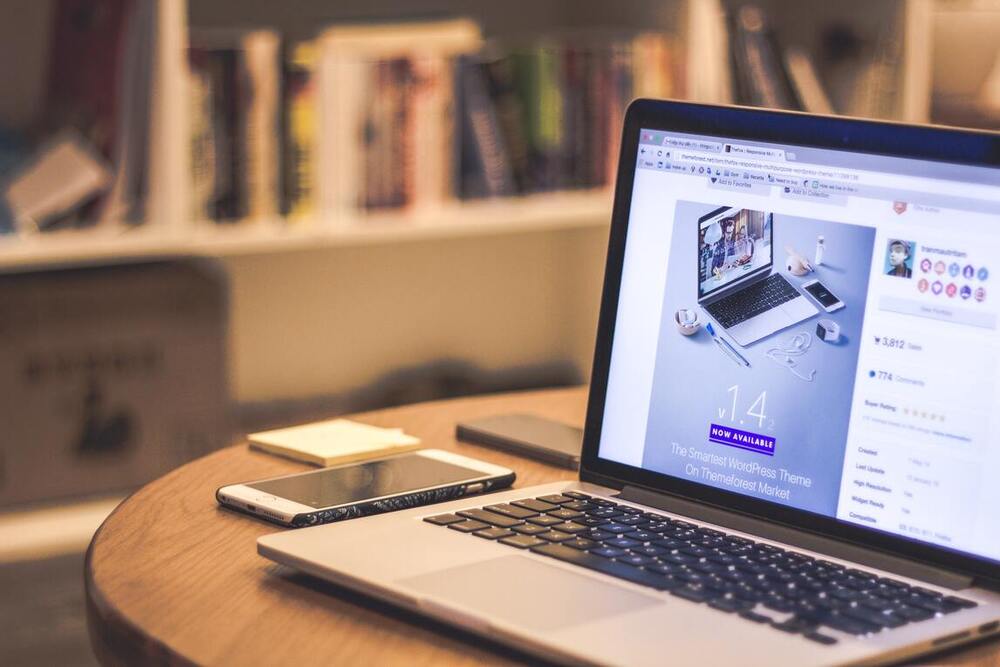
Here are some qualities to consider if you intend to use Gutenberg in conjunction with a page builder:
- A page builder that functions with Gutenberg without any issues.
- A page builder with a thriving community and add-on creators from outside sources.
- A frequently updated page builder.
- Elementor is the page builder that satisfies all of these criteria.
Elementor has a straightforward UI that makes it easy to develop pages quickly, and I highly suggest it. It is the best WP Page builder.
This plugin can insert any block or template from Elementor into your Gutenberg editor. You can make posts and pages that are incredibly personalized using this plugin. Over 300 pre-designed blocks and over 100 pre-designed pages are included in this plugin.





