
Bloggers need to write to breathe. Increasing your publishing frequency is one approach to help your blog gain more readers. However, if you produce excellent content and later learn that Google has penalized you, that may be your end because your blogs contain plagiarism. And now, all of your efforts are in vain because one article was somewhat similar to another. Annoying, right? Even more frustrating is that you start hiring staff to expand your site and concentrate on more crucial tactics. What if you could quickly check for similarities between your post and others on the Internet before publishing it, preventing a penalty and the loss of all your hard work?
Knowing about the plagiarism checker tools should be one of your top concerns if you operate in any aspect of blogging. You need to understand what a plagiarism-checking program is and how it functions. The field of blogging has benefited significantly from SEO (Search Engine Optimization). And the accessible material of the postings on any blog or website completely determines its SEO. The SEO of that blog or website will suffer greatly if it is discovered that this existing material has been copied or is somehow identical to the content on another website. Because of this, the blog’s or website’s search engine rating may suffer dramatically, which is cause for concern.
Let’s not waste much time; we will quickly go over some of these best plagiarism checker tools so you can quickly determine whether your text contains any plagiarism. Most plagiarism detection apps are free, while some need a small monthly fee.
What is Plagiarism?

The word “plagiarism” comes from the Latin word “plagiarius,” which means “kidnapper.” Plagiarism is stealing or duplicating someone else’s work and passing it off as one’s own. Everything is available for free on the Internet. Any text, audio, or video can be shared, uploaded, downloaded, viewed, or searched. There is nothing to pay for. The Internet’s accessibility to anything and everything has made our lives easier. Yet, some people abuse this privilege by passing off other people’s work as their own for purposes of celebrity, academic gain, financial gain, or other personal objectives.
Types of Plagiarism
Although there are many various kinds of plagiarism, these are the most typical ones.
- Direct Plagiarism: This is the purest kind of plagiarism. You’re verbatim paraphrasing someone else’s post or article as your own. Suppose this is your plan of action. Stop blogging immediately now because it is a time and money waste.
- Mosaic plagiarism: is when you borrow words or phrases from a source without putting them in quotation marks.
- Self-plagiarism: is when you repeatedly publish your work. This could become a problem if you don’t properly optimize your other posts to avoid being penalized by Google.
- Accidental plagiarism: is when you unintentionally write a phrase or a sentence that has already been written in the same way by another person. We will attempt to address this in this piece because it happens to the best of us.
How does Google combat plagiarism?
Google despises copying. The last thing they want is for their searches to see interchangeable content, which leads to a poor user experience and reduces Google’s revenue. This is a clear illustration of why Google despises plagiarism. It will ultimately have an impact on their business.
What to do then? When they discover that any of your articles contain content lifted in whole or in part from another source, they punish your site and stop trusting it, which impacts the ranks of the other pieces you’ve worked so hard to obtain. And it happens quickly.
After that, you must start diagnosing the issue to see why it occurred, address it, and then begin attempting to have them reinstate your ranking. If they do manage to get you back, that will take months. Sometimes they won’t even let you leave it, so you get a life sentence. The answer might be less complicated. Before publishing the piece, run a fast plagiarism check, and you’re good to go.
Which program should you use to quickly and easily check your content for plagiarism before publishing it? The last thing you need is a tool that will waste your time and prevent you from determining whether or not your content is original.
Online Plagiarism Checker Tools for Bloggers
This article was written to share the Top Online Plagiarism Checker Tools without much work to help you resolve this issue and stop worrying about it.
Therefore, you don’t need to be concerned if your articles unintentionally use similar language to others or if your writers secretly duplicate text from other blogs.
1. Grammarly
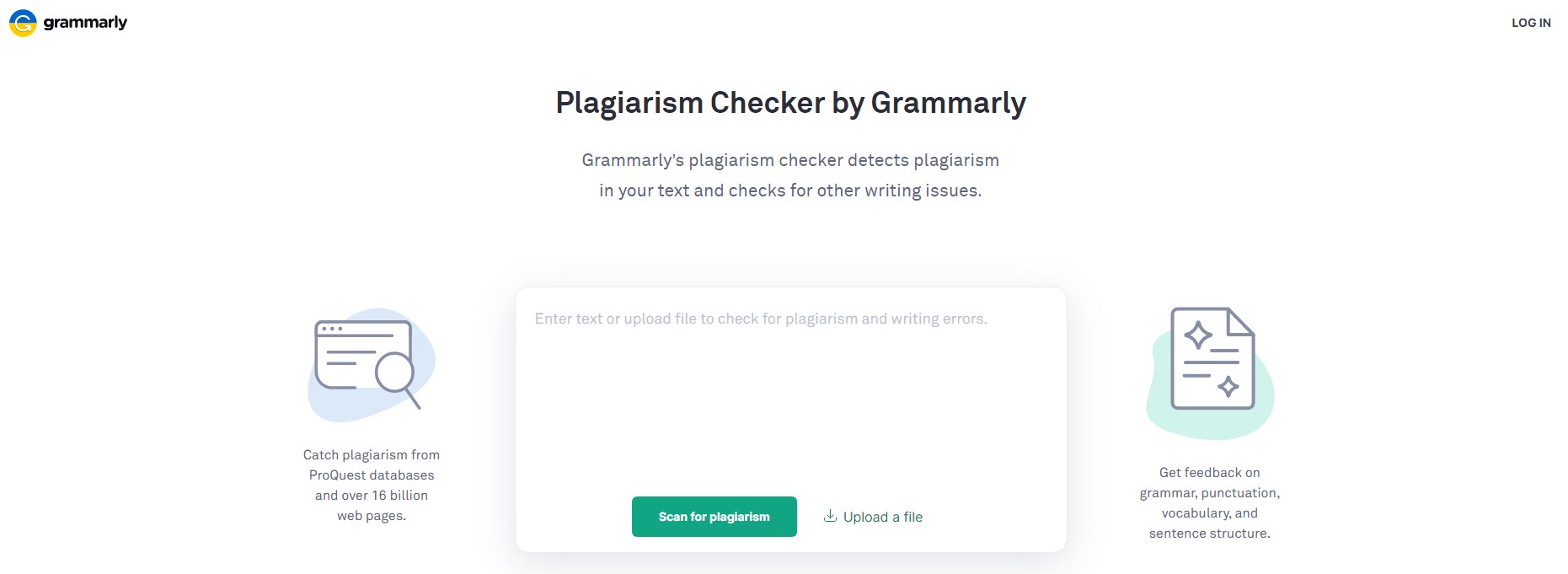
Grammarly is one of the first cutting-edge free Plagiarism Detection Tools and Plagiarism checkers for Students. It uses artificial intelligence to comprehend what you are writing and provide feedback on how to improve it. It is more than a simple grammar and spelling checker. And if they can’t detect plagiarism, they can’t claim that their tools are among the finest. And for that reason, they have a plagiarism detector.
Their checker catch plagiarism from the ProQuest databases and over 16 billion web pages. Yes, you read that right. As a result, it is designed not only for academic reasons but also for authors who don’t care about receiving a teacher-granted degree and want to produce original content pleasing to Google.
Don’t worry about your writing becoming known to the general public before you publish it, either. This is both a Paraphrasing Tool and Plagiarism Checker.
2. Copyscape
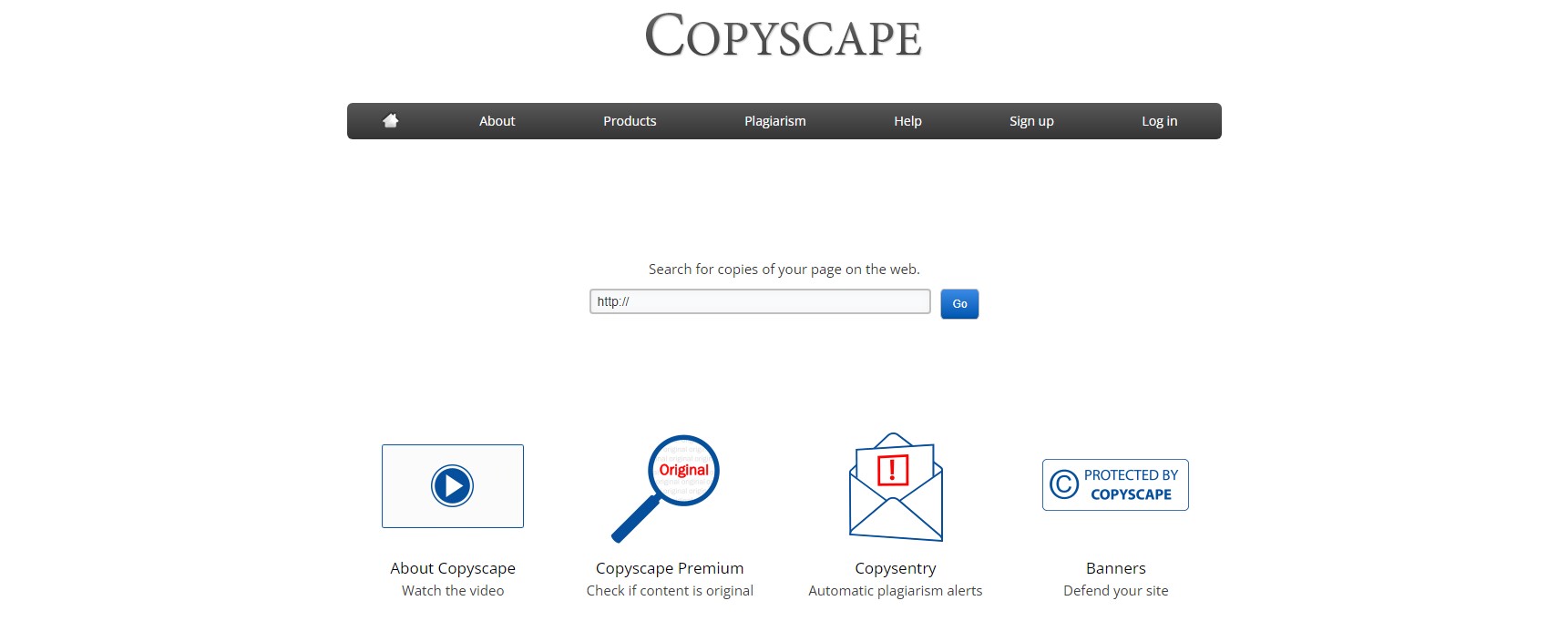
One of the first well-known plagiarism detection tools was Copyscape. It was developed to address two issues that blog owners face.
- Check to see if your material is original. You don’t want to be made fun of by a writer who uses your hard-earned money to plagiarize other people’s writing. Their resources assist you in fixing this issue.
- Know if someone has stolen your content: If you don’t know that they exist, it is simple for someone to take your content, and there is little you can do about it. How wonderful is it that their Copysentry application daily searches the web for duplicates of your work and emails you when someone copies it?
- A free version enables you to review your article upon publication. Provide the post’s URL, and let them handle the rest.
- You must purchase the premium edition if you wish to copy and paste your material and take advantage of copy sentry, their other tool that verifies your content. You could even examine your entire site for plagiarism, which is a great function.
- The premium edition costs three cents every Search (for up to 200 words.) 100 additional words will cost you one penny. Not a terrible investment for your site.
3. Plag Scan
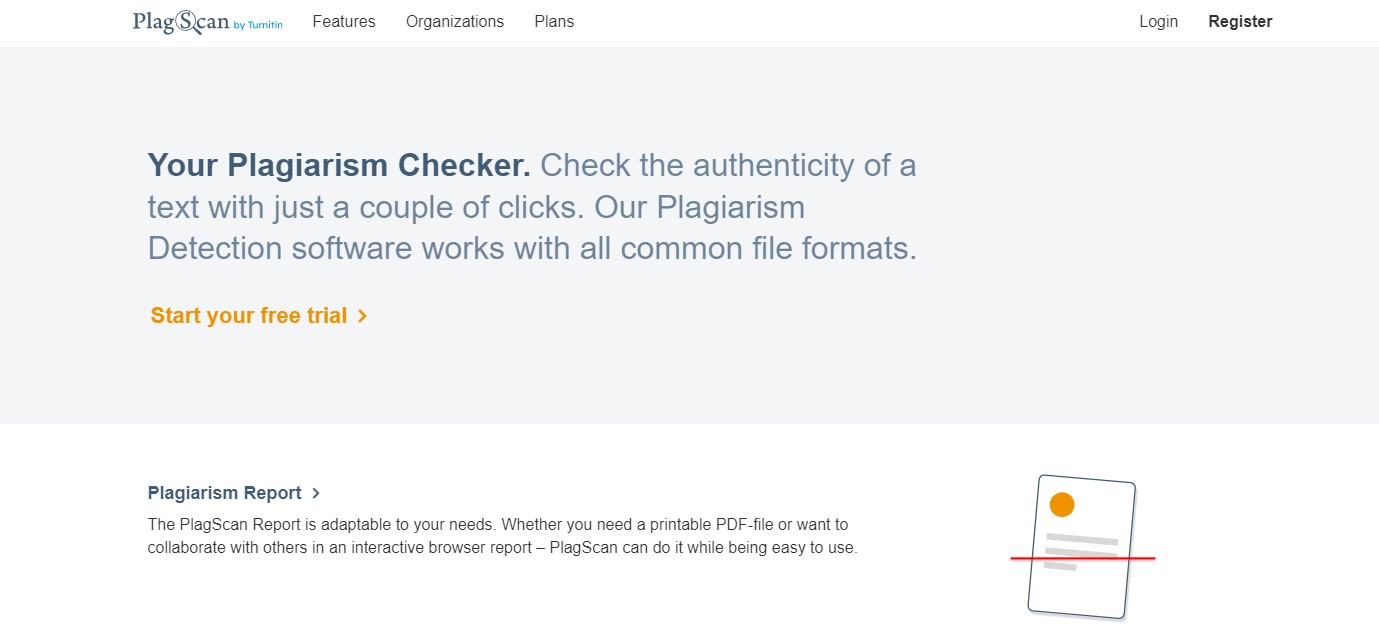
Another tool that aids in determining the “authenticity” of a word’s writing is Plag Scan. They look for similarities between your stuff and other content on the Internet. They won’t deal with the several distinct designs developed for use in major business and education. What may interest you is their private plan.
Although this tool isn’t free, you can try it out for free first. They are pre-paid; the amount you pay depends on how many words you wish to edit. They care about the number of words, not how many documents you scan.
The cheapest plan allows you to check 6500 words for $5.99, 25k for $12.99, 62.5k for $24.99, and 150k for $49.99. As you can see, prices decrease the more you buy. Initially, you had to pay $1 for every 1000 words. For the largest package, the cost per 1000 words is $0.33. So if you intend to utilize this tool, bear it in mind.
4. Pro Writing
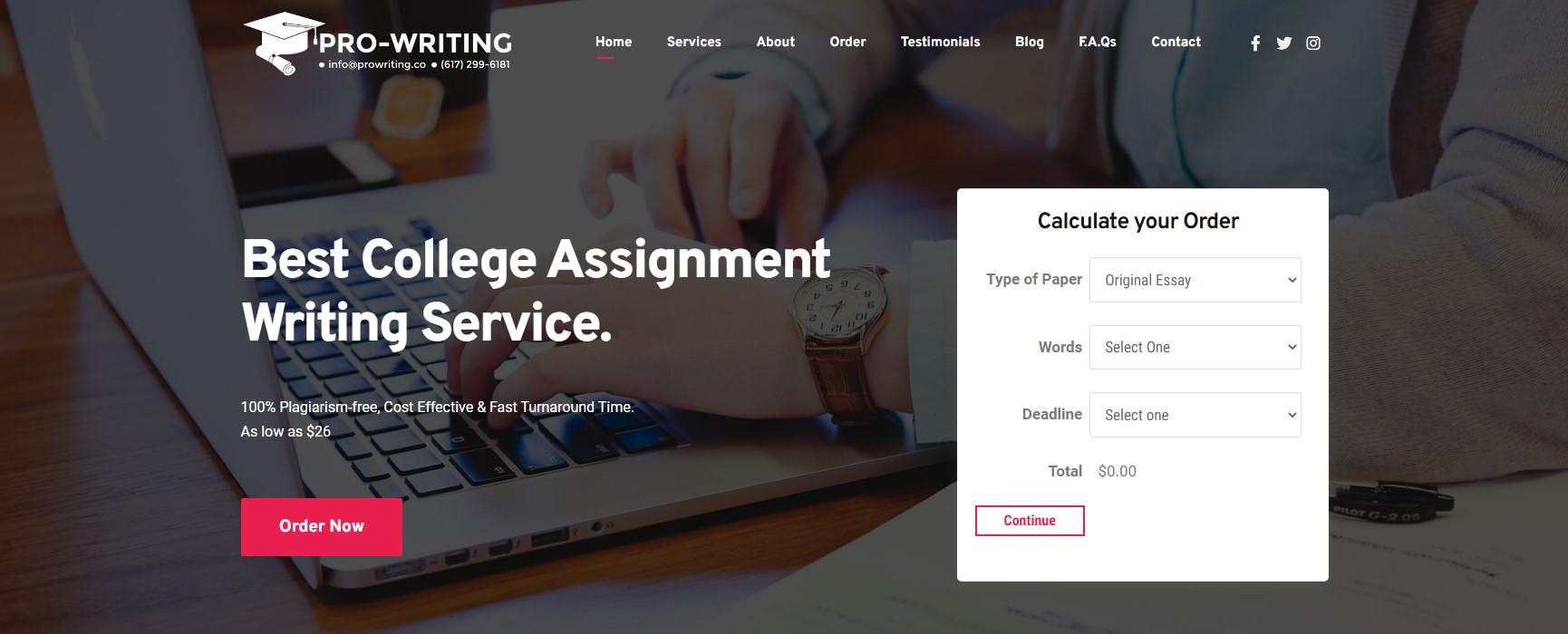
Another plagiarism checker tool designed to assist authors in making their work appear to have been produced by a professional without actually being one is called Pro Writing Aid. It helps you avoid grammatical and style errors while also assisting you in choosing the appropriate words.
They needed a tool to detect plagiarism, just like Grammarly does, and they added one. But unlike Grammarly, there is no free version.
The premium version is required, or you must buy plagiarism check products. In any of their premium editions, when you pay for a year or more in advance, you receive 50 annual checks for plagiarism. The lifetime option is also available.
You could purchase plagiarism check packages depending on how many checks you want to conduct. You must pay $10 for ten checks. You pay $40 for 100. You shell out $120 for 500. You pay $200 for 1000.
5. DupliChecker
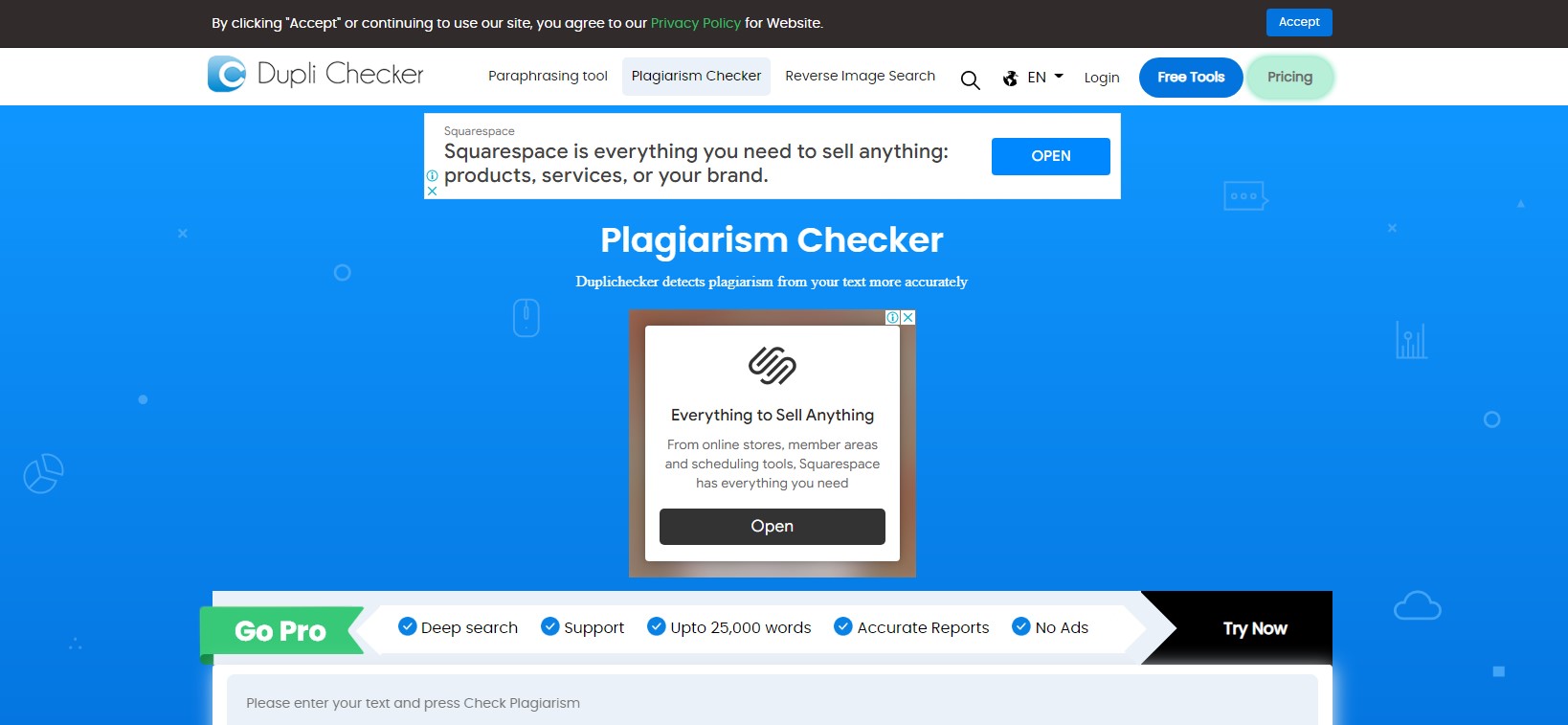
You may use Dupli Checker to directly check your material without registering because it is a free tool.
When you visit the website, you’ll find a box where you may type the text you wish to examine or upload a file to check for plagiarism. You might also check your grammar. The 1000-word restriction per Search is the sole drawback. To get started, cut your posts into separate pieces.
If you use SEO, you could gain from a variety of tools. It is a terrific free plagiarism checker tool in your arsenal if you have a tight budget.
6. SmallSEOTools
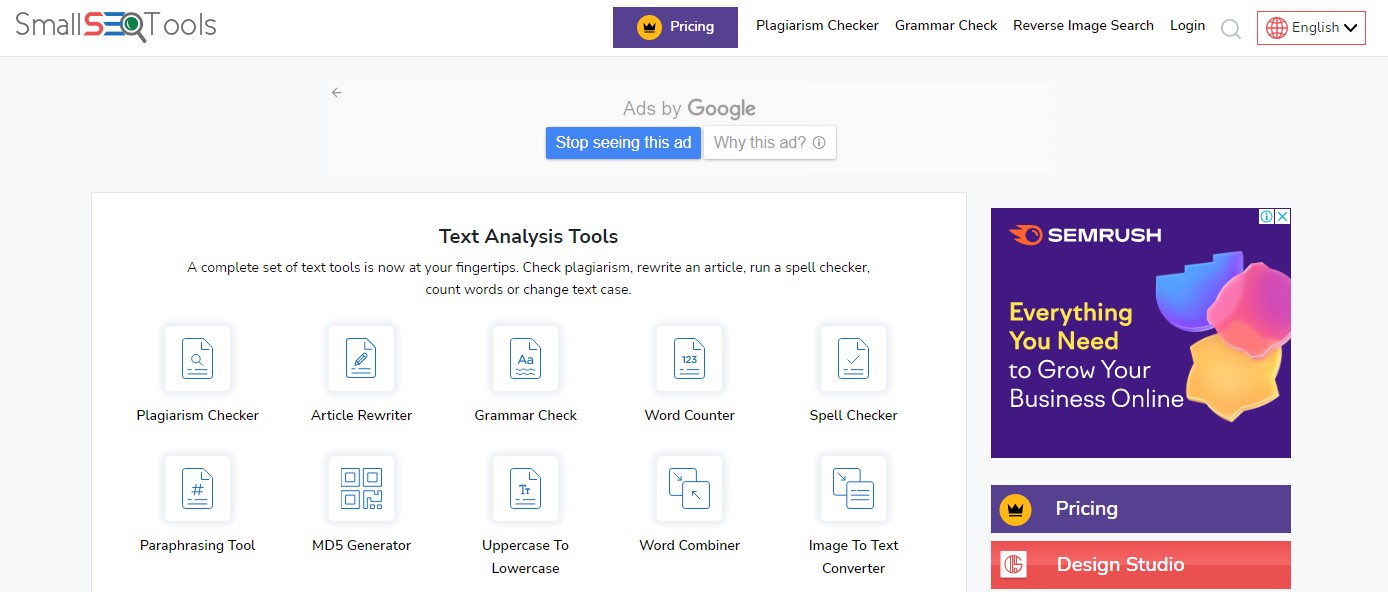
A collection of free plagiarism checker tools called Small Tools Plagiarism Check are available for you to use to assist with SEO. Along with the plagiarism detector, you may utilize other tools like the Word counter, grammar checker, reverse image search, and what my IP is. If your post has already been published, you can check for plagiarism by pasting a web page, uploading a document, or just pasting the text straight into the text box that appears.
One thousand words is the maximum allowed per Search. If you need to search for more, just cut your articles into pieces—excellent tools to employ if your budget is constrained.
7. Scribbr

Another excellent plagiarism detector with a good UI is Scribbr. They have a database of 60 billion web pages and 30 million publications to ensure that none of your content contains plagiarism. Many of the best tools on the market, such as Grammarly and Quetext, can be compared to their tool.
The only drawback is that there isn’t a trial version available. However, their costs aren’t very high.
You pay 18.95$ for a brief document with up to 7.5k words. For a regular document up to 50k words, you pay 28.95$. You spend 39.95$ for a lengthy record with more than 50k words.
Here, almost every language is supported. And the tool checks your material in around 10 minutes.
Conclusion
Plagiarism might render all of your efforts entirely meaningless and undo all of the progress you have made. This post includes a few free and paid tools to assist you in combating it and ensuring your material is original. Use them to put an end to this issue once and for all.





