
Selecting the optimum WordPress theme for building a website or blog can be difficult for someone new to the online world. Multiple marketplaces are available for such themes, but ThemeForest is generally regarded as one of the best. Below, we’ll take a detailed look at ThemeForest and how to choose the best WordPress themes on it.
What is ThemeForest?
ThemeForest was launched in 2008 as a marketplace for buying and selling themes. Developers can develop a theme, upload it to ThemeForest, and earn after quality control validation. On the other hand, Buyers are spoiled for choices as there are thousands of themes listed for one to choose from.
Getting Started: Search and Filter

With many options to choose from, narrowing your selection down can be exhausting. To facilitate our search and make it efficient, ThemeForest is equipped with several features. It supports a handy search function to look for themes based on keywords. Also, Themes are split across 14 categories like blogging themes, corporate themes, eCommerce themes, etc. To go along with the search feature, it also lets you sort the results based on five criteria, namely; Bestsellers, newest, best rated, trending and price.
It also supports a user-friendly filtering system to help narrow the list even further. The filter list consists of options like Category, Tags, Price, Sales, Overall rating, Date added, Compatibility, and Software version.
If you are not sure what you are looking for, you can always jump to the best-sellers page or click on the developer’s name of any top-selling theme and check out the portfolio of that author. These themes may not necessarily be the best for your website or business, but they generally have something going for them, hence the demand. The top-selling themes are usually multipurpose, loaded with customization options and various built-in features. Developers also get plenty of feedback to make some slight changes that make the experience for users even better. Some of the most in-demand or popular themes on ThemeForest are Avada, Jupiter, Betheme, X theme, Enfold, etc.
Before Buying: How to choose a theme
After having shortlisted some themes, it is necessary to do a detailed investigation about the quality and some other specific things. Below mentioned are a few things one needs to look into before making the purchase.
- Themes Review rating and Sales All the WordPress themes on ThemeForest have a user rating which indicates their quality. Themes with at least 10+ 5-star reviews can be considered reliable. A higher rating ensures that the theme is of good quality. Themes with an increased number of sales are also a positive sign.
- Comments The comment section is also a great place to get a detailed insight about that particular theme from people who are already using that theme. It indicates how responsive the developer is and how they handle the issues.
- Updates The core of WordPress is constantly changing, so it is important to choose a theme with regular updates. If a theme has not had an update for a while, it makes it prone to security issues and might result in slow loading speed.
- Demo and documentation There is a live preview with every theme on ThemeForest. It lets you see the Theme in action, its functionalities, and its main features. You can test some of the theme’s customization settings, like trying different backgrounds and layouts or changing the color scheme. This is a valuable feature that gives you a better idea of how the theme will look in action. But one needs to be cautious in evaluating the preview without influencing the images. These are usually high-quality stock images that you can’t use unless you purchase them separately. Theme developers usually specify whether the theme comes with the right to use those specific images or not. Documentation can be extremely useful for someone new to this whole process. It comes with a theme setup information making it easy to set up the theme for someone who has never done it before.
- Mobile Responsive Almost everyone has a smartphone nowadays, and the data suggests that most preliminary research is done on mobile phones. Half of the internet traffic comes from mobile phones, so you should ensure that the theme loads quickly on the mobile screen and looks good.
- Read the description In the sales description on the theme’s product page, the author lists out the main features and bonuses, if any. Other important information like compatibility with WordPress plugins and whether the rights to use the images are included or not can also help you make a firm decision.
- Support All themes come with 6-month support from the developer. You also get the option to extend that to 12 months with some additional fee. Things may not always go smoothly and, once in a while; you will need help to sort things out. In such cases, pointing your queries and problems to the developer is the most effective way to get the solution. Within the support period, developers are committed to answering your questions about the specific functionalities and features of the particular theme. Developers might support you through comment sections or via their website.
Negative aspects of ThemeForest
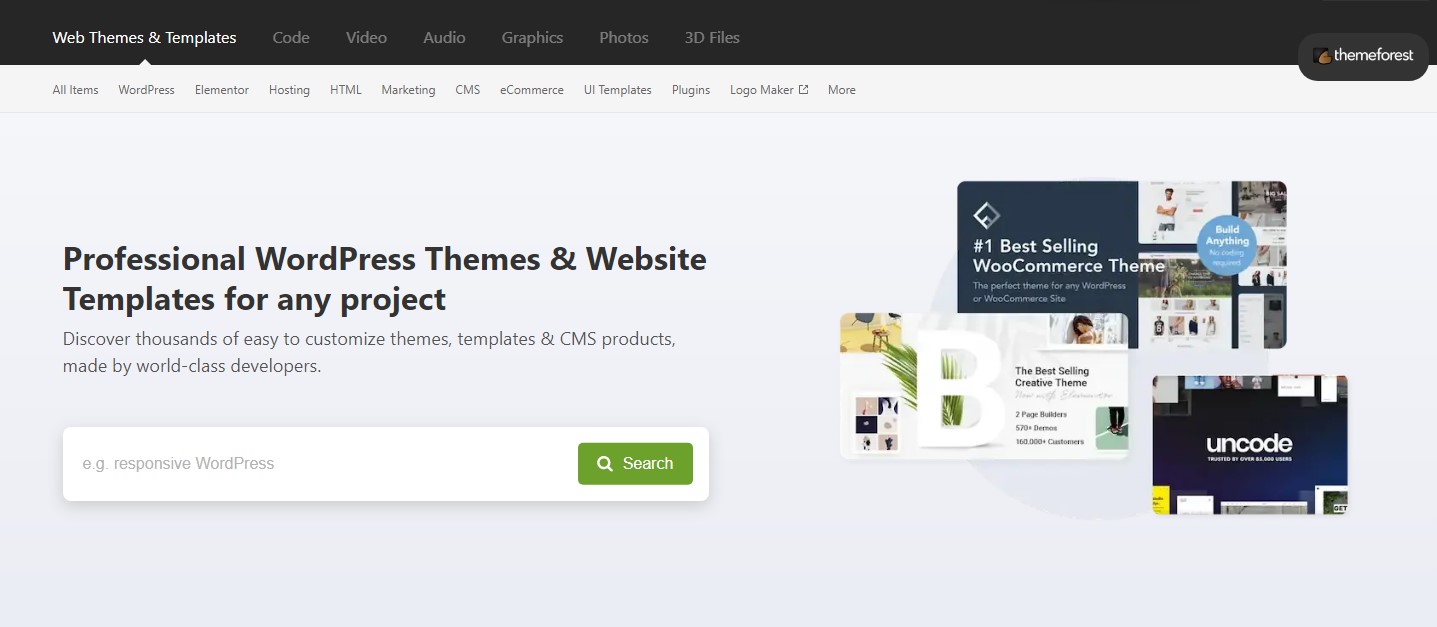
As already mentioned, ThemeForest is a marketplace for developers to sell their products quickly. That allows just any WordPress developer to develop and sell themes. Hence, some themes are poorly coded and are not as secure as you would expect. Also, some developers will move on after making a few sales, resulting in no updates and lackluster support. That is why doing your thorough research about the author and ratings of the particular theme is necessary.
Another downside of ThemeForest is that the multipurpose themes usually depend on a tailor-made shortcode. But if you want to change your theme down the line, the new theme will not recognize those shortcodes and display a useless code on the page. That will result in a waste of all the hours you invested in designing those layouts.





