
Managing your website to ensure it is in pink of health 24/7 is not a walk in the park. You get troubled by a lot of many ongoing maintenance tasks. For example, site security, content management and website optimization. Besides, you should perform these crucial WordPress maintenance tasks.
Thus, you end up using your time, instead of doing other essential business duties. Moreover, you need to have the right knowledge and expertise, to ensure your site is of quality. Here are some areas of ongoing website tasks where you might need a WordPress expert to work for you.
Security & Up-time monitoring

Up time monitoring is crucial to your site. This is because it ensures you get notified of downtime errors as soon as possible. Also, it ensures downtime errors get resolved fast. Moreover, site owners/bloggers make many common mistakes, in regards to website security. These security loopholes are fatal. Reason being, they leave your site vulnerable to ransomware/malware attacks. Nonetheless, hacking cannot get caused by human errors only. Professionals always scan your WordPress site for security holes.
You might lose your site completely, for failing to apply appropriate security measures. Nonetheless, it would be a big mistake, if you are into eCommerce business. Besides, it would be worse if you do not follow right security protocols. For example, failure to get an SSL certificate. You cannot afford all this to happen on your site. Thus, you need to run these security measures with continuous effort.
Due to such reasons, it is best that you hire a security expert. However, the expert should know the answers to what and how. Also, he/she should configure security plugins for your specific WordPress needs. Additionally, he/she decides the right security actions in case of a security breach.
Installation of appropriate and minimal plugins
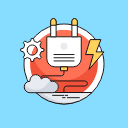
The inner cogs that enable your site to run smooth are WordPress plugins. These comprises of simple and complex plugins. Simple plugins allow easy SEO, while complex plugins protect your site from spammers. Thus, they enhance the performance of your site and keep it secure. Besides, the performance and earning ability of your site can get damaged. This happens when trying to choose appropriate plugins through trial and error.
Thus, it is important to get help from professionals. Professionals are well informed about different and relevant plugins available in the market. Hence, the plugins used will not compromise your site. Instead, it will keep it full loaded with features.
To help in management, configuration and updates
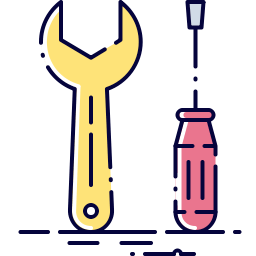
In most cases, your site plugins and themes get updated on a regular basis. The changes made might affect the functioning and aesthetic of your site in a serious manner. However, only if, the measures used in backing up your site are not correct or done appropriately.
When the changes are detrimental to your thinking, the problem occurs. As a result, managing all the plugins you have in your site becomes very difficult. However, with verified specialists support, you can concentrate on useful business activities. Your site’s technical issues should not be a concern. Reason, the specialists ensure your website is functioning as expected. Besides, they ensure it is in pink of health always.
WordPress Database Backups
Ever thought of what to do, in case you apply all security measures on your site, but hackers still break in? What about when things go wrong after you update your WordPress site plugins? Well, you can recover and restore your site to its previous version by using your backup files.
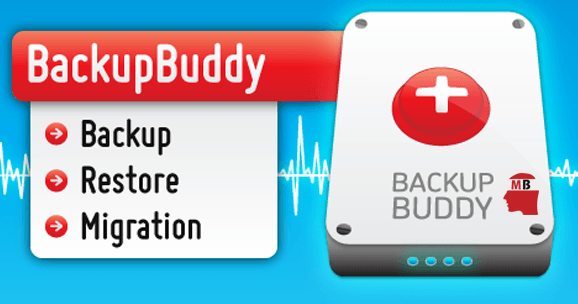
Tools VaultPress and Backup Buddy can help in recovering and restoring the site. However, some changes might make it difficult to secure your site completely. As a result, this leaves you with the option of migrating your website to a different hosting server.
For cases such as these, it is very crucial that you have your backups with you. Thus, you can use them to restore your site with all its functionality in place.





