
The newsletter plugin allows your visitors to subscribe to your blog posts. Newsletter plugins help your visitors know you better. After subscribing to you, as the visitors have already shown initial interest, you can use this opportunity to remind them how excellent services you provide, or the latest discount offers. Every time you upload a new post, or a new sales promotion, they are notified in their mailboxes regarding the same. From the same email, click on it, and they could jump to your blog post and get the whole of it. Here are a few amazingly easy to use and effective newsletter plugins for your WordPress website.
1. MailChimp:
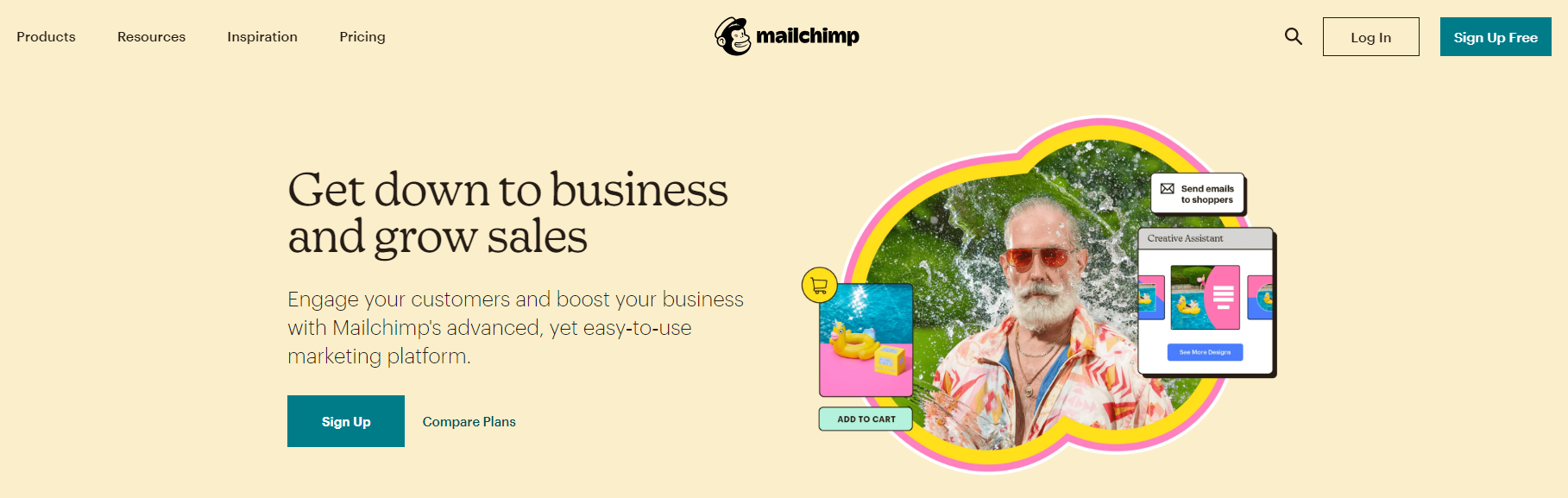
Enabling you to grow your Mailchimp and useful to write multiple newsletters, this plugin makes easy access for your users to subscribe to you. Being actively used on nearly two million WordPress sites, 99 percent of the downloaders rated this plugin four stars or more.
Features:
- The sign-up forms provided by Mailchimp are easy to create, user-friendly, and mobile optimized. With pleasing aesthetics, it gives you complete control over the form fields.
- Many add on plugins and integrations are also available with this.
- For lists up to 2000 subscribers, it provides free services.
- It lets you import your email templates.
- It has a timely updated knowledge base.
- It seamlessly integrates with a list of other plugins like WooCommerce, Contact Form 7, and other significant plugins.
- Being developer-friendly, it allows you with a repository of code snippets to add features in your form.
- It provides you with reports of login for you to establish which sign-up methods work the best for you, notifying you where and how to promote your business with the help of line charts. The sign-up data can be exported to CSV with minimal effort.
- It gives you an option to customize styling using their style builder or lets you use a default form style, which will blend your theme.
- To offer recommendations to your customers based on what they are buying, you can integrate e-commerce.
- It allows you to remove the Mailchimp logo.
There is not one reason why you should not use this plugin for newsletters.
2. Sendinblue:
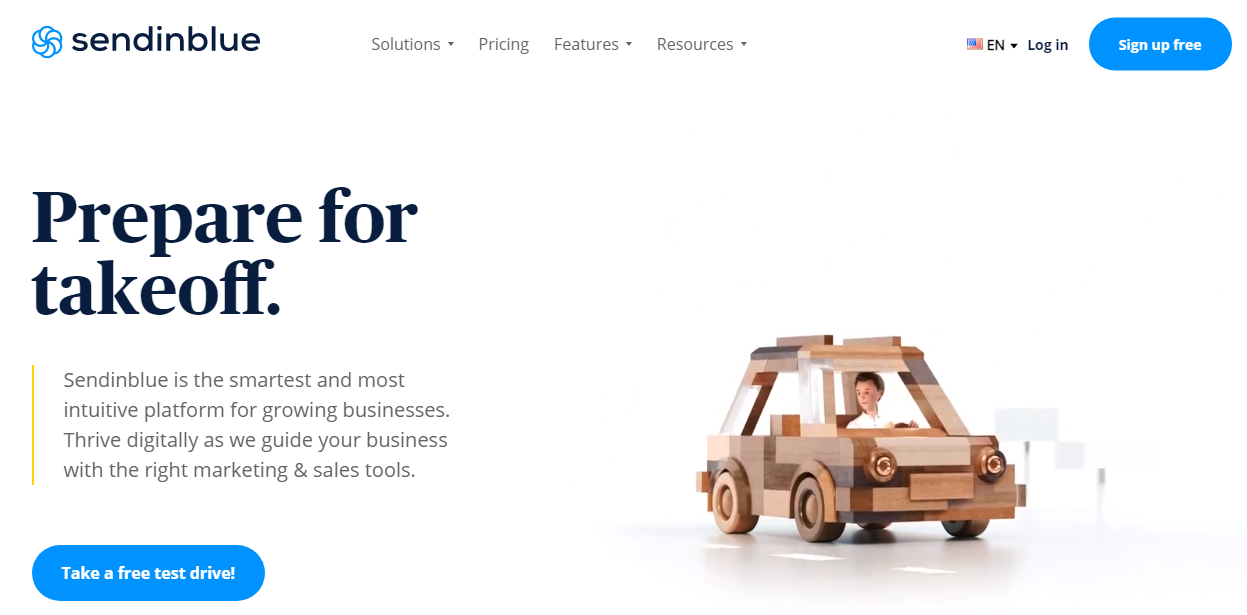
Sendinblue is a sales and marketing toolbox that helps you grow, sell, and engage. It provides newsletter service plugins of one of its kind. It is one of the best SMTP email service provider with good deliverability.
Features:
- The drag and drop builder lets you build your template from scratch in no time.
- It enables you to add personalized features to your email content, for example, your contact’s name. Other than that, there are also advanced personalization options.
- It lets you choose your recipients by dividing them into subgroups based on the criteria you select.
- Features also involve A/B testing provision making you a digital marketeer without knowing a great deal of it.
- You can use embeddable HTML code to add to your website, link it to your social media profiles, or use plugins to add widgets. It will allow you to place your form wherever you want.
- It allows your contact database to be GDPR-compliant. A double opt-in confirmation feature is also available.
3. Newsletter:
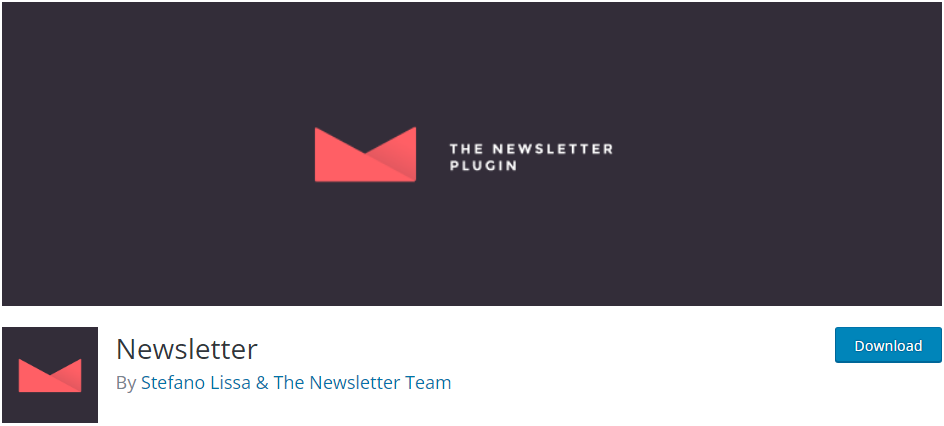
Stefano Lissa & The Newsletter Team designed this easy plugin to help you with your newsletters. It makes creating and tracking emails headache-free and more comfortable than ever. With over 3,00,000+ active installations, it is a perfect choice for target campaigns.
Features:
- It allows unlimited newsletters with tracking and unlimited subscribers with statistics.
- It has a drag-and-drop composer to create responsive newsletters.
- It is GDPR compatible.
- With exceptional delivery speed, it can send from 12 emails per hour to as much as what your blog can handle.
- It is Polylang ready, Translatepress ready, and WPML ready.
- It allows advanced targeting from your contact lists using different combinations.
- It has PHP API and REST API, making it developer-friendly, and is compatible with every SMTP plugin.
- It provides a Subscription spam check.
4. MailPoet:
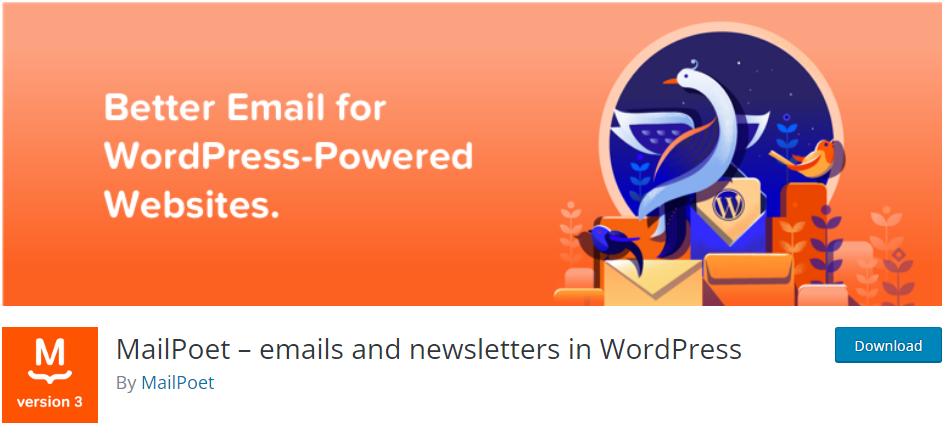
Three hundred thousand websites are already using MailPoet; it helps you keep in touch with your subscribers. Its expert team handles more than 30 million emails each month, providing you with features you would want to look forward to after installing this plugin.
Features:
- Deliverability rates are monitored continuously, ensuring that emails end up in the inbox and not spam. It helps in giving you high open rates.
- Send unlimited emails by choosing the right plans based on the required number of emails you need to send.
- Having the ability to handle 50,000 emails per hour, running smoothly, it has an advanced API protocol tailored for WordPress.
- It analyzes the bounce-back rates and marks down the email addresses that are no longer in use. It then does not send another email to that account, but another one, increasing higher open rates.
5. Bloom:
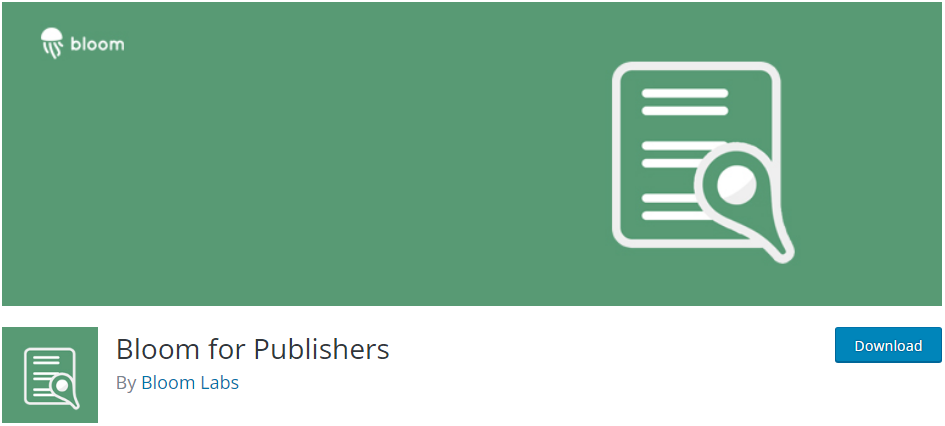
Bloom is an email opt-in and a lead generation plugin for WordPress by Divi. Aiming to convert visitors into loyal followers, Bloom allows you to create sign up forms engaging the target audience and interacting with them while collecting their contact information.
Features:
- You can cut down the cost of building a website by creating an account with Elegant Themes.
- Although the range of themes and templates is limited, it provides you with significant color variations for every layout.
- It doesn’t offer a floating bar option but lets you create various other options, including pop-ups, fly-ins, etc.
- The complete package also includes a drag-and-drop WordPress themes package by Divi.
- You can build on options that set “triggers,” for example, after a length of time or when someone clicks on a form or subscribes to it.
- It can integrate other email providers like Sendinblue or MailPoet.
Choosing from different plugins does not have to be hard. Keep in mind the requirements and search for the same provisions. Keep testing the same from various devices and take care of its compatibility. You might also check the page load time after using each selected plugin and choose the ones with the best loading speed. Never fail to keep updating to the best.If you are looking for HTML to WordPress professionals, Helpbot is your ideal place. We are a team of efficient WordPress developers who offer the best WordPress services to our clients.





