
As a blogger, you must know the difficulties in keeping your site current. A 1% error might cost you, subscribers. But how can one survive in the racing world?
WordPress should not be a foreign concept to you if you blog. What would make you stand out from the crowd if everyone used WordPress? The requirement to employ plugins then arises. It can be difficult to decide which WordPress plugins are best for you. The fact that there are more than 50,000 plugins available for WordPress alone is proof of this.
As a result, we have sorted a select group of the best WordPress plugins across all categories to make your task easier.
Plugins, to put it simply, are applications that let you add new functionality to a WordPress website. By incorporating new features, they can improve the functionality of your WordPress websites. Because plugins are written in PHP and seamlessly integrate with WordPress, you can add any feature you desire to your blog without learning how to code. Therefore, you must read this article if you ever wonder how you, an ordinary guy, may manage a successful blog. In addition to those, you will also have access to various commercial solutions provided by independent businesses or developers.
However, how can you determine which WordPress plugins are essential for you?
We have chosen a few from each category to help you choose from the top WordPress plugins.
List of the Best WordPress Plugins for Blogs
There are numerous plugin alternatives accessible, regardless of your goal. However, not all plugins can be used without risk. Therefore, we’ve compiled a list of the best WordPress plugins from practically all categories to keep you safe from unwelcome bugs. So take a look and choose wisely.
1. Affiliate Booster

Experienced affiliates know the power of adding the correct call-to-action items to pages to increase CTRs and sales. Installing Affiliate Booster is one of the simplest methods to add customized CTA blocks to an affiliate site.
That’s not all, though. The plugin includes over 25 pre-made blocks that may be completely altered to fit your website’s layout. The feature-rich plugin provides content templates to assist you in showcasing products and outlining their benefits and drawbacks.
Additionally, you may create lists, add enticing star ratings, show progress bars, notify users, and offer them coupons to convert targeted and non-targeted visitors into buyers. The gorgeous pre-built homepage design will make it easier for you to launch your site quickly if you’re just getting started with affiliate marketing rather than taking days.
What’s best? The standard Gutenberg editor is used to create each of the available content blocks. No complex editor will need to be installed for you to change the blocks to your taste.
2. Rank Math
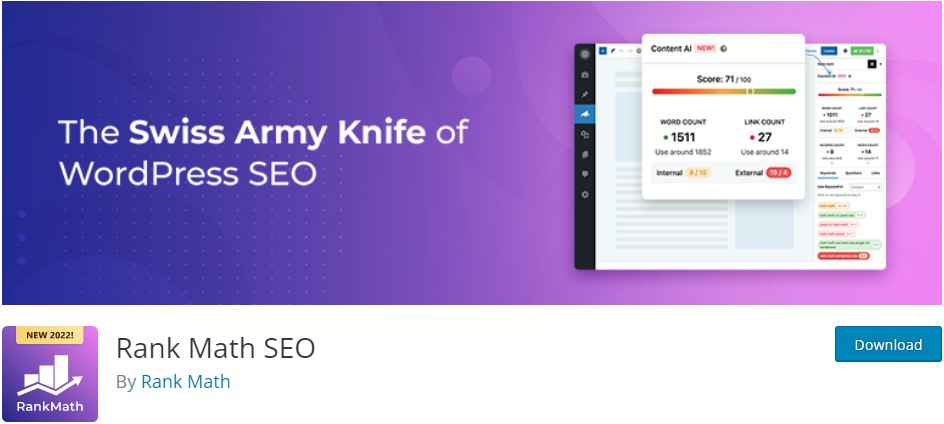
A well-known SEO plugin called Rank Math enables bloggers to use all the tools necessary to improve their rankings in search engine results pages and raise their traffic. Sadly, there are situations when optimization takes longer than content creation. So, to save you time here is rank math.
With the help of the well-liked SEO plugin Rank Math for WordPress, you can add Meta Descriptions and Titles, alter Permalinks, make sitemaps, Robots.txt files, and do a lot more.You can now benefit from excellent SEO capabilities previously out of your reach because of its wealth of clever features. Additionally, thanks to the powerful automation capabilities, you may access the strength of an entire SEO team with just a few clicks.
3. WP-Rocket

WP Rocket is used to enhance your website’s speed. Additionally, it includes the Imagify image enhancement service. It is regarded as the top WordPress caching plugin on the platform.
You cannot dispute the fact that even a millisecond delay in loading can result in a large loss of subscribers, as well as a 7% loss in conversions, an increase in page reviews of 11–12%, and a decrease in customer satisfaction of as much as 16%. A slow website may impact your SEO ranking.
You must be aware of how critical website speed is by this point. Therefore, if you feel your site lacks, you can choose a safe way to improve it.
4. Akismet Anti-Spam
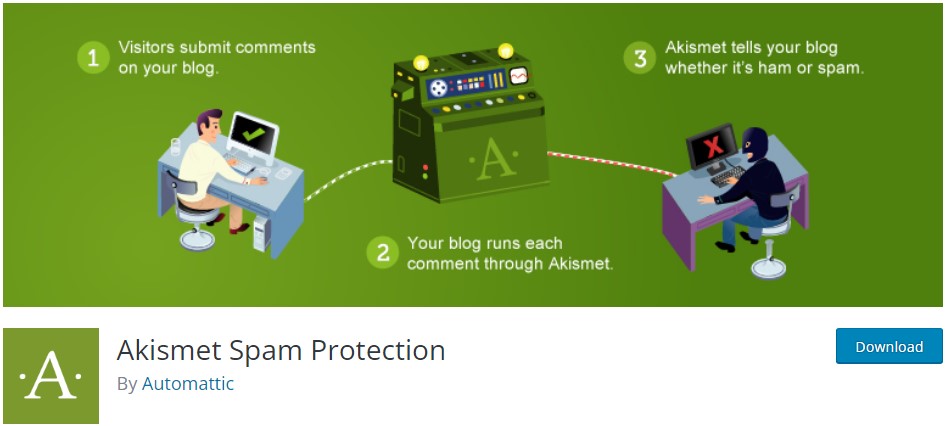
Spam comments on websites are offensive to readers and the blogger who posted them. The quality of your material may suffer if there are a lot of spam comments on your website. And for this reason, you must use the Automatic-created Akismet anti-spam plugin.
It is an official WordPress plugin that aids in guarding against all forms of spam comments on your blog. Every brand-new blog has a commenting section. Therefore, as soon as your new Blog is opened, you should activate this plugin if you wish to block such useless comments on your site.
Akismet removes the spam and pointless comments from your comment box and discards them. The remarks are eventually permanently removed.
5. Wordfence Security Plugin

Hackers find blogs to be an easy target. You must, of course, keep it secure. You will also require a security plugin to keep it safe from hackers. There are several alternatives available in the WordPress directory. However, WordFence Security is the best option if you’re unsure which to pick.
One of the most widely used security plugins is WordFence. Although this plugin has numerous features, its main objective is to keep hackers off your website. Additionally, they regularly update your site to defend it from the newest hacking techniques.
6. Updraft Plus
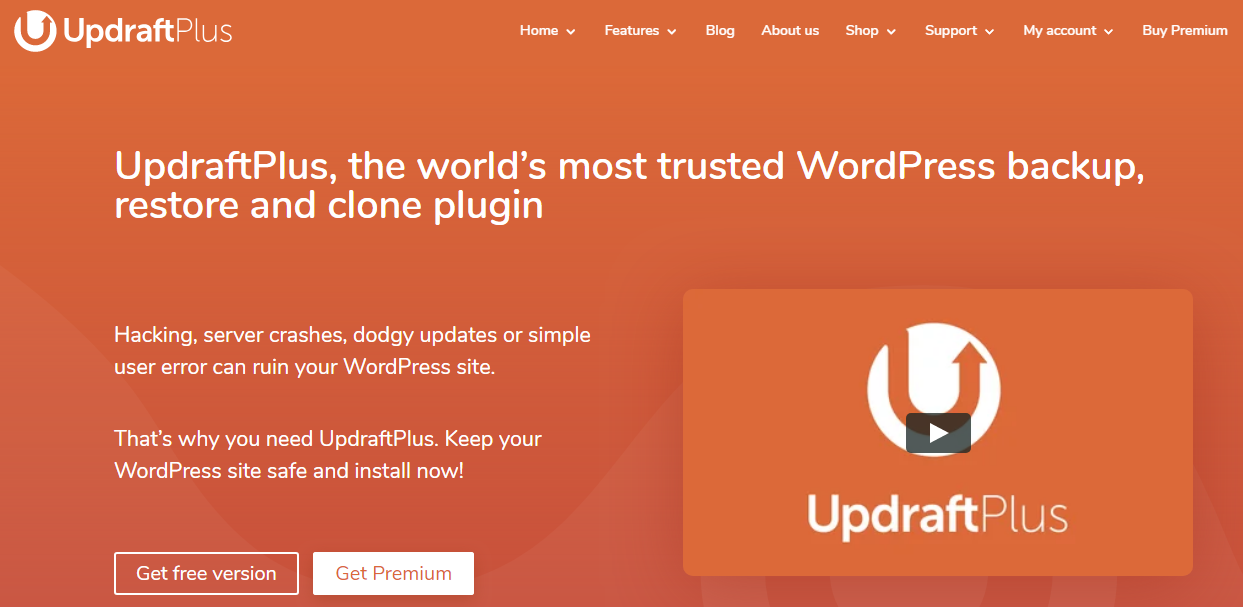
Creating a blog with themes and features takes a lot of work. Therefore, before you try something new, all of your efforts must be saved somewhere. UpdraftPlus produced this. It is a plugin for blogs that backs up your blog anytime you decide to alter the design or functionality of your website.
After installing this plugin, your blog system won’t be a concern for you. You can always discover a backup with UpdraftPlus, even if your Blog is compromised and the system goes down.
7. Contact Form 7 Plugin

Contact forms are great for your audience to get in touch with you. However, WordPress does not include any built-in contact forms. With the help of the open-source plugin Contact Form 7, you can easily and at no cost add contact forms to your website.
The forms may be completely customized, and Contact Form 7 lets you send each user that signs up a unique subscription confirmation email. Every WordPress configuration needs this plugin because it offers a referral source that might help track your readership.
8. Shortcode Ultimate
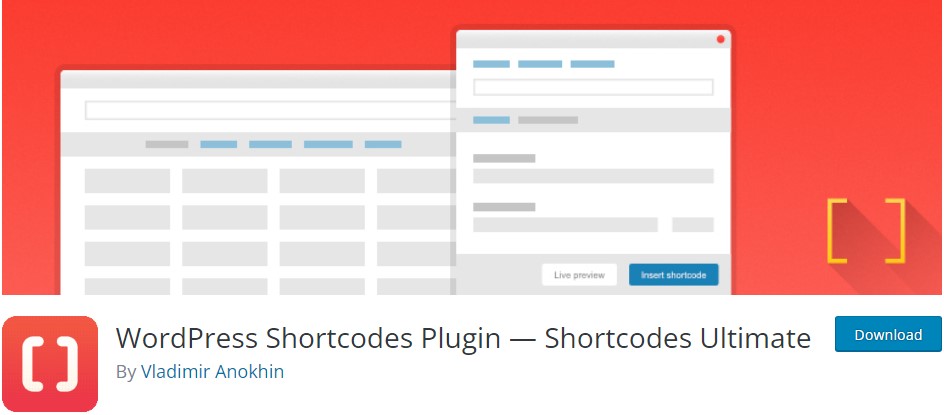
Shortcodes Ultimate can be used in template files, text widgets, and the post editor. With the aid of Shortcode Ultimate, you can add a lot of things, like:
- Tables
- Boxes
- Dividers
- Videos
- Tabs
- Columns
- Menus
- Map locations on Google
- QR codes for slides
Shortcodes Ultimate can be used in template files, text widgets, and the post editor. With the aid of Shortcode Ultimate, you can add a lot of things, like:
9. Pretty Links Plugin
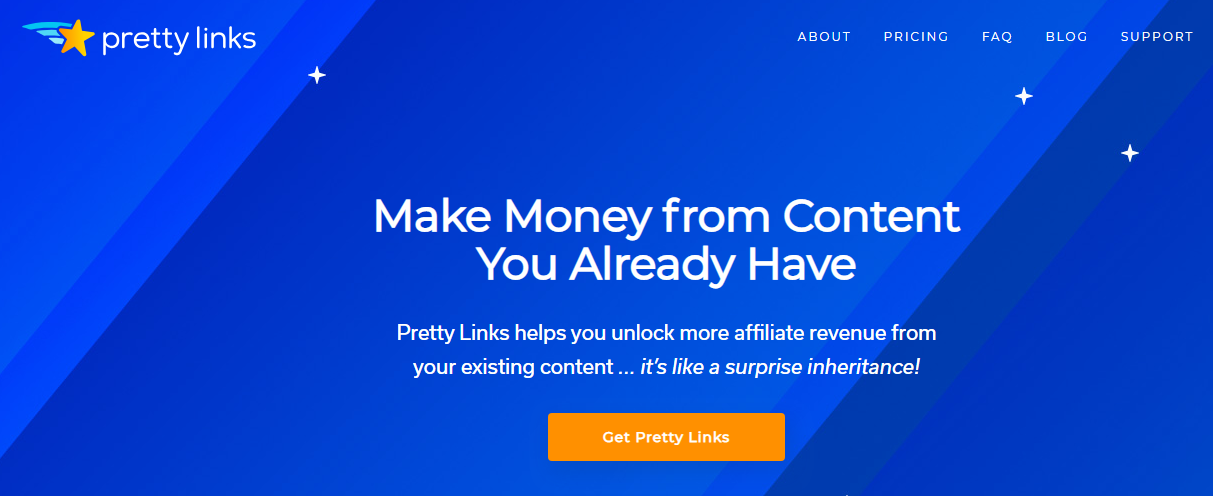
This plugin is special, to be sure. After learning about its features, you will understand why it is a necessary WordPress plugin. Pretty Links is a popular URL shortener, link cloaking, and affiliate marketing plugin for WordPress blogs. This tool can shorten, modify, and add affiliate links to your content.
You can use it to give your links a professional appearance and shorten them for marketing purposes. Pretty Links will let you monetize your new and old content in addition to raising your affiliate revenue. The plugin will also strategically place your affiliate links throughout your articles.
10. Smush
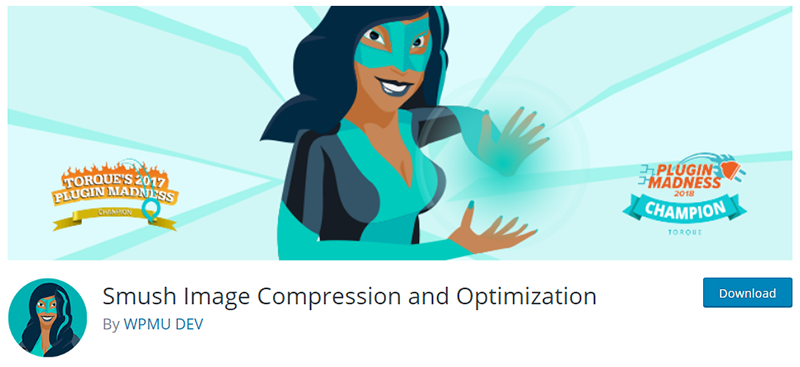
Smush is a free WordPress plugin for an image optimization utility. It gives you complete freedom to resize, compress, and optimize the images you use on your blog. Optimizing the photos you utilize is crucial to maintain the site’s loading speed. Therefore, this can be a vital instrument for this job.
This plugin’s distinctive feature is its ability to optimize the photos you upload to your blog automatically. As a result, no manual labor is required, saving you time.
11. Elementor
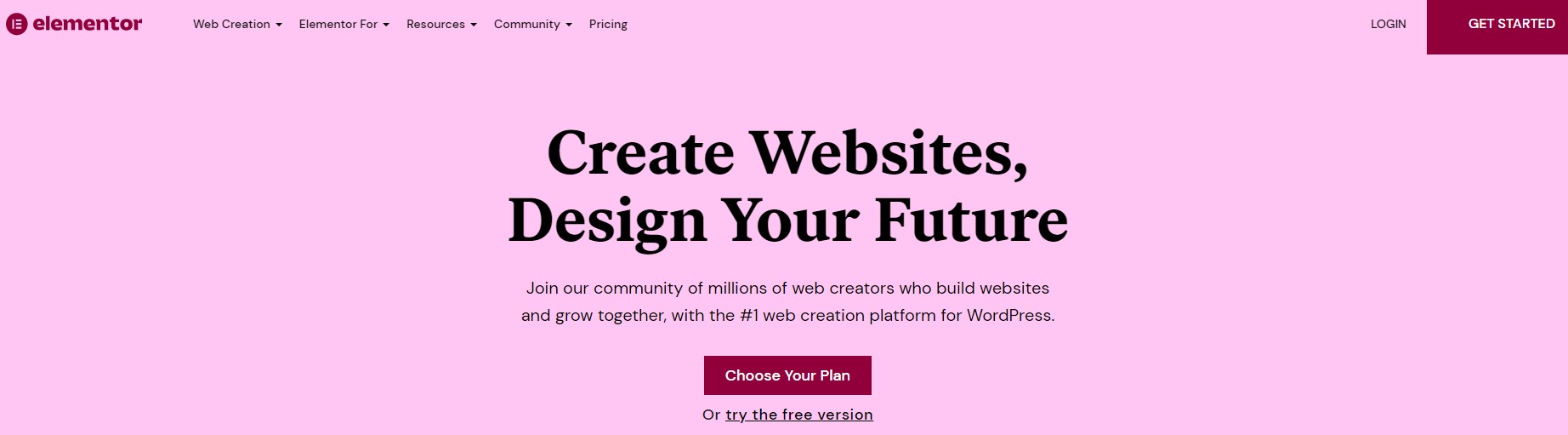
This is one of the few plugins you will require as soon as you create your blog. It is a plugin for developing websites. Elementor is useful for making any WordPress website and not just for creating beautiful blogs.
It’s important features include a built-in maintenance mode for various situations, customizable design settings, undo and redo capabilities, and drag-and-drop interference. You can omit Elementor with the most recent WordPress Gutenberg blocks, but overall, Elementor gives you a sandbox to experiment with various blocks.
12. OptinMonster
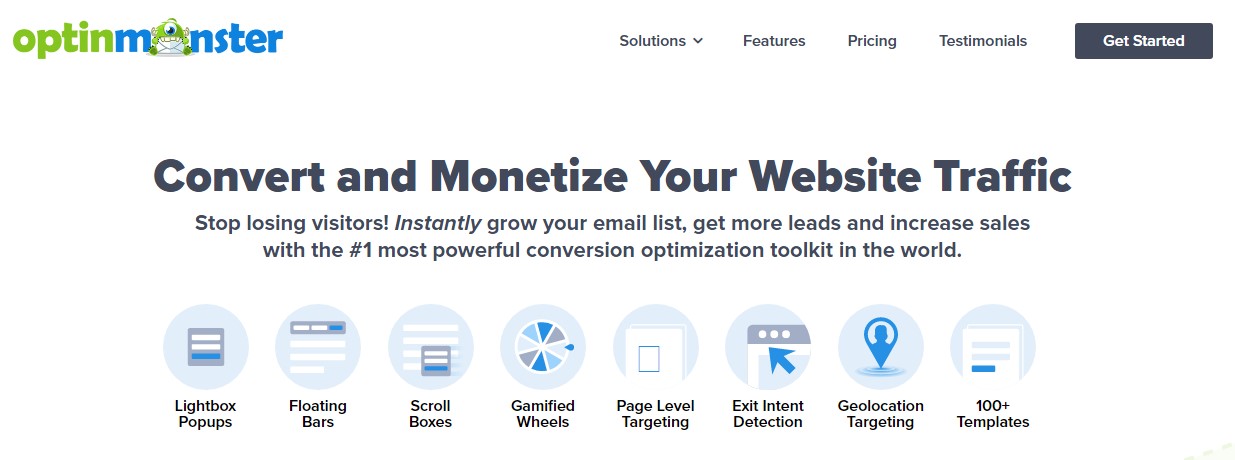
It’s not very simple to convert your viewers to subscribers. To draw in your readers, OptinMonster uses pop-ups, slide bars, and other notification elements to help bring in subscribers.
The most important WordPress lead generation and conversion optimization plugin is OptinMonster. It enables you to create eye-catching opt-in forms that convert blog visitors into subscribers.
Considerations Before Plugins Installation
It is not necessary to install a plugin, as stated above. Use it only if necessary. Avoid employing a plugin if you believe WordPress can perform a particular task without it. There are several drawbacks to match its wonderful advantages.
Although it can’t be categorized as a negative, you should still use more caution when utilizing plugins because they might cause many unwelcome issues with your website.
1. Congruence
WordPress’s enormous selection of plugins is one of the factors contributing to its popularity. Unfortunately, you could occasionally experience compatibility problems because of so many third-party plugins. You can find these problems by checking your WordPress plugins. Find out how to do it.
How well a plugin suits your website depends on its compatibility. A perfect plugin doesn’t add any new issues to your website. However, how can we determine a plugin’s compatibility? It’s easy. You must adhere to these few simple steps Deactivate a recent plugin and look for any previously broken features on your website.
If you discover that the functionalities are functional, your plugin may not work properly. However, if you see no modifications, your plugin is probably good.
2. Reviews

This is the most important consideration before purchasing a plugin since, let’s face it, it is not possible to install and remove plugins to evaluate their quality. So it’s best to take security measures in advance.
So, you can look at the reviews area to discover how to use a plugin. Knowing what other people have experienced with the plugin will be helpful. The majority of plugins are transparent and provide a review feature.
Rating choices are available instead of reviews. To determine whether your plugin could be compatible, you can look at the ratings. You can share your ratings and reviews of a plugin while using it to assist other WordPress users.
3. Last Updated
Additionally, updating plugins is crucial. We’ll explain why now. First, updates assist in preventing malware from infecting your website. Besides, did you realize that outdated plugins could force your website into maintenance mode?
An internal server problem may arise when you activate an out-of-date plugin incompatible with the most recent WordPress upgrades. Therefore, we advise you to avoid plugins that take even a moment to load.
4. Vulnerability and Security

You may be confident that your website is secure if you download WordPress from its official page. For paid WordPress plugins, many independent websites offer download links, though. Therefore, downloading paid plugins for free from such unofficial websites can potentially open your website up to hazards.
The good news is that you can stay away from these tricks. Just be careful not to download plugin files from unidentified websites without doing your research. On its official website, you may read customer testimonials and ratings. Before trusting a website, you can also check its track record.
You have access to every kind of plugin you may require in this article. The list includes everything, from the designing tool to the speed-boosting plugin.
Therefore, if you were hesitant to launch a blog and were uncertain about the finest WordPress plugins, your uncertainties should be dispelled by this point.





