
You must watch some key performance indicators while creating any website, including the sources of your website visitors, the devices they use, and the amount of time they spend on your website.
Your website can be optimized and improved to serve your visitors better if you thoroughly understand these facts. Additionally, to increase Google rankings and visitors. It would help if you used the website google analytics because of this.
The standard recommendation for implementing analytics on any website is Google Analytics. Although it’s free to use, many users frequently express concerns about Google’s practices regarding sharing user data with advertisers and how doing so jeopardizes users’ privacy.
The best course of action is to hunt for a WordPress Google analytics substitute if you’re also concerned about privacy or seeking a more straightforward solution for your website analytics. This article will discuss some of the top Google Analytics alternatives that are also compatible with WordPress. See which is the superior solution for WordPress Analytics Without Google.
1. Independent Analytics
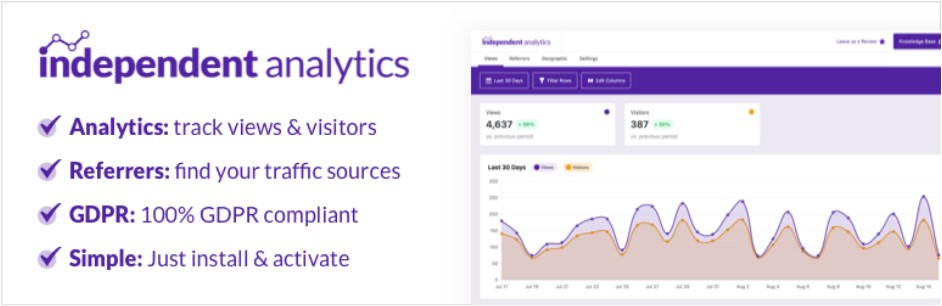
A fantastic plugin that genuinely lives up to its name is Independent Analytics. You can quickly set up analytics for your WordPress website without worrying that a malicious company would obtain access to your visitor information.
A free plugin called Independent Analytics is directly integrated with your WordPress website. The plugin starts tracking your website visitors as soon as it is installed. Editing theme files or adding tracking codes to pages are not required. It is one of the best google analytics alternatives.
Since cookies are not utilized, and your data is collected and stored on your website’s server, the analytics system complies with GDPR requirements.
Best Features:
- One-click installation is simple (no tracking codes necessary)
- Using the contemporary user dashboard, view and investigate visitor data.
- Offers automatic GDPR compliance for website analytics
- Tracking page views and visitor origin
Price: Free
The Benefits of using Independent Analytics:
Independent Analytics is a superb Google Analytics substitute for tiny websites, blogs, and magazines. Using this website analysis plugin, you can easily track daily page visits and obtain referral information on traffic sources. It is quite simple for beginners to comprehend traffic statistics, thanks to the current dashboard.
Being a free google analytics WordPress plugin, it provides a fantastic option for anyone searching for a straightforward and user-friendly WordPress Best Google Analytics Plugin.
2. Yandex Metrica WordPress

One of the most widely used analytics programs today is Yandex Metrica. It ranks as the third-most used analytics platform globally. The developers of Yandex, the Russian business that created the well-known search engine, are the program’s originators.
Yandex is a completely free site to use, which is the key factor in our ranking. Additionally, it is simple to connect to WordPress via a third-party plugin.
Analytical reports from Yandex Metrica are just as thorough as those from Google Analytics. Heatmaps and other sophisticated features like session replay are also available.
Best Features:
- Simple and user-friendly for beginners
- Set goals, get in-depth analytics, and use ad-blockers
- You can monitor how users interact with your website using heatmaps.
- You can see the session replay to see how users interact.
- Store the information for as long as you like.
Price: Google Analytics WordPress Plugin Free.
The Benefits of Yandex Metrics:
You could be thinking that adopting Yandex Metrica, a Russian company’s product would be worse than using Google Analytics at this point. The opposite is true.
The NSA and other US agencies are powerless in Russia. Additionally, Google’s numerous other apps and services do not share the data you provide to Yandex Metrica. This ought to offer sufficient security to safeguard the privacy of your visitors. It’s a good google analytics alternatives.
On the other hand, Yandex is recognized for providing data to Russian intelligence agencies upon request.
3. Plausible
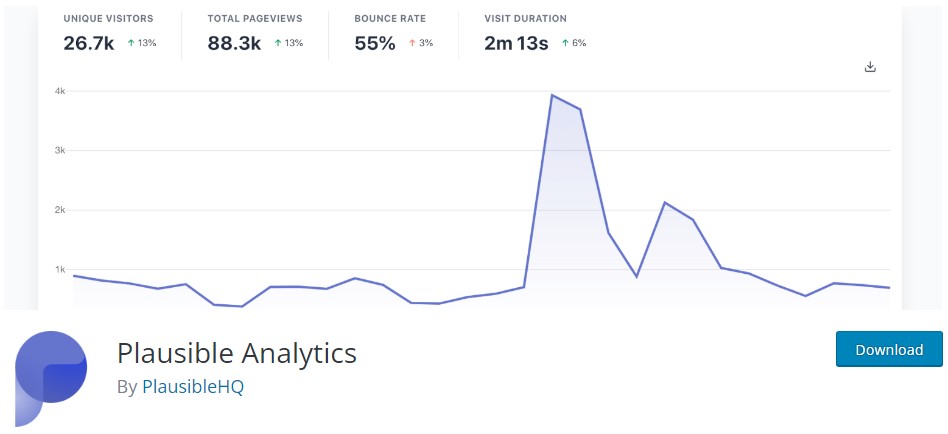
A new platform called Plausible claims that it offers a “simple and privacy-friendly Google Analytics alternatives,” and they do a good job of living up to that promise.
Plausible is a paid platform; unlike most other platforms, it does not provide a free plan. By offering analytics that doesn’t use cookies and is entirely compliant with all the most recent privacy laws, they create a compelling case for their cost. As a result, you can skip including a grating cookie consent statement on your website.
Best Features:
- Metrics are easy to grasp because of a simplified user interface.
- Visitor tracking without utilizing cookies
- Complete compliance with the CCPA, PECR, and GDPR
- Complete compliance with the CCPA, PECR, and GDPR
- Use a minimal script that has no impact on the speed of the website
Price: 6$ per month
The Benefits of Plausible:
The main way that Google and other platforms can offer free analytics tools is by gathering data from you and your visitors and selling that data to marketers. The information you collect is entirely within your control with Plausible and is never shared with outside parties.
They must charge for such a service. Plausible is priceless if you value privacy.
4. Slimstat Analytics

A very straightforward and uncomplicated WordPress plugin called Slimstat Analytics offers an easier and more concise way to track website traffic. You can track visitors with this plugin and receive information from your WordPress dashboard.
There is a little drawback to using the plugin, though. Since it stores all the data on your website, removing the plugin will also remove visitor information.
Best Features:
- Direct access to basic website stats on the WordPress dashboard
- Real-time visitor tracking
- GDPR compliant and compatible with caching plugins
- Reports to Excel export
- With premium add-ons, add heatmaps, email reports, and more.
Price: Free
The Benefits of Slimstat Analytics:
Slimstat has a few straightforward capabilities for obtaining crucial stats, but keep in mind that it’s intended for novice users and small websites.
If you don’t want to collect sophisticated metrics or establish targets, it’s an excellent google analytics alternative. It’s also ideal for niche and personal websites.
5. Simple Analytics
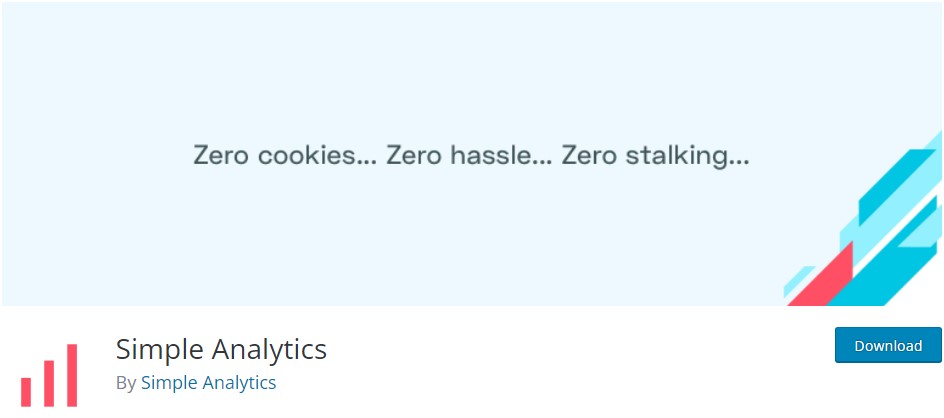
As its name implies, Simple Analytics is a google analytics alternatives that aims to make tracking website visits as easy as possible. Their pricing is not as straightforward as the platform itself, though.
Simple Analytics makes up for its slightly higher prices by enabling you to track visitors to an unlimited number of websites and a service that prioritizes privacy and doesn’t utilize cookies.
Best Features:
- Beginners will love the user interface’s ease of use.
- Visitor tracking without utilizing cookies
- Complete compliance with PECR, CCPA, and GDPR
- With only two lines of code, any website can easily integrate.
Price: 19$ per month
The Benefits of Simple Analytics:
Small websites can benefit greatly from Simple Analytics, particularly if you lack IT expertise or only want to track the most fundamental metrics. However, the platform is too simple for more sophisticated websites and businesses.
6. Koko Analytics
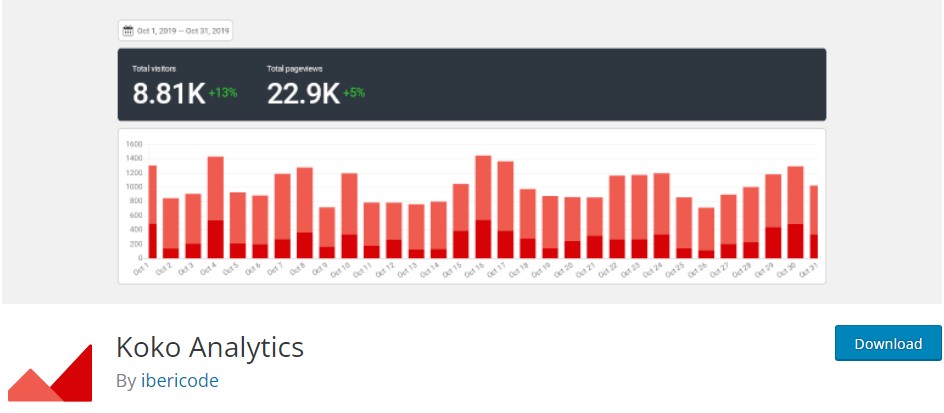
Koko Analytics is a WordPress analytics plugin that respects user privacy. Since it doesn’t use any outside services, no outside company has access to the information about your visitors.
Visitors can easily opt out of monitoring by turning on “Do Not Track” in their browser settings, and no visitor-specific data is gathered.
Stop exchanging visitor information with companies that sell it to other parties and profit from it. Stop needlessly making your website slower. Koko Analytics respects the privacy of your visitors while allowing you to concentrate on what is important and providing you with all the necessary metrics.
This will be a wise decision for your website if you’re looking for a straightforward, self-hosted Google Analytics Alternatives.
Best Features:
- Plug and play: Stats will be immediately gathered after the plugin has been installed and activated.
- Privacy: No identifiable visitor data or personally identifying information is collected.
- GDPR: Designed to be compliant.
- Data ownership: No external services are utilized. Information on visitors to your website belongs to you and you alone.
- Performance: takes care of sudden spikes in traffic without getting nervous.
- The three basic metrics are visits, page views, and referrers.
- Cookies: You can choose not to utilize any cookies.
- Referrer spam is filtered using a built-in blacklist.
- Pages served from any cache are fully compatible with the cache.
- Tracks AMP-enabled pages as well.
- Open-source: The GPL 3.0 license governs the release of code.
Price: Free Google Analytics Alternative plugin.
The Benefits of Koko Analytics:
Koko Analytics is GDPR compliant and does not require you to utilize a cookie popup to obtain visitor consent because it does not use cookies or track personally identifiable information. It comprises two indicators that give you a good idea of how well your website is doing: visitors and pageviews.
Large information like your total visitors and pageviews are included in the main dashboard, along with a bar chart of both metrics and lists of your top pages and referrers.





