
Anyone relatively new to the world of website development and design will come across multiple mentions about WordPress and its associated jargon. Owing to the initial amateurism, we might even miss the differences between WordPress.com and WordPress.org and treat them all the same. Many of the basic definitions imply that the way they host your website is the underlying difference between them. But if you wish to get the best of what WordPress offers, knowing how each of their details differs and why they intend to stay apart could make your website design journey turn out to be more fruitful and informative.
In this post, we try to differentiate between WordPress.com and WordPress.org to know which one would suit your prized possession or website and how the differences would affect your functioning.
Defining WordPress.com
WordPress.com saves the day for many newbie website developers and enthusiasts who foray into the internet to display their product or portal for the world to see. It is a go-to option for beginners who want a great hosting service.

With its relatively simple interface, you can create your website, portfolio, or blogging portal within a few clicks. All you need to do is register to sign up for the services. One of the few advantages is that you do not need to download any software and that you need not buy any domain name. You can start with the free basic plan to know how it works and, if needed, can upgrade to their paid plans. The custom domain name will cost you a few dollars per month, but if you opt for the free basic plan, your domain name would be in the default WordPress format of www.yourdomainname.wordpress.com.
The level of freedom and ease of navigating through its basic plan comes with a cost. The flexibility and customization options are comparatively lesser compared to WordPress.org.
Defining WordPress.org
WordPress.org is developed by the parent group Automatic. Unlike WordPress.org, this is often called ‘self-hosted’ due to its open-source nature of downloadable software.
The built-in visual editor helps you build your website in a user-friendly manner despite the reputation of being more complex than WordPress.com. It also gives you complete control over your site’s functionality and looks by adding your own custom code. It has almost no restrictions when it comes to adding more plug-ins and themes. You can also choose other web host providers who are available on the same platform.

Differences Between WordPress.com and WordPress.org
Every website requires its own web hosting service. The fundamental difference between both is the provision of web hosting services. While WordPress.com gives its own built-in web hosting services, WordPress.org requires you to buy a web hosting service. Although developed by the same group, the functional differences can be seen in the customization options and the choice of plug-ins or other privileges. A few of these are discussed below.
1. Installation methods
When it comes to ease of installation, WordPress.com stands out for its well-thought-out and easy-to-understand installation method. WordPress.org is comparatively much more complex when it comes to installation.
WordPress.com allows you to dive into their pre-developed themes as soon as you are done with registration. All you need to do is enter your mail id and fix your domain name to find a suitable template for your site to alter its shape.

On the other hand, WordPress.org requires you to download the software to install it on your web server, after which you can connect it to your domain and hosting service. Each hosting service has its own method of installation for which guides are available as open source. The complexity in its installation sounds sophisticated, but there are enough online forums that are available to clear any doubt.
2. Options to Customize your site
As we pointed out earlier, WordPress.org offers a wide range of plug-ins to choose from. This could be a perk of paying or subscribing, but an informed choice of important and expensive plug-ins sounds like a designer’s game to avoid all the common pains of running a website. Such flexibility in customization is not available in WordPress.com, which usually finds support among professional website developers. Try talking to a developer who has worked with big and small clients to know how this has shaped their interests and work.

Being an open-source portal, WordPress.org lets you access, edit and customize the back end of your code. It offers other bonus features of allowing you to develop new plug-ins from scratch for developers if none of the existing ones fit your needs.
WordPress.com does help you with themes by providing its own Theme Directory but does not allow you to upload your own theme(which is dictated by the plan you buy) or let you develop or edit your back-end code. You can do so only by purchasing their ‘Business’ or ‘E-commerce’ plans. So it goes without saying that for a seasoned and experienced developer, WordPress.org seems like a much more flexible developing environment than WordPress.com. You may believe that freeware does not always give you a wide range of services but let us stick with our impression that WordPress.com does provide a great learning journey for beginners.
3. Plans and their prices
WordPress.com is free for all, even for setting up your domain name. WordPress.org has its own pricing for hosting services and demands a software download to get your own domain name and other customization options. Domain names range from $10-$12 per year, and the pricing for hosting services starts from $5.
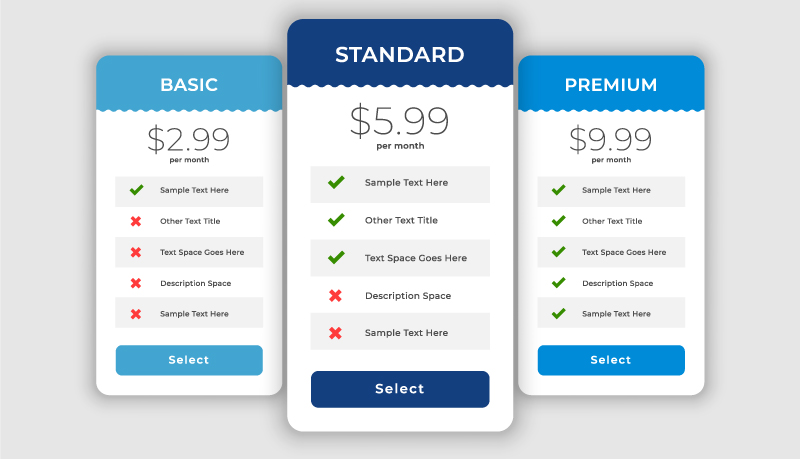
WordPress.com seems to be a cheaper alternative for basic site owners. Still, for a person looking for attractive themes and customizations, premium plans seem like a good choice considering the pricing schemes. The premium plans range from $4 to $45 per month. The only disadvantage of the free plan is that your site will have advertisements that you may not find amusing and a branded domain name.
For the ones who sway in between these two, you can easily switch from WordPress.com to WordPress.org. All you need to do is buy a hosting service plan and register a domain name for your site. Some hosting providers offer free migration plans. You might want to search for a good deal while doing so.
Choosing the best from both might be a tedious task. For the ones who wish for minimal spending to bring up a basic site, WordPress.com sounds like a great choice. For developers and website enthusiasts who plan for a deep and engaging site experience, WordPress.org offers endless options for theme selection and plug-ins, depending on your budget. These flexible functionalities help if you ever plan to monetize your site.
Summing up, we might conclude that any developer with considerable experience will feel the effect of a wide service range with WordPress.org. The fact that WordPress.org offers the option for self-hosting speaks volumes about the site. Your sense of control over your site increases exponentially when it gives you the liberty of self-hosting. Although, if you are new to WordPress, a friendly tour of the world of website building is best started with WordPress.com. So without further waiting, you should start your development spree.
At Helpbot, services like creating a new site, moving to a new hosting provider or changing the domain are provided seamlessly without any hassles by our express WordPress Management Executives. We offer our services at different prices to suit your budget accordingly, take a look, and schedule a free call today!





