

Are you a beginner who wants to install Google Analytics on your WordPress website? Here is your guide to do so. Understanding how your audience is interacting with your website is vital for your success. Further, the best means of knowing your traffic is via your traffic stats. Google Analytics[...]
Read More
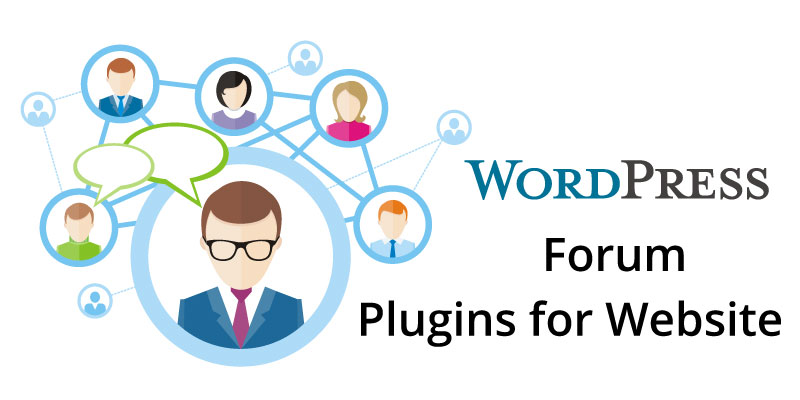
Top 5 WordPress Forum Plugins for your website
Have you ever been curious about how you can add a forum on your WordPress website? If so, this is your article. This article entails all details on creating a WordPress forum. Creating a WordPress website is more tranquil. Thus, making a discussion forum on your WordPress website is much[...]
Read More

Tips to Optimize Speed of your Website
The user experience depends on the performance and speed of your web pages. So, if your website is too slow, you will lose visitors, as well as possible customers. Besides that, search engines such as Google do consider the speed of your website when it comes to search rankings. So,[...]
Read More

2 Simple Ways To Remove Author From WordPress Posts.
Do you own a WP blog website and want to remove author from WP posts? Are you finding any difficulty in doing so? Usually, WP blog articles feature the name of the author alongside other meta-data such as post category and date. But sometimes, as a blog owner, you might[...]
Read More
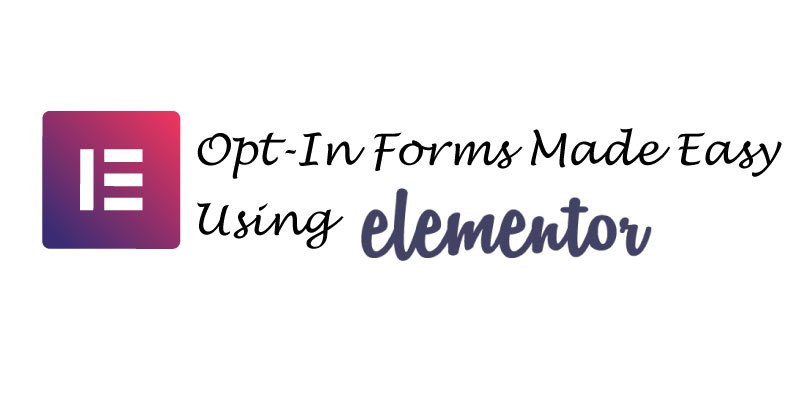
Create An Elementor Opt In Form By Following These 8 Easy Steps
Do you have an email list that you want people to join? If so, then you must request people to do so. This can be possible by making WordPress opt-in forms. Also, asking people in a right way to fill the form is also important. If you ideally request them,[...]
Read More

Beginner Guide: What is WordPress Multisite?
A broader section of WordPress does not feature many secrets. Indeed, whatever you receive through this CMS (Content Management System) is basically what you see. We shall focus on the WordPress multisite feature in this article. You will find answers to questions such as what WordPress multisite is and How[...]
Read More

How to Get a Free SSL Certificate For Your WordPress?
Every website URL in the various browsers displays either “HTTP” or “HTTPS” at its start. But, the HTTP is an abbreviation for HyperText Transfer Protocol, while the S in the HTTPS in an abbreviation of Secure. This abbreviation explains the protocol that is used in the transfer of data between[...]
Read More

The New Features Coming In WordPress 5.2
The WordPress 5.2 is set to be released on 7th May 2019. After the release of WordPress 5.2 Beta 3 version in the mid-April, the WordPress development team will be releasing the WordPress Latest Version– WordPress 5.2! We have analyzed and tested the beta versions to experience the new features[...]
Read More

Best Drag & Drop WordPress Theme Builders
Making a WordPress site appear precisely as per your wish is without a doubt not easier. Most top-level modification needs you to edit the source code, modify theme files, or hire a designing expert. In some instances, minor modifications might be time-consuming and difficult if you are applying a theme[...]
Read More






