
At the moment, the most powerful CMS is WordPress, powering more than 75 million websites. However, according to the statistics of a recent study, around 73% of these WordPress powered websites are prone to attacks. In fact, you are inviting many bugs if your WordPress version is not updated. Hackers might utilize bugs as a platform for compromising the security of your website. Therefore, this blog will give you essential tips to fix WordPress security loopholes.
Indeed, most website owners just focus on the design and content of the website during development stage, while ignoring security. Furthermore, nearly over a half of the WordPress vulnerabilities are found at the user’s end. So, you need to tighten the security of your website through best practices.
Here are some basic tips you need To fix wordPress security loopholes:
In this post, we’ll get into the specifics of the most prevalent and harmful WordPress Known Vulnerabilities that come with using WordPress. Then, we’ll go over every action you must do to ensure the WordPress Website Security. As a result, we’ll be offering a lot of advice, tactics, and approaches today that you can utilize to strengthen your Word Press Security and prevent WordPress Security Issues.
1. Always update WordPress user
If users prefer a dependable web hosting solution, it will use normal patches for maintenance of the user platform. However, in a self-hosted WordPress website situation, this is a sensitive security tip for ensuring complete safety for your WordPress website. Therefore, you are advised to maintain your WordPress themes and plugins updated for future WordPress website stability.
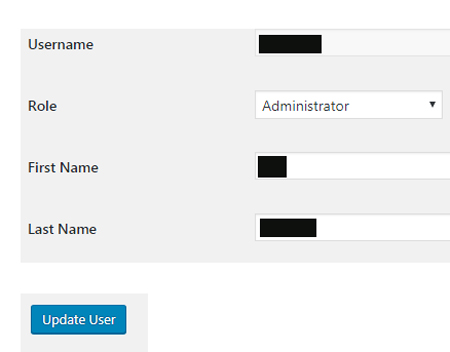
2. Select an appropriate web hosting provider
A dependable and quality hosting solution makes sure your domain is protected. Moreover, it safeguards the user if the user domain crashes by offering an ideal disaster recovery plan.
3. Planned Backups
Planned backups are essential from a security point of view, for productive management of the crisis. Furthermore, when all is okay, you can get an on-premise backup for enabling you to get online with ease and swiftly.
4. Strong Password
Creating a strong password is an essential step for consideration, to fix the WordPress security loophole of your site & to make sure security of your website is of high level. Passwords that are hard to guess are a combination of case sensitive alphabets, punctuation, and numbers. Moreover, these passwords are a good security method. Moreover, it is advisable to have different passwords for your various email accounts and sites.
5. Deleting Unutilized Themes and Plugins
Keeping inactive or unutilized themes or plugins possesses a possible threat. Therefore, you should ensure your WordPress database does not have outdated extensions. As a result, you will be free from any extra updates needed from you.
Follow WordPress Plugin Security Best Practices to strengthen your WordPress Security.
6. Limitation of login attempts
When discussing security, we first think about security: “Is WordPress readily hackable?” Limiting login attempts will provide your website an extra layer of protection, preventing your WordPress from being hacked. This is one of the crucial steps to fix WordPress Security Breach. You avoid allowing hackers to guess the password for your website as a consequence. Furthermore, blocking the IP of hackers trying to access your WordPress admin panel shields you against brute-force login attempts.
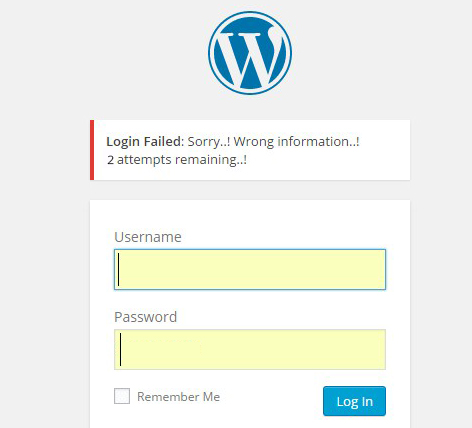
7. Access deny of sensitive WordPress files
You should restrict outside access of sensitive files, such as readme.html, install.php, and wp-config.php. To do so, add these code for effective hiding of WordPress and web server files:
Options All -Indexes<files .htaccess>Order allow,denyDeny from all</files><files readme.html>Order allow,denyDeny from all</files><files license.txt>Order allow,denyDeny from all</files><files install.php>Order allow,denyDeny from all</files><files wp-config.php>Order allow,denyDeny from all</files><files error_log>Order allow,denyDeny from all</files><files fantastico_fileslist.txt>Order allow,denyDeny from all</files><files fantversion.php>Order allow,denyDeny from all</files>
8. Prevention of URL hacking and SQL injection
SQL is a command that is utilized for the MSQL database. Therefore, hackers normally trigger an unusual behavior on your user database by embedding commands in the user comment box or user URL. This action shows critical information on the particular user database. To prevent your users from dangerous SQL injection attack, you should insert this code on your website:
<IfModule mod_rewrite.c>RewriteEngine OnRewriteBase /RewriteCond %{REQUEST_METHOD} ^(HEAD|TRACE|DELETE|TRACK) [NC]RewriteRule ^(.*)$ — [F,L]RewriteCond %{QUERY_STRING} ../ [NC,OR]RewriteCond %{QUERY_STRING} boot.ini [NC,OR]RewriteCond %{QUERY_STRING} tag= [NC,OR]RewriteCond %{QUERY_STRING} ftp: [NC,OR]RewriteCond %{QUERY_STRING} http: [NC,OR]RewriteCond %{QUERY_STRING} https: [NC,OR]RewriteCond %{QUERY_STRING} (<|%3C).*script.*(>|%3E) [NC,OR]RewriteCond %{QUERY_STRING} mosConfig_[a-zA-Z_]{1,21}(=|%3D) [NC,OR]RewriteCond %{QUERY_STRING} base64_encode.*(.*) [NC,OR]RewriteCond %{QUERY_STRING} ^.*([|]|(|)|<|>|ê|”|;|?|*|=$).* [NC,OR]RewriteCond %{QUERY_STRING} ^.*("|'|<|>|\|{||).* [NC,OR]RewriteCond %{QUERY_STRING} ^.*(%24&x).* [NC,OR]RewriteCond %{QUERY_STRING} ^.*(%0|%A|%B|%C|%D|%E|%F|127.0).* [NC,OR]RewriteCond %{QUERY_STRING} ^.*(globals|encode|localhost|loopback).* [NC,OR]RewriteCond %{QUERY_STRING} ^.*(request|select|insert|union|declare).* [NC]RewriteCond %{HTTP_COOKIE} !^.*WordPress_logged_in_.*$RewriteRule ^(.*)$ — [F,L]</IfModule>
10 Reasons not to Use WordPress
We advise you to learn the primary arguments against using WordPress as well as the common drawbacks of websites built using this engine before beginning to develop your own project based on this solution.
1. Numerous vulnerabilities :
The fact that WordPress is a very susceptible platform is among the main arguments against using it. Consequences of these issues range in severity from rerouting a user to offensive content to compromising an account with administrative rights. To draw attention to the main Common WordPress Vulnerabilities nd their dangers:
- Malicious redirection, which sends site users to websites with improper or dangerous material (virus, unlicensed gaming platforms, advertisement landing pages, etc.)
- Backdoors are a result of old software and security flaws. A hacker can access the administrator account as a result of these;
- Pharma-hacks: Attackers exploit the compromised website as a weapon for spam, showing visitors advertisements from their resources in order to make money;
- Phishing is when hackers steal visitors’ personal and financial information for later use.
2. Community-supplied plugins :
Plugins are made by a variety of people, including novices. They frequently are created to address particular issues, based on particular operational requirements or security concerns. Basically, you shouldn’t anticipate additional progress because such changes are one-time only.
3. Engine updates :
The next reason for not using WordPress. Systematic upgrades are applied to the engine itself on a monthly basis, on average. The work of the aforementioned “one-time”, infrequently used addons or upgrades created by the end users themselves are occasionally broken, modified, or restricted by major changes in the business logic of the system. Such solutions may incur significant additional costs.
4. Unlimited logins :
By default, WordPress permits numerous and infinite login attempts from multiple accounts. One of the greatest security threats is a policy like that.
5. Easy targeted templates :
Template-based WordPress site architecture suggests that all websites using a particular template have the same security issues. This subtlety makes hacking much easier because a single piece of malware can be used to compromise hundreds or even thousands of web pages. This is one of the key reasons not to use WordPress when it comes to security issues.
6. Plugin compatibility issues :
Multiple plugins installed simultaneously frequently result in compatibility issues, which deteriorate resource performance and can even result in crashes.
7. Page layouts :
Many pre-made WordPress themes don’t address how the site may seem differently in various browsers and on various devices, including mobile and stationary ones. Customized search engines are typically capable of automatically adjusting the layout and taking into account the possibilities of opening a site on a variety of devices.
8. Template designs :
One of the key elements that, particularly in circumstances of intense competition, can really result in a loss of user interest in the project at the very beginning of its business cycle is a templated website. WordPress, of course, provides a sizable library of designs, giving the impression of diversity. Nevertheless, among the millions of sites based on this engine, there would be hundreds similar to yours like two drops of water.
9. Absence of dedicated support :
WordPress lacks a specialized support service because it is a free platform created by the community. If there are issues, the user will either have to spend time looking for a solution on their own or employ experts (financial loss).
10. Bloated code :
User experience and SEO optimization are both impacted by website performance. WordPress functionality, which aims to maximize adaptability, could prove to be largely unnecessary in a given situation. This makes it impossible to conserve server resources, resulting in subpar performance or necessitating the rental or purchase of hardware that is overly powerful.
The majority of this code is also fairly old. In order to scale the project, it will have to be rewritten. The primary issue with building original, clean code in WordPress is that it does not natively support certain cutting-edge structures like MVP (model, view, controller). As a result, putting current programming principles into practice quickly is difficult, error-prone, and prone to last-minute changes. Of course, you won’t typically need to make any changes to the existing code. But when you do, things may get really messy.
Conclusion
These are some essential tips to fix WordPress security loopholes of your website. Therefore, always remember the security of your website is crucial. Moreover, a secure website gives visitors/customers the confidence to share their details and come back again.
If you have any question or comment about methods to fix WordPress security problems, use the comment section.
Facing any WordPress related issues, consult WordPress Experts.





