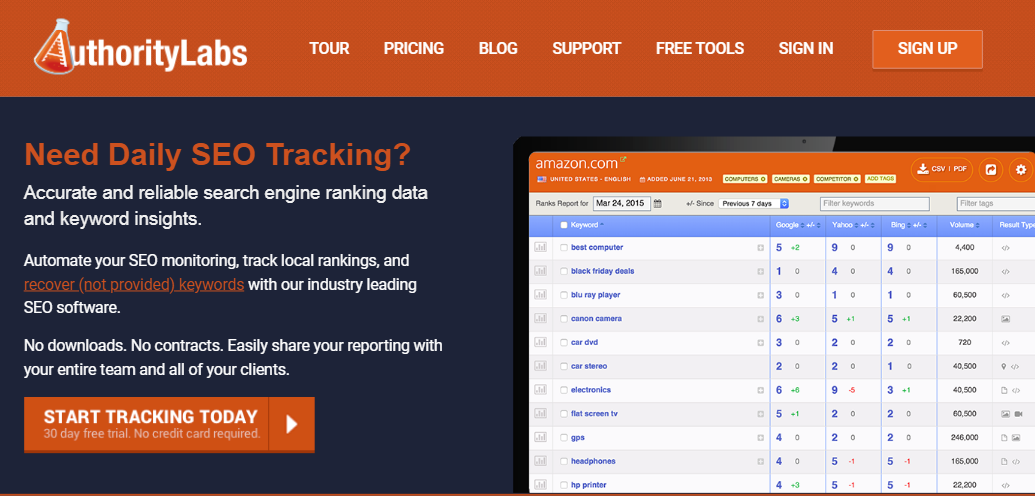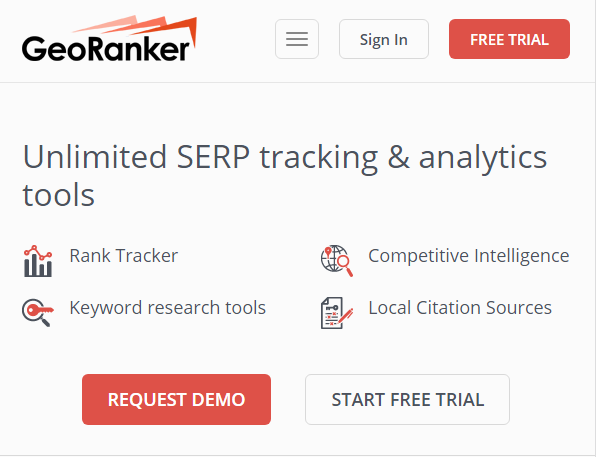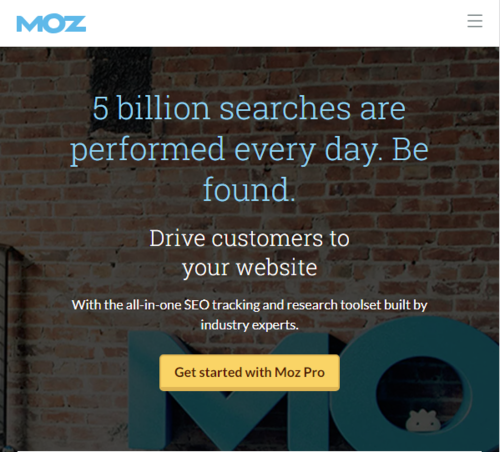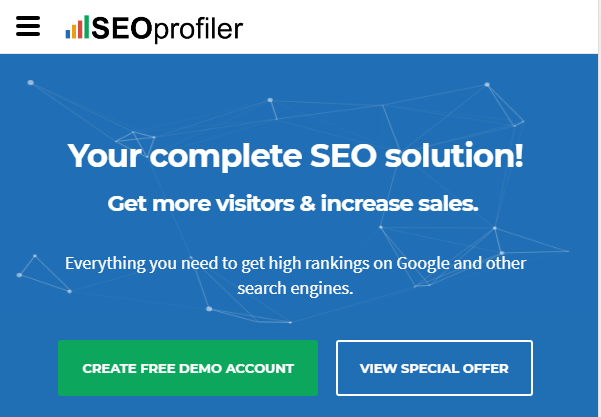You want your website to scale right to the top of the search engine results pages or SERPs? We are here with some valuable tips for you. Improving ranks involves many considerations, of which picking the right keywords, is one of the basic and the most important factors.
Coming up with the right set of keywords in the very first attempt might be a little complex, so do take help from SEO or WordPress specialists if required. Should you choose inappropriate keywords, and want to change them later on, it would be even more difficult because you wouldn’t only be changing the keywords, you’ll also have to change the page content, the meta tags, image names, and other fields.

But if you properly research keywords and key-phrases, you can be quite sure, if not 100%, that you’re using the right ones the first time around. And this is exactly why you should utilize a good SEO tool.
SEO tools help you conduct keyword analysis, providing an insight into monthly searches, niche competition levels and other necessary information with a focus on content quality and the overall performance of your website. Different tools offer a myriad of features, but these and the interface are distinguishable, so the experience of using each tool is quite different. Generally, you should use two to three of them regularly to get a complete and accurate picture of your website performance.
As an example, SmartCrawl is an amazing tool when you’re in the content creation process. But if you want to assess your keyword quality, you should use a more specialized tool that would prove to be valuable even after your website has been up and running for some time.
In this blog post, we will be sharing some valuable tips for improving your website rankings.
Let’s review some SEO tools!
1. Authority Labs
Among the best SEO tools out there if you’re a novice. It’s easy to set up and has a simple, intuitive surface, which almost flattens the learning curve. Unlike many other tools, Authority Labs allows you to add multiple domains simultaneously rather than all at once, which simplifies things considerably when you have various websites to manage. Keywords can also be inserted through a simple process which you can initiate by selecting the following three options.
- Choose a search engine from Google, Yahoo or Bing.
- Select your excellent platform from mobile or desktop.
- Pick from the local or national search.
When you’ve selected all required fields, results are displayed for all inserted domains in an easy-to-understand form. You can find out the rank awarded to your website for a particular keyword, keyword popularity, and search frequency, but that’s it. Though simple to use, this tool doesn’t provide any further information. So if you’ve been using it for some time, you should think of moving to a better and more advanced tool, but as we said, it’s simplicity is what put this tool on our list.
2. Geo Ranker
Many SEO tools have options that allow you to narrow down the ranking results to one specific location, but generally, the focus is on the overall search results. Geo Ranker stands apart because it offers deeper and valuable insights into particular search engine results for a specific local area. So if local SEO is your priority, Geo Ranker is the tool that you should be using.
Conduct the ranking test for your very first keyword to get a relatively good idea of your website performance in a particular market. If performance is above average, the tool also provides suggestions that are quite effective.
Another worth mentioning feature is the Organic Heat Map. Generally, when considering a WordPress website, heat map refers to an area of the site that engages visitors the most. However, in the context of Geo Ranker, heat map has a different meaning: An Organic Heat Map provides a deeper insight into your chosen keyword, displaying a list of the top 10 websites for a particular keyword in all the cities that you would have specified. This information is quite useful, helping you evaluate how your chosen keywords are doing in your area of interest, and if you should change them or the manner in which you use them.
Definitely one of our favorite SEO tools out there, but not all the offered features are free. Still, by spending just a little more, you can actually get a much deeper insight than what other SEO tools can provide you with.
3. Moz
When you use Moz for the first time, you might get a little overwhelmed. The tool isn’t confusing or poorly designed, but the level of information that it can provide you on a particular keyword is actually quite amazing. If you’re looking for a comprehensive SEO tool, Moz is the one. Of all the things that we like about this tool, one is the Rank Tracker, which can be integrated with Google Analytics as well if you’re looking for more detailed analysis. Rank Tracker lets you choose your preferred search engine, platform, country, language and other options. You can either add your own keywords to the tool or select the ones which Moz suggests for your domain. If you want to narrow focus, you also have the option of adding local keywords.
The Tracked Keywords Overview is another great feature about Moz, which gives you an idea of the ranking keywords on your website, the pages on which they’re found and their performance or positions on these pages. The SERP features module is helpful if your rankings needs are specialized. So for instance, if you post video tutorials on your website, your website should have a higher rank on the Google Videos results pages. Or perhaps you cater to a local area and you want a knowledge graph to appear on the screen when a relevant search is conducted. The SERP Features tool can provide you with all of these, and other similar insights.
With the Analyze a Keyword tool, you can select any of your inserted keywords and see how your website is particularly doing against them. Upon scrolling down, you’ll be able to view websites that are ranked for the same keyword. In case, your website doesn’t have the first slot, you can review websites of competitors and get some ideas on improving your rankings.
4. SEO Profiler
SEO profiler is an organized and versatile SEO tool, another one without a steep learning curve. When setting up a domain, you’ll have to configure a wide range of settings such as the date range, search engine preferences, language, country/area/city, and keywords. You can also narrow down to specific searches that include images, videos or news items. Once done, the displayed results are easy to understand, providing you with many valuable insights into the rankings of your chosen keywords such as keyword difficulty, current ranking, ranking for images, videos and new searches and position of your competitors.
You can also see how individual pages of your website perform in terms of rankings for particular keywords and the competition levels faced. SEO profiler also includes a Ranking Opportunities tool that suggests commonly asked search terms which you could utilize to enjoy a boost in rankings, provided you optimize your website.
5. WordPress SEO by Yoast
WordPress SEO by Yoast tool is one of the most comprehensive tools for your website, allowing you to add titles, descriptions, and keywords to every post and page. The tool also lets you add Open Graph metadata, sitemaps, Twitter cards, and notifies search engines of updates to your website. Other features of WordPress SEO include focused keyword testing, improved canonical support and meta robots configuration.
6. KW Finder, SERP Watcher and SERP Checker
These set of three tools are recommended for selecting, reviewing, and adjusting your keywords, the purpose obviously being higher rankings. They found a slot on this list, primarily because of their quick and simple setup that you could finish off within just a couple of minutes. SERP Watcher asks you various questions on the domain name, keyword ranking, preferred devices, countries, and so on, and then uses your answers for configuration. The displayed report, is again, simple to understand, offering information such as ranking of the previous days, rank changes, average rank, and the best rank; all of these stats are produced for every keyword that you enter.
Another tool in the same set is the SERP checker, which provides insightful analysis on competitors’ websites, sharing information on the manner in which other websites optimize your targeted keywords, their focus, authority, back links, and engagements on social media. KW Finder, the third tool in the set, helps in identifying longer tailed keywords that you can target to improve ranks further.
Obviously, you can use all of these three tools individually as well, but they are a lot more powerful and effective for SEO when used together.
What else can you do for improving SEO?
WordPress lets you sort all posts using categories and tags, which makes content management easier, allowing your readers to quickly find what they are looking for. Categories and tags also help search engines get an idea of your website structure and theme, meaning that you must use them properly if you want to improve your SEO.
In general terms, categories group your post broadly, analogous to the table of contents. Considering a personal blog, your categories could be family, travel, work, and food. You can also add subcategories if desired. Unlike categories, tags are more relevant to an individual post rather than the whole content. For instance, if the category is food, then your tags could be breakfast, pancakes and easy recipes. When properly set up, both viewers and search engines understand your site better, making browsing easier.
Google assigns a score or authority level to every page on your website. And generally, this figure is higher when more back links pointing to that particular page. Yes, external links matter, but so do internal ones. So whenever possible, link your posts to one another. This increases the number of views per page, the time people spend on your website, and ultimately, the SEO score of each page, leading to better SEO.
Optimize comments
Comments show user engagement. Obviously, the greater the levels are, the more links and traffic will be directed to your website leading to better rankings.
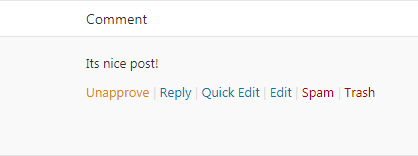
However, the comments should be real and not contain any sort of spam, which spoils rankings. Therefore, use a plug-in like Akismet to handle spam comments. If this tool alone isn’t effective, then you may have to take certain additional steps as well such as activating cookies, including the no follow attribute to author links and adding recaptcha verification.
Add the No follow tag to external links
Links allow search engines to figure out important pages on your website. But when you’re adding links, you’re also passing some of your website’s SEO score to the link, referred to as link juice. If you want your rankings to improve, you should ensure that you get more juice than you give away. Adding the no-follow attribute to links to other websites is one way to do this. A general link appears as follows in HTML:
<a href=”http://example.com”>Example Website</a>
Upon adding the no follow attribute, it would look something like below:
<a href=”http://example.com” rel=”no follow”>Example Website</a>
Improve website speed
Search engines penalize slow websites and assign them a lower rank. So one effective, but not always simple way to improve SEO, is to ensure a speedy website. Check the current speed using Google Analytics or a similar tool, and if the number isn’t impressive, then do any one thing or all of the following.
- Install and configure a caching plugin.
- Compress and re upload larger images files.
- Switch your hosting provider.
Check the speed again, and it should have improved. If you’re still disappointed, work with an SEO specialist to find out the cause and fix prevalent issues.
Optimize your website for mobile
Websites optimized for mobile devices are allotted a higher rank. Responsive design is the trick. Don’t worry, if development isn’t your thing. You can ensure a mobile-friendly website by selecting a responsive theme. There are other ways as well, but this is the simplest one on the list.
Keywords are a likely cause of low traffic to your website. If you target the right ones and optimize them correctly, you can increase visibility and enjoy higher rankings on the search engines results pages. Bear in mind that none of this will happen in a day, and it will be some weeks or months before you begin to see results. And even when you start doing so, it won’t end, because you’ll always have to make sure that your website is optimized correctly.
Keep following our blog for more great advice on WordPress & More…