
Similar to any other business, successful SEO plans and inbound marketing also requires you to have the ideal set of tools, and knowledge of how to use them. If you own a local business, Google My Business is one of the best tools to use. Reason being, the numbers of people using tablets and smartphones is constantly increasing. All these people use their devices to look for local services and products. However, you need to understand how to optimize Google My Business Listing to enjoy all the benefits.
What Is Google My Business Listing?
This is a free,user-friendly tool, which assists the businesses to control their online presence and display their business listings in Google maps and Google search.
Google My Business Listing shows all information about your business, which customers would like to know.
For example:
- Phone number.
- Reviews.
- Business name.
- Hours of operation.
- Address.
- The overall star rating.
- Others.

In short, the purpose of using this tool is to provide relevant data to the customers, regarding your business. As a result, it is becomes for them to decide if they would like to engage with your business or not. This information might be available on your website. However, if you know how to optimize Google My Business, then it indexes your content in Google+, Google Maps, and Google search as well.
Why to Optimize Google My Business Listing?
Here are some benefits you will get from the optimization of Google My Business:
- Increased traffic to your front door, social channels, and website.
- Buyers enjoy better shopping experience.
- Higher visibility in SERPs.
Nevertheless, apart from providing basic information regarding your business, this powerful tool is capable of increasing your revenue,if used well. Besides that, it offers priceless insights regarding your customers.
When you optimize Google My Business, then Google understands your business well. In turn, your GMB listing appears in more related searches.
How To Optimize Google My Business: Common Mistake That Business Owners Make
Without a single doubt, Google dominates all the web searches. According to various studies, Google handles roughly 80% of all internet searches.
To get a clear understanding,lets see the number of internet searches per day,it ranges to around 3.5 billion. However, in all these searches, most of the people want to remain in the first page of Google search results. Because in every Google search result, the click-through rate reduces after page 1.
In short, most of the customers usually find whatever they are looking for on the first page itself. Therefore, it is important for you to understand how to optimize Google My Business listing.
Irrespective of the existence of many other ways to rank your business on the page of Google, the best tool to help in doing so is GMB. It helps you to:
- Collect insights on how your customers come to your website.
- Interact with possible customers and handle your online reputation.
- Regulate, index and show vital business information.
- Curate user-generated content, videos, and photos from customers.
In addition, signals received from GMB plays a critical role in local SEO plan. Despite all the benefits, approximately 56% of local businesses do not have a Google My Business Listing account.
This is a major mistake among local retailers. According to a Google study, 50% of consumers visit a local store every day after conducting a local search on their devices.
Steps on How to Create Your Google My Business Account
First, visit https://www.google.com/business.
Second, enter all the basic information regarding your business. For example, website, phone number, address, name, location, direction, and others.
Next, you need to validate your account. To do so, enter a code which will be sent to your business email address. This is vital in unlocking all features of GMB.
After the confirmation of your business information, go to your dashboard and start customizing your listing.
However, this is not the end. Most business make this common mistake. After claiming their Google My Business account, they add all the details, and then abandon their account.
That is the major mistake, because you are losing money if you are doing so. You need to optimize Google My Business to increase your revenue and customer loyalty.
How to Optimize Google My Business Listing for More Sales
Here is a systematic guide to optimize Google My Business for Increased sales and revenue:
1. Add Precise, Detailed, and Recent Business Information
The Google My Business listing has different parts that you need to add. Here is the primary business information to add:
- Business name.
- Category.
- Attributes.
- Description.
- Website.
- Phone number.
- Address
- Hours of operation.
To start the listing of your GMB, you must add the name, phone number, and address of your business. When you optimize Google My Business, Google+, Google Maps. Google Search optimizes this information, and it acts as the basis of your local SEO.
Furthermore, you should ensure all the information is consistent with the current information on your site. All the information should match. Inconsistent information might lead to lower search ranking.
When adding your address, ensure it is similar to the ideal coordinates of the map. Also, add the same zip code available on your site. Besides that, ensure you add a local phone number.
After that, you need to concentrate on the two essential section of your listing: your business category and attributes.
In these sections, you should be specific about the kind of business you run. It is also important for you to consider your keyword plan as you add your business category and features. This will help you optimize Google My Business Listing without any hassle.
Nevertheless, you should not use excessive keywords in your listing, because it is against GMB. To offer users with a more accurate listing, the GMB eliminated the ability of a user to edit the GMB descriptions.
Although your category should be specific, the attributes creates a simple picture of your business, as well as the experience you offer.
To ensure you capture the ideal category of business, browse through the entire business categories list. Your category must be specific. For example, bar & restaurant instead of hospitality.
On the other hand, attributes enables you to grow your business abilities in ways that are not available in your chosen business category. For example, is your restaurant kid-friendly? Does it have a bar or patio seating?
You can add as many attributes as possible, to answer the questions that your customers might have.
2. Upload high-quality images
Your profile picture is the first thing that your customers see when they search for your business. In fact, your listing is incomplete without a photo.
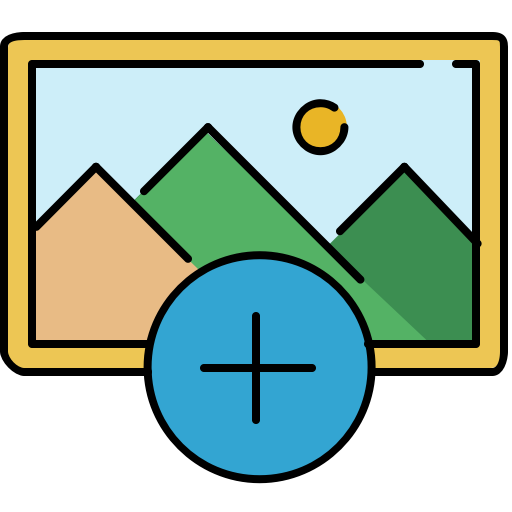
According to Google, businesses with photos get more than 42% requests on how to drive to their location from Google users. On top of that, they get more than 35% clicks via their website compared to businesses without photos.
The best way to optimize Google My Business is by uploading a cover photo, profile photo, and a video which displays your business.
According to GMB, each of these has a specific use. The profile photo displays your identity whenever your reply to a review or post anything. The cover photo shows the character of your business. It is displayed in Maps and Search results. Finally, the video brings out your brand story, and it is special.
If your business sells physical products, remember to display them on your Google My Products listing.
However, you should always ensure your customers experience an amazing buying experience. In most cases, they become your brand ambassadors. They might promote your business through leaving positive reviews, tag your business in social media posts, and others.
Apart from uploading high-quality content, you should consider featuring user-generated content. If a customer captured and posted an amazing photo of your business, use it as your profile picture. To do so, go to the “Photos tagged of your business” and select that photo.
3. Request for Reviews and Respond to Them
Buyers can use reviews available on your Google My Business page to decide if they are satisfied with your services or not. Therefore, reviews are the heart of local search.
Good (positive) reviews leads to increased sales and revenue. However, even bad reviews can offer you an opportunity to improve.
According to study by https://brightlocal.com about local consumer review, approximately 90% of buyers read reviews about business before they buy. In addition, 68% of consumers leave a review when requested, and 30% judge a business depending on how they respond to reviews.
From the above statistics, it is evident that you should request for reviews from your customers by sending them a link through email or text.
Once you get reviews on your listing, ensure you respond to all of them. Whether the review is good, neutral, or bad, do not shy away from making a response via your GMB dashboard.
Most businesses avoid responding to negative reviews. However, studies shows that 44.6% of consumers are willing to visit a local business that responds to negative reviews. After all, negative reviews gives you an opportunity to make corrections.
4. Use Google My Business Insights to Trace Customer Paths
How to optimize Google My Business is a part of your marketing strategy. Thus, similar to other marketing plans, you should determine the effect of your GMB listing in your business.
The built-in GMB insights is free, and you can use it to determine:
- The number of phone calls made, and the time that customers call.
- Where your customers are located depending on direction questions.
- How customers find your business. Is it through discovery or direct searches?
- The kind of actions your customers take on your listing. For example, call you, browse photos, click ondirections, or visit your website.
- Where on Google do your customers find your listing? Maps or Search?

These tracks enables you to know what is valuable in your listing. You can use these insights to beat your local competitors.
5. Use Posts to Share Business Updates
In June 2017, Google introduced the Google Posts feature to all business. This functionality enables you to share your business content in your business knowledge panel. In turn, you content will display in Google maps and search.
In short, you can optimize Google My Business using posts to promote your content, offers, and events.
The best content to share your local business updates includes:
- Product promotion.
- Blog articles.
- eBook downloads.
- Business news.
- Upcoming events.
- Special offers.
In addition, the Google posts feature authorizes you to add gifs, photos, text, and a call-to-action buttons.
Here are some important points to remember when creating a post:
- Speak straight to your audience. Create an easy to understand post that will trigger your audience to engage with that post.
- Ensure your chosen image is of high quality.
- Your text post shows on mobile if there is no CTA button.
- The maximum number of words is 300 words per post. However, just 60-70 characters display on mobile and desktop screen if your post has a CTA button.
6. Use Google My Business Messages to talk with Your Customers
Although your Google My Business listing has your phone number, some customers will not call if they do not find a product in your listing. Indeed, studies indicate that 90% of business leads prefer a text message to a phone call.
Therefore, your marketing plan should include mobile messaging as a part of your strategy to optimize Google My Business. This will increase customer engagement and increase sales.
In fact, direct SMS messaging offers high conversion rate compared to mobile advertising. For this reason, Google started its messaging feature.
You can now talk with your customers through your GMB dashboard after activating this feature. This functionality helps you to increase customer loyalty, post comments, and answer questions.
In addition, this feature allows your customers to ask you questions via SMS in your GMB listing.
Go to your Google My Business dashboard and click on the “Turn on Messaging” button.
After that, input your business phone number that you will use to chat with your customers. You need to validate this number using a code sent on your phone.
You can either turn on and off, or update this feature. It is a great tool for sharing information with active customers.
Helpbot is a WordPress support agency which provides proactive WordPress website maintenance and professional WordPress support services to website owners belonging to different business niche. Get 24×7 WordPress support for fixing common WordPress errors.
Conclusion
The work of Google My Business Listing is to display important information of your business in the knowledge panel. This free and valuable tool assists you with local SEO. It provides you a chance to interact with your customers through posts or reviews. However, it is important to learn how to optimize Google My Business to increase your sales and revenues.
Do you have any question, or suggestion regarding this article? Please use our comments section below,to post all your queries.





