
Every WordPress site can generate passive income through advertisements. This is the best way to monetize your site. But, if you do not want to clutter your site with an array of marketing ads, then Google AdSense is your best bet. Also, with Ad Sense, your revenue is just a click away!

As soon as you install WordPress and build a website, you might want to think about earning some money with it. In fact, most blogs and websites out there get monetized. However, you do not want to clutter your site. Or, make it appear messy with different flashy advertisements from various ad networks. Hence, to avoid the possibility of losing website visitors, choose the right ads for your site. For this, Google Ad Sense is definitely the most popular service available. Also, it can easily get used to display video, text, or even image advertisements.
How exactly do you get paid for displaying ads on your site?
Whenever your visitor clicks on these Ad Sense ads, you get paid. That is why most websites and blogs have added Google Ad Sense to their sites to make money. So, if you are wondering what Google Ad Sense is and how you can add it to your WordPress site, then read on.
In this post, we will dive deeper into Google AdSense. Also, we will discuss the best practices and expert tips to increase your earnings.
Understanding Google AdSense
AdSense is actually a pay-per-click (PPC) program offered by Google. The program enables site owners to display ads on their websites. Also, AdSense is the best and easiest monetization option for a website owner to date.Moreover, with AdSense, you can earn thousands if you know how to use it properly. It allows you to show images, texts, videos, and various other interactive ads on your site. All these ads are basically targeted according to a site’s audience and site content.
Google AdSense is a stress-free solution to earn money.
The use of AdSense is hassle-free. You do not need to handle advertisers Or, stress about collecting money. In fact, Google itself administers and sustains a working relationship with all advertisers. They collect the payment, deduct their management fee and transfer you the rest. The amount you receive is your AdSense earnings.
What type of ads can I display on my WordPress site?
Once your AdSense account gets approved, Google spiders automatically crawl your site. This is to get familiar with your page offerings. Also, it helps Google bots put the best-fitting advertisement position on your site. For instance, if your site is about fashion clothing, Google bots will use as a clue to search its databases. As a result, it will look for the most suitable clothing ads, and automatically place them on your site. It is clear that a visitor who gets interested in searching fashion clothing is more likely to buy them. Instead of, someone who is searching about information for digital marketing. Makes sense, right?
Google Ad Sense is the most recommended ad program. Reason being that, it is a super reliable, honest, and logical way to monetize your site. Also, it offers many other advantages.
Advantages of Using Google AdSense
The following are some of the best reasons to choose Google Ad Sense service:
Seamless Support
When you use the Ad Sense service, you work with the one of the best companies in the world – Google. Thus, it means you can easily remove doubt from the equation. The easiest way is getting answers to your questions on authentic customer forums. Still, even a beginner can easily learn about AdSense from hundreds of resources. Available both as videos or tutorials.
Flexible Advertisement Format
Google AdSense gives you the complete freedom to manage the ads on your site. This is line with the site layout and available space. All the other things are easily managed by Google itself. Thus, all you do is ensuring you paste the JavaScript code at the placement area of the advertisement.
Prompt Payment
AdSense service offers fast and easy ways to receive payments from Google. There are many fraudulent CPC companies that are not transparent with payments. However, this is not the case with Google AdSense. Also, you always get paid on time.
Easy to Use with Many Websites
You can add many blogs or sites when you work with Ad Sense. Still, the only rule is that the blog/site must be in line with the terms and policies of Ad Sense. This is definitely a great advantage. This is in comparison to other ad networks in which you must manually add all the blogs or sites. Learn more on how to set up a Multisite in WordPress.
Instant Way to Monetize Your Site
Many people start a blog/site without a set goal. Even so, they end up generating a good amount of money by making just very little efforts. All you have to do is place some ads on your site by using Ad Sense. Thus, you can easily transform your blog or site into a source of income.
Getting Started with Google AdSense
The following are some of the best reasons to choose Google Ad Sense service:
1. Sign up for an account
The first step in adding Ad Sense to your site is to make a Google AdSense account. Also, you can use your existing Gmail account if you do not want to sign up for a new account.As soon as you submit the application, you will receive a confirmation email within the next 8 hours. This email will determine if you have cleared the first step of the Google review process. So, once cleared, you can easily log on to your Google AdSense account to get the ad code.
2. Generating AdSense code
You may start by going to the My ads tab and by clicking on the New ad unit button. This will take you to the create new ad screen. Hence, you will need to select the ad type. You may choose any option from ‘In-feed ads’, ‘text and display ads’, and ‘In-article ads’.However, if you are not sure about that option, then go with text and display ads. Next, give this ad a name and choose the size, type, colors, and style of the advertisement. Nonetheless, this ad name is only for internal purposes, so feel free to name whatever you want. Once done, select the Ad Size option.
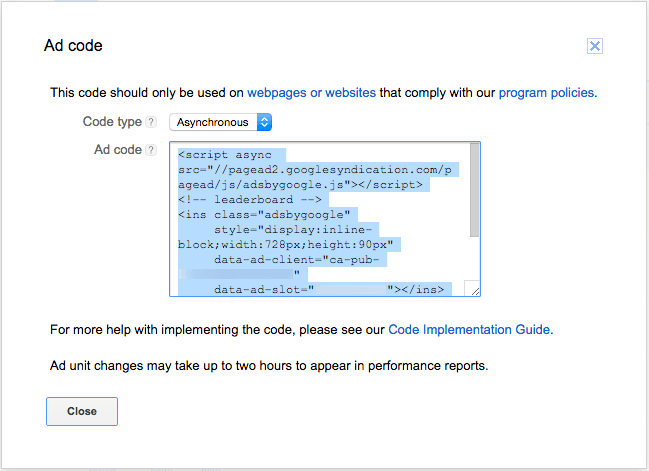
Here, you will see that Google offers a variety of different ad sizes. However, home ads get fixed sizes, and listed as recommended. These ad sizes are the most popular ones among advertisers. Generally, recommended ads have a higher inventory and better payout than un-recommended.After this, you must select the Ad type. We would recommend you to go with both text and display ads. This will eventually help you get better results. Besides, Ad style enables you to control the appearance of your text-based ad units. Therefore, it is best to follow your site’s color scheme to achieve better results.
Here, you would come across a feature called custom channels. This will let you properly check the ad performance based on other sites. Nonetheless, the use of this option totally depends on your choice.In terms of the ‘if no ads available’ option, you can select to collapse the space. Or, fill it by using your own advertisement. This usually happens when Google is unable to find an appropriate ad for your site. Even so, this is something that rarely happens.
Once this setup gets done, simply click the Save button and then the Get code button. After this, there will be a prompt message stating ‘Ad successfully created’. Therefore, you will be able to see the Ad code. Now copy this code and paste it somewhere such as on a notepad. This code will get used in the following steps.
3. Integration of Google AdSense in WordPress
First of all, determine where you would like the ad to display on your site. For the most part, ads are usually shown in the sidebar. Yet, you can use WordPress widgets to add AdSense in the sidebar of your site.To do this, go to Appearance >> Widgets page in the admin area of WordPress. Now, drag and drop the widget ‘Custom HTML’ to the appropriate widget space and paste the copied ad code there.
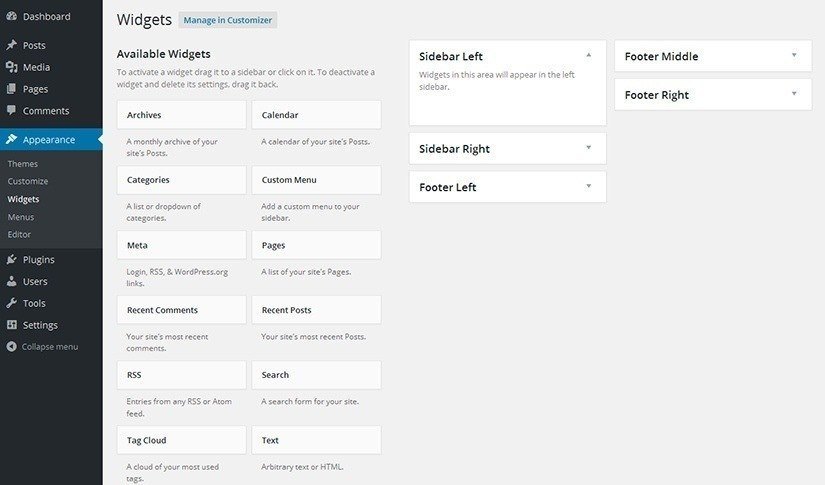
However, you can use any WordPress plugin, for better tracking and placement control. If you wish to go with a plugin, select the best available plugin on the market such as Ad Sanity.So, all you need to do to monetize your WordPress site with Google Ad Sense is follow the simple steps. Before you create an Ad Sense account, let us have a look at the best practices of using Ad Sense services.
Things to consider for AdSense
When you search the internet, you can find many AdSense-related recommendations. More so, particular ones about optimizing the benefits of AdSense. Here are some of the things you should take care for Ad Sense.
1. Adequate research before implementation
Do you want quicker approval of your AdSense account? Then do proper research and follow all the AdSense rules. Also, select the best and highest-paying niche for your site or blog. By this, we mean you should select the niche that is most researched by the Google users.
2. Ad placement on your site
The position you choose to place your ad has a significant impact on revenue. This is because, the location of an ad is a big determining factor for getting noticed. Besides, a well-placed relevant ad gets more clicks. The best position to place text and/or image ads is at the top of the page. However, if you have a lot of content on your page, it might be best to integrate ads into the middle of the content.Many users add AdSense in a floating widget as it makes the ad very prominent. However, we would never recommend following this practice. It is against the Google Terms and policies. Thus, you are likely to get banned from using AdSense by doing so.
3. Selecting the best AdSense size
If you are planning to earn via AdSense only, choose the AdSense size carefully. The highest recommended sizes are 160×600, 728×90, and 336×280.
4. Monitor category performance
Many beginning bloggers and site owners tend to frequently click on their own ads. Also, some may even ask their family members to do the same. Nonetheless, this is NOT a recommended or smart practice to increase the number of clicks. In fact, the Google algorithm is quite smart. Hence, it completely understands when an ad is being clicked on by the site owner. Doing this often may even lead to a complete ban from using the Ad Sense program.
5. Follow optimization guidelines to yield revenue
Do you understand the term click-through-rates (CTR)? If so, then you know that this differs for different websites. Also, if you have placed an ad on your site, the clicks on that advertisement will depend on many factors. For example, the topic of your blog or site, visitor’s type or preferences, and the size/placement of ads.
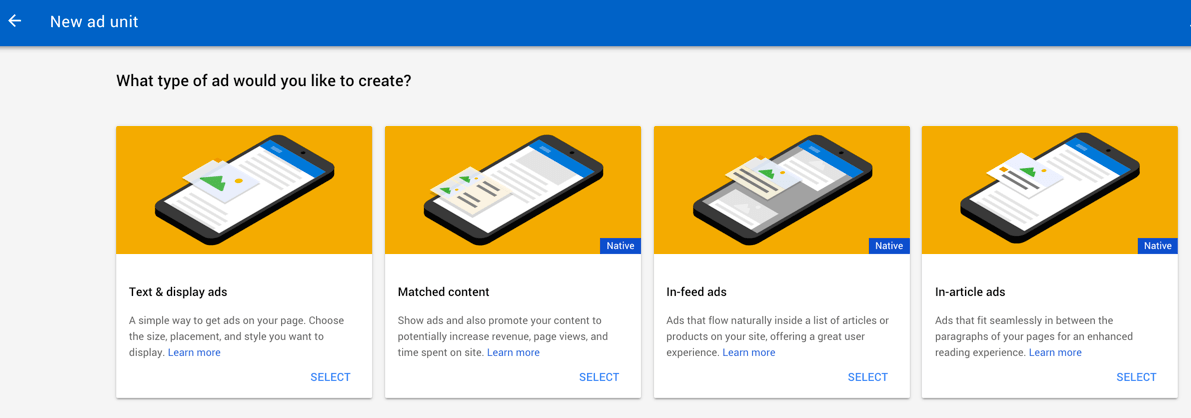
In other words, the ideal Google CTR is quite difficult to determine. Reason, you do not have access to the CTR of other similar websites. Hence, what you can do best is make the most of built-in Google tools. These tools show you a message if the site is not achieving good CTR. Hence, you can follow various optimization guidelines provided inside the Google Ad Sense dashboard. In return, you will increase ad revenue.
Fulfill all the requirements for application approval
Do you want to get instant approval for your application? If so, then follow all the requirements necessary to get it. These requirements may include the following:
- Your site’s content should follow the terms, conditions, and policies of Google AdSense.
- Also, your site has to be at least six months old.
- The applicant (i.e. you) must be at least 18 years old at the time of submitting the application.
However, Google still reserves the right to decline the application without an explanation. Besides, here are the Do’s and Don’ts that must get kept in mind before you start earning from Ad Sense.
The Do’s and Don’ts For Ad Sense
The Do’s
- Use Ad Sense heat-maps to fully understand your visitor’s psychology. This will help you in designing your site accordingly. Also, it will help in getting more clicks. As a result, more revenue.
- Write engaging and good content that will draw people to your site. This increases the chances of getting more clicks on the placed ads. Also, avoid WordPress duplicate content.
- Conduct split tests and know what is actually working for your site and what is not.
- Besides, ensure that both the ads and your site are highly responsive.
- Furthermore, keep yourself familiar and up-to-date with the latest Google policies.
- Design and contrast your ad styles following your site’s theme.
The Don’ts
- Don’t clutter your site or overuse AdSense with countless ads. This is one of the leading reasons for a visitor to stop visiting your site. Thus, reducing your revenue even more.
- If you attempt to click on your own ads to inflate CTR, Google will catch the fraudulent clicks. Hence, it could ban you from using the AdSense program altogether.
- Don’t put texts like ‘click on this ad’ next to an ad. These texts get considered to be a bad practice. Moreover, they fall under the category of forcing or misleading visitors to click. This goes against Google’s terms and policies.
- Avoid placing ads on blank pages.
- Don’t take fraudulent measures to bring fake visitors (i.e. a robot audience) to your site.
- Avoid making many AdSense accounts under a single payee name.
Wrapping Up
This is all you need to know to add Google AdSense service to your WordPress site. Google AdSense is the most frequently used platform to monetize a website. After, successfully creating ads and publishing them, you will get the visitor’s attention.Do you know the best way to bring more people to your site and to increase the chances of more clicks? Publish quality and interesting content. Also, never get tempted to use any fraudulent or fake way to improve your site’s traffic. In some cases, Google AdSense has a zero-tolerance policy. Thus, if you violate the rules, you may even get banned immediately.
Nonetheless, AdSense service is really easy to incorporate. You can do it either manually or with the use of a plugin. Follow the above-discussed pointers and begin generating some revenue from your website.
Are you already using AdSense service for your site? Kindly share your thoughts in the comments section below. We would love to know about your Google AdSense experience.





